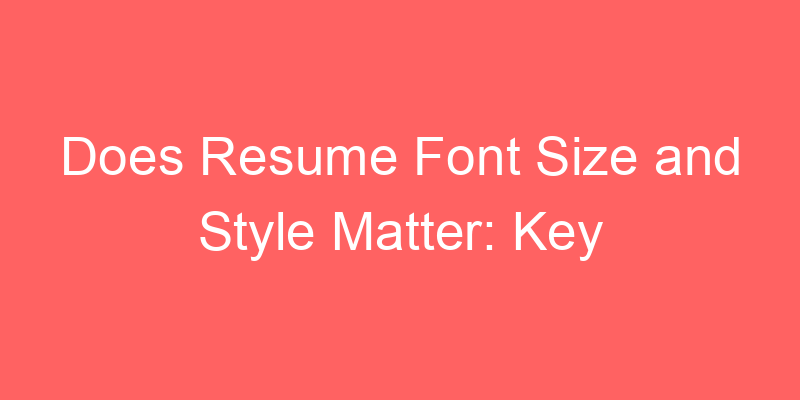Does Resume Font Size and Style Matter?
In the competitive world of job hunting, every detail of your resume counts, including the font size and style you choose. Learn how these seemingly minor elements can make a significant impact on your job application success.
Importance of Resume Font Size and Style
Why Font Choices Can Influence Your Resume’s Effectiveness
Why Font Choices Can Influence Your Resume’s Effectiveness: The font size and style on your resume play a crucial role in readability, professionalism, and making a positive first impression on recruiters.
How Font Size Affects Resume Perception
The Impact of Font Size on Readability and Impressions
The Impact of Font Size on Readability and Impressions: Choosing the right font size ensures your resume is easy to read and presents information clearly. Font sizes that are too small can strain the reader’s eyes, while overly large fonts may appear unprofessional.
Best Fonts for Resumes
Choosing the Right Typeface for Your Resume
Choosing the Right Typeface for Your Resume:
- Serif Fonts: Timeless fonts like Times New Roman convey a sense of tradition and formality, suitable for conservative industries.
- Sans-Serif Fonts: Modern fonts like Arial or Calibri offer a clean and contemporary look, ideal for creative or tech-related fields.
- Avoid Decorative Fonts: Ornate or cursive fonts should be avoided as they can be difficult to read and may not be ATS-friendly.
Ideal Font Sizes for Resumes
Optimal Sizes for Different Sections of Your Resume
Optimal Sizes for Different Sections of Your Resume:
- Heading: Use a slightly larger font (around 14-16 points) for your name and section headers to make them stand out.
- Body Text: Keep the body text between 10-12 points for readability. Ensure consistency throughout your resume to maintain a professional appearance.
FAQs About Resume Font Size and Style
What is the best font size for a resume?
The best font size for a resume body text is typically between 10-12 points, ensuring readability while conserving space.
Should I use multiple font styles in my resume?
No, stick to one or two font styles throughout your resume to maintain consistency and professionalism.
How can font style impact ATS (Applicant Tracking System) compatibility?
Fonts that are clean and straightforward, like Arial or Calibri, are more compatible with ATS, ensuring your resume gets parsed correctly.
Can I use bold or italic font styles in my resume?
Yes, use bold for section headings or to highlight key achievements. Reserve italic for emphasis, but use them sparingly to maintain readability.
Is font size more important than font style in a resume?
Both font size and style are crucial. Font size affects readability, while font style reflects your professionalism and industry fit.
How can I test the readability of my resume font?
Print your resume and review it from a distance. If it’s easy to read and sections are clearly delineated, your font choice is likely effective.
Conclusion
Choosing the right font size and style for your resume is more than just a matter of aesthetics; it impacts how recruiters perceive your professionalism and attention to detail. By selecting clear, readable fonts and maintaining consistency throughout your document, you enhance the readability and effectiveness of your resume. Pay attention to these details to ensure your resume stands out for all the right reasons in a competitive job market.
Does Resume Font Size and Style Matter? Making the Right Impression
In today’s competitive job market, your resume is your golden ticket** to landing that dream interview. Every detail needs to be carefully considered**, from the content** you showcase to the visual format** that presents it. But does resume font size and style really matter**? The answer is a resounding yes**. While it might seem like a minor detail**, the font you choose** can significantly impact** how a hiring manager perceives your application.
Striking the Right Balance
Readability is Key: The primary function** of your resume is to clearly communicate** your skills and experience. Fancy fonts might look interesting, but if they’re difficult to read, they’ll defeat the purpose**. Stick to clean and professional fonts** like Arial, Times New Roman, or Calibri. These fonts are universally recognized** and easy on the eyes**, ensuring your resume gets properly scanned** by Applicant Tracking Systems (ATS) used by many companies.
Size Matters: There’s a fine line** between cramming too much information** onto a single page and using a font size** so small it requires a magnifying glass to read. A safe bet** is to use a font size between 10 and 12 points** for your body text. Headings and section titles can be slightly larger (14-16 points) for improved readability and organization**.
Consistency is King: Don’t fall into the trap of using a hodgepodge of fonts and sizes**. Maintain consistency** throughout your resume. Use the same font for your headings, body text, and bullet points. This creates a clean and professional look** that makes it easy for hiring managers to navigate your qualifications**.
Beyond the Basics: Finding Your Style
Matching Your Industry: While some fonts are universally appropriate, you can add a touch of personality** by tailoring your font choice** to your industry. For example, creative fields like marketing or design might favor slightly more modern fonts**, while traditional fields like finance or law might stick to classic and conservative fonts**.
Highlighting Your Skills: You can use font weight** (bold or italic) to highlight key skills** or emphasize important sections** of your resume. However, use this sparingly** to avoid overwhelming the reader.
Visual Appeal: Don’t underestimate the power of visual appeal**. While content remains king**, a well-formatted resume** with a pleasing font combination** can make a positive first impression**.
Example: Putting it into Action
Imagine Sarah, a marketing professional**, applying for a social media manager position**. Here’s how she uses font size and style to optimize her resume**:
- Font: Arial throughout the document for a clean and professional look**.
- Size: 11 points for body text, 14 points for headings.
- Bold: Bold font is used for her name and contact information at the top of the resume, as well as for key skills listed throughout.
Remember: Your resume is a marketing tool** designed to showcase your value** to a potential employer. By using fonts strategically**, you can create a resume that is both professional and eye-catching**, increasing your chances of landing that coveted interview!
Does Resume Font Size and Style Matter? Striking the Right Balance
In today’s competitive job market, your resume needs to stand out from the crowd. While content is king, resume font size and style also play a role in creating a professional and readable document. Here’s a breakdown of what matters when it comes to font choices for your resume.
Example 1: Size Matters, But Not Too Much
Finding the Perfect Resume Font Size for Readability
There’s a sweet spot for resume font size. Here’s why:
Easy on the Eyes: A font size that’s too small strains the reader’s eyes and makes your resume look cluttered. Aim for a size between 10 and 12 points.
Respect for White Space: Don’t cram everything onto one page. Leave enough white space around your text for a clean and balanced look.
Headings & Consistency: Use a slightly larger font size for headings and section titles to create a visual hierarchy. Maintain consistency throughout your resume.
Why This Works:
A readable font size shows consideration for the hiring manager’s time. It allows them to scan your resume quickly and identify key qualifications.
Example 2: Keeping it Professional: Choosing the Right Resume Font Style
Selecting a Professional Resume Font Style for a Positive First Impression
Not all fonts are created equal. Here’s how to choose the right font style for your resume:
Classic & Clear: Stick to professional and easy-to-read fonts like Arial, Times New Roman, or Calibri. Avoid fancy or decorative fonts that might be difficult to decipher.
Industry Considerations: For creative fields like graphic design, a slightly more modern font might be acceptable. However, err on the side of caution if you’re unsure.
Readability Test: Print out your resume and see how it looks on paper. If the font style hinders readability, choose a different one.
Why This Works:
A professional font style projects an air of polish and competence. It demonstrates your attention to detail and makes a positive first impression on potential employers.
Remember, your resume is your marketing tool. By choosing the right font size and style, you can enhance readability and showcase your qualifications effectively. Focus on clarity and professionalism to land that interview and your dream job.
Does Resume Font Size and Style Matter?
The Importance of Font in Your Resume
In the competitive landscape of job applications, every detail counts, including the font you choose for your resume. While it might seem like a minor consideration, font size and style can significantly impact how your resume is perceived by hiring managers.
When crafting your resume, selecting an appropriate font is crucial for readability and professionalism. Opt for fonts like Arial, Calibri, or Times New Roman, which are widely accepted in business contexts for their clarity and clean appearance.
Consider the readability factor. Using a font size between 10 and 12 points ensures that your resume is easy to read without appearing too cramped or too sparse. Strike a balance that allows you to showcase your skills and experience clearly.
Choosing the Right Font Size
The ideal font size for your resume should be uniform throughout the document to maintain consistency. Headings can be slightly larger, around 14-16 points, to distinguish sections and make navigation easier for recruiters.
Avoid extremes. Font sizes smaller than 10 points can strain readability, while sizes larger than 12 points for body text might make your resume appear bulky and unprofessional.
Impact on ATS and Online Applications
Applicant Tracking Systems (ATS) play a crucial role in modern recruitment processes. These systems scan resumes for keywords and formatting. Using standard fonts ensures that your resume passes through ATS filters seamlessly, increasing your chances of reaching human eyes.
When applying online, stick to traditional fonts to prevent compatibility issues. Non-standard or elaborate fonts may not render correctly across different platforms, potentially jeopardizing your application’s appearance.
Examples of Effective Font Usage
Consider this example: John Smith applies for a marketing position. His resume uses Calibri font with a font size of 11 points for body text and 14 points for headings. The consistent and professional appearance of his resume enhances readability and leaves a positive impression on recruiters.
In conclusion, while it might seem insignificant, the font size and style you choose for your resume can make a significant difference in how your qualifications are perceived. By opting for standard, professional fonts and maintaining consistency throughout your document, you enhance readability and ensure your resume stands out for all the right reasons.
`
Does Resume Font Size and Style Matter?
Importance of Resume Font Size and Style
When crafting your resume, every detail matters, including the font size and style you choose. These seemingly minor elements can significantly impact how your resume is perceived by hiring managers and recruiters.
Impact on Readability and Presentation
The readability of your resume is crucial in ensuring that recruiters can quickly scan and absorb key information. Opting for a font size that is too small may strain readability, while a font size that is too large can make your resume look unprofessional and cluttered. Strike a balance that ensures clarity and professionalism.
Choosing the Right Font Style
The font style sets the overall tone of your resume. Fonts like Arial, Times New Roman, and Calibri are commonly used due to their clean and professional appearance. However, for creative industries, fonts like Garamond or Didot might convey a more artistic or innovative vibe. It’s essential to align your font style choice with the industry and job you are applying for.
Best Practices for Font Size and Style
Here are some best practices to guide your font choices:
- Use a font size between 10pt to 12pt for body text to ensure readability.
- For headings and subheadings, opt for a slightly larger size (e.g., 14pt to 16pt) to emphasize sections.
- Avoid overly decorative or difficult-to-read fonts that may distract from your content.
- Consistency is key—use the same font throughout your resume to maintain a professional look.
Expert Insights on Font Choices
According to career advisors, the font you choose should complement your overall resume design and enhance readability. Recruiters spend only a few seconds initially scanning a resume, so making it easy for them to read and find key information can improve your chances of landing an interview.
Common Questions About Resume Fonts
| Question | Answer |
|---|---|
| Does using a unique font style help my resume stand out? | While a unique font may grab attention, it should still be professional and easy to read. Balance creativity with readability. |
| Should I use different fonts for headings and body text? | It’s recommended to use a consistent font throughout your resume for a cohesive and polished look. |
| How can font size impact resume length? | A smaller font size may allow you to fit more content on one page, but readability should not be sacrificed. |
Conclusion
Choosing the right font size and style for your resume is more than just a matter of aesthetics—it’s about enhancing readability, professionalism, and ensuring your qualifications stand out. By following best practices and considering industry norms, you can create a resume that effectively showcases your skills and experience to potential employers.
Generate Your NEXT Resume with AI
Accelerate your resume crafting with the AI Resume Builder. Create personalized resume summaries in seconds.