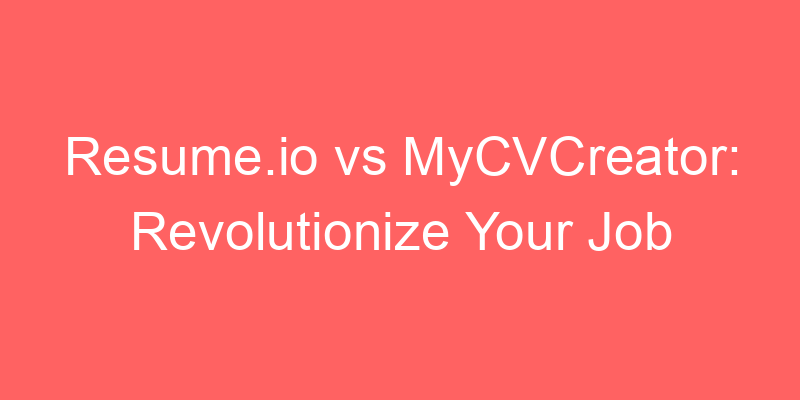Revolutionize Your Job Search with Resume.io vs MyCVCreator: A Comprehensive Review and Feature Highlight
In today’s competitive job market, leveraging the right tools can make a significant difference in your job search success. This article provides an in-depth comparison between Resume.io and MyCVCreator, two popular platforms designed to streamline the resume creation process and enhance your job application efforts.
Overview of Resume.io and MyCVCreator
What is Resume.io?
Resume.io is an online platform that offers customizable resume templates, cover letters, and CVs. It provides tools to create professional-looking documents tailored to specific job roles and industries. The platform focuses on ease of use and aesthetic appeal, making it accessible for both entry-level job seekers and seasoned professionals.
What is MyCVCreator?
MyCVCreator is another online tool designed for creating resumes and CVs. It emphasizes simplicity and functionality, offering templates and features aimed at helping users highlight their skills and experiences effectively. MyCVCreator aims to simplify the resume building process while ensuring flexibility in design and content.
Key Features Comparison
User Interface and Ease of Use
Both platforms offer intuitive interfaces with drag-and-drop functionalities for easy resume customization. Resume.io excels in offering a wide range of sleek and modern templates, while MyCVCreator focuses on simplicity and straightforward navigation.
Template Variety and Customization Options
Resume.io boasts a diverse selection of templates categorized by industry, design style, and job level. Users can customize fonts, colors, and layouts to create visually appealing resumes tailored to their preferences.
MyCVCreator provides a straightforward approach with fewer template options but emphasizes adaptability. It allows users to edit sections, reorder content, and preview changes in real-time, catering to individuals looking for a straightforward resume creation process.
Advanced Features and Tools
Additional Tools Offered by Resume.io
Cover Letter Builder: Resume.io includes a tool for creating personalized cover letters that complement your resume. It helps maintain a consistent professional tone across job application documents.
Job-Specific Content Suggestions: The platform offers tailored content suggestions based on the job title and industry, ensuring that resumes are targeted and relevant to specific job applications.
Additional Tools Offered by MyCVCreator
Skill-Based Section Customization: MyCVCreator allows users to highlight key skills prominently, ensuring recruiters quickly identify relevant qualifications. It offers customizable skill sections to match various job requirements.
Interactive Previews: Users can see how their resume will appear to employers as they make edits, ensuring the final document meets professional standards.
Pricing and Subscription Options
Cost Comparison
Resume.io offers a subscription-based model with various pricing tiers, including options for monthly or annual payments. It provides access to all templates and features based on the selected plan.
MyCVCreator offers a free basic plan with limited template options and features. Premium plans unlock additional templates and advanced editing capabilities, making it suitable for users seeking more customization.
Choosing the Right Platform for Your Needs
Considerations for Selection
Target Audience: Resume.io may be ideal for professionals seeking polished designs and extensive template options across diverse industries. MyCVCreator suits individuals looking for simplicity and straightforward functionality without compromising customization.
Budget: Evaluate your budget and desired features when selecting between the subscription-based model of Resume.io and the free/basic-to-premium model of MyCVCreator.
FAQs About Using Resume.io and MyCVCreator
How do I decide which platform is best for my resume?
Consider your design preferences, ease of use, and budget. Resume.io is ideal for users who prioritize design and template variety, while MyCVCreator suits those looking for simplicity and functionality.
Can I switch between templates once I start creating my resume?
Yes, both platforms allow you to switch templates during the editing process. Simply select a new template, and your existing content will adapt to the new layout.
Are there limitations to the free versions of these platforms?
Yes, the free versions of Resume.io and MyCVCreator offer limited template options and features. Upgrading to premium plans unlocks additional templates, advanced customization, and other premium features.
How often are new templates and features added to these platforms?
Both platforms regularly update their template libraries and add new features based on user feedback and industry trends. Check their respective websites for the latest updates.
Can I download my resume in different formats?
Yes, both Resume.io and MyCVCreator allow you to download your resume in various formats such as PDF, DOCX, and TXT, ensuring compatibility with different application systems.
What should I include in my resume summary or objective section?
Your resume summary or objective should briefly highlight your professional background, key skills, and career goals. Tailor this section to align with the job you’re applying for.
Conclusion
Choosing between Resume.io and MyCVCreator depends on your specific preferences regarding design aesthetics, functionality, and budget. Both platforms offer valuable tools to enhance your resume creation process and improve your chances of landing your dream job. Evaluate your needs carefully, explore their features, and select the platform that best aligns with your career goals and job search strategy. Remember, a well-crafted resume can significantly impact your job search success, so invest time in creating a document that effectively showcases your skills and experiences.
Revolutionize Your Job Search: Resume.io vs. MyCVcreator – A Comprehensive Review
The job search can feel like an uphill battle. You spend countless hours crafting the perfect cover letter, but crafting a winning resume is equally important. Here’s where online resume builders like Resume.io and MyCVcreator come in. But with so many options, which one reigns supreme? This review will compare and contrast Resume.io and MyCVcreator, highlighting their key features to help you revolutionize your job search.
Building Blocks: Templates and Customization
Both platforms offer a variety of pre-designed resume templates across various industries. Resume.io boasts a sleek, modern aesthetic, while MyCVcreator provides a wider range of classic and creative layouts. The key is to choose a template that aligns with your personal brand and the industry you’re targeting.
Customization is key. Resume.io allows for in-depth customization of fonts, colors, and layout elements. MyCVcreator offers a user-friendly drag-and-drop interface for easy customization. Ultimately, the level of creative control you desire will influence your decision.
Content is King: Writing Features and Assistance
A strong resume goes beyond aesthetics. Compelling content is crucial. Resume.io provides a basic text editor, but it integrates with third-party grammar checking tools. MyCVcreator offers built-in writing suggestions and AI-powered content improvement. This can be a valuable asset, especially for those seeking guidance on phrasing and keyword optimization.
Here’s an example: Imagine you’re applying for a marketing role. MyCVcreator’s AI assistant might suggest replacing “increased website traffic” with “implemented SEO strategies that resulted in a 20% rise in website traffic.” This quantifies your achievements and showcases your technical skills.
Standing Out From the Crowd: Unique Features
Both platforms offer unique features to set your resume apart. Resume.io allows for the creation of cover letters that visually match your resume, promoting a cohesive brand identity. MyCVcreator boasts a skills assessment tool that helps you identify and highlight relevant skills based on the job description. This can be a valuable time-saver, especially when applying to multiple positions.
Consider your needs. Do you prioritize a uniform application package or targeted resume optimization for each job application?
Pricing and Value: Finding the Perfect Fit
Resume.io offers a limited free plan with one template and basic features. Premium plans unlock more templates, customization options, and cover letter creation. MyCVcreator provides a more generous free plan with several templates and limited customization. Premium plans offer additional features like the skills assessment tool and priority customer support.
Evaluate your budget. Resume.io might be ideal if you’re on a tight budget and prioritize cover letter creation. MyCVcreator could be a better fit if you value AI-powered writing assistance and the skills assessment tool.
The Verdict: It’s All About You!
There’s no single “best” platform. Both Resume.io and MyCVcreator offer valuable features to revolutionize your job search. Consider your budget, desired level of customization, and preferred writing assistance.
Here’s a quick recap:
- Choose Resume.io for: Budget-friendly option, cover letter creation, in-depth customization.
- Choose MyCVcreator for: AI-powered writing suggestions, skills assessment tool, user-friendly interface.
Ultimately, the best way to choose is to explore both platforms and see which one feels most intuitive and aligns with your specific needs. With a powerful resume created by Resume.io or MyCVcreator, you’ll be well on your way to landing your dream job!
Revolutionize Your Job Search: Resume.io vs. MyCVcreator – A Comprehensive Review
Feeling stuck in a job search rut? Crafting a stellar resume is the cornerstone of landing that dream interview. But with a plethora of resume builders available, choosing the right one can be overwhelming. Here’s a head-to-head showdown between two popular contenders: Resume.io and MyCVcreator. Let’s see which one reigns supreme in your quest for job search glory!
1. Feature Face-Off: Resume Building Basics
Resume.io boasts a user-friendly interface with a streamlined resume building process. Choose from a library of modern, eye-catching templates, each designed to highlight your skills and experience. Easily customize fonts, colors, and layouts to create a resume that reflects your personal brand.
MyCVcreator offers a wider range of templates catering to various professions. They also integrate AI to suggest improvements to your resume content and structure. This can be a helpful feature, especially for those seeking extra guidance.
2. Power-Up Your Profile: Advanced Features
Resume.io focuses on simplicity and clean design. They offer a limited selection of add-on features, such as cover letter templates and collaboration tools. However, their core functionality of building a strong resume is top-notch.
MyCVcreator takes the comprehensive approach. They offer a wider range of features, including:
- Cover letter builder: Craft a compelling cover letter to complement your resume.
- Skill-based keywords: Optimize your resume with relevant keywords to impress Applicant Tracking Systems (ATS).
- LinkedIn integration: Seamlessly import your LinkedIn profile information to jumpstart your resume creation.
3. Unveiling the Price Tag: Free vs. Premium
Both Resume.io and MyCVcreator offer a free plan with limited features. Resume.io’s free plan allows you to create one resume and download it as a basic text file.
MyCVcreator’s free plan is more generous, allowing you to create multiple resumes and download them as PDFs. However, premium features like cover letter builders and advanced customization options require a paid subscription on both platforms.
4. The Verdict: Choosing Your Champion
The ideal resume builder depends on your individual needs and preferences. Here’s a quick breakdown to help you decide:
Choose Resume.io if: You prioritize a simple and user-friendly interface with clean, modern resume templates. You’re comfortable with a limited set of features and focus solely on building a strong resume.
Choose MyCVcreator if: You value a wider range of templates and features, including cover letter builders, AI-powered suggestions, and advanced customization options. You’re willing to explore paid plans to unlock the full potential of the platform.
No matter which platform you choose, remember, your resume is a vital tool in your job search arsenal. Invest time and effort into crafting a document that showcases your skills and achievements in a compelling way. With the right resume builder by your side, you’ll be well on your way to landing that dream job!
Revolutionize Your Job Search with Resume.io vs MyCVCreator: A Comprehensive Review and Feature Highlight
Choosing the Right Resume Builder: Resume.io vs MyCVCreator
When embarking on a job search, crafting an outstanding resume is your first step towards success. Choosing between Resume.io and MyCVCreator can significantly impact how you present your skills and experiences to potential employers. Both platforms offer intuitive interfaces and robust features designed to streamline the resume-building process. Whether you prioritize customization options, template variety, or ease of use, understanding the strengths of each tool is crucial.
Feature Comparison: What Sets Them Apart?
Resume.io stands out with its modern templates and user-friendly editor, making it ideal for professionals across various industries looking to create visually appealing resumes quickly. On the other hand, MyCVCreator excels in customization options, allowing users to fine-tune every aspect of their resumes to match specific job requirements seamlessly.
Sample Resumes to Inspire
Here are three examples that illustrate the capabilities of both platforms:
- An entry-level marketing resume crafted using Resume.io’s sleek design templates.
- A senior software engineer’s resume tailored with MyCVCreator’s detailed customization features.
- A project manager’s resume showcasing a blend of both platforms’ strengths in layout and content presentation.
Resume Tips for Maximizing Impact
To make your resume stand out, consider these tips:
- Customization is Key: Tailor your resume to each job application by highlighting relevant skills and experiences.
- Quantify Achievements: Use numbers to demonstrate the impact of your work, such as revenue growth percentages or project completion times.
- Professional Summary: Craft a compelling summary at the beginning of your resume that captures your career objectives and key strengths.
Experience Highlights: Showcasing Your Career Journey
Your resume should include three impactful experience highlights that succinctly describe your achievements in previous roles. For instance, highlight a successful project you managed that resulted in significant cost savings for your company or a leadership initiative that improved team productivity by implementing new processes.
Professional Development Resources for Continuous Growth
Enhance your job prospects by investing in ongoing professional development. Consider enrolling in online courses, workshops, or attending industry conferences to stay updated with the latest trends and skills demanded by employers.
| Country | Salary Guide | Negotiation Tips |
|---|---|---|
| United States | $60,000 – $150,000 | Highlight specific skills and achievements to justify a higher salary. |
| United Kingdom | £30,000 – £80,000 | Research industry standards and be prepared to discuss salary expectations confidently. |
| Australia | AUD 60,000 – AUD 120,000 | Emphasize your unique value proposition and contributions to previous employers. |
| Canada | CAD 50,000 – CAD 100,000 | Practice negotiation scenarios with a mentor or trusted advisor. |
| Germany | €40,000 – €100,000 | Be ready to discuss non-monetary benefits such as flexible work hours or additional training opportunities. |
By leveraging the strengths of Resume.io and MyCVCreator, along with these tips and resources, you can confidently navigate your job search journey. Remember, a well-crafted resume is your ticket to securing interviews and landing your dream job.
Revolutionize Your Job Search with Resume IO vs MyCVCreator: A Comprehensive Review and Feature Highlight
Career Advice and Tips
Embarking on a job search can be daunting, but with the right tools, it becomes a journey of opportunity and growth. Resume IO and MyCVCreator stand out as powerful allies in this quest, offering robust features designed to elevate your professional profile. Whether you’re crafting your first resume or refining your career trajectory, these platforms provide invaluable support.
One key piece of advice is to tailor your resume to each job application. Highlight relevant skills and experiences that match the job description, showcasing why you’re the ideal candidate. Additionally, keep your resume concise yet impactful, focusing on achievements and measurable outcomes.
Provide 10 Similar Jobs Related to Resume and Cover Letter Creation
| Job Title | Description |
|---|---|
| Resume Writer | Creates compelling resumes and cover letters tailored to clients’ career goals. |
| Job Search Consultant | Guides individuals through the job search process, including resume optimization. |
| Content Editor | Reviews and refines resumes and cover letters for clarity and impact. |
| Career Coach | Provides personalized guidance on resume writing and career advancement strategies. |
| HR Specialist | Assesses resumes to match candidates with suitable job openings. |
| Recruitment Manager | Oversees the hiring process, including resume screening and candidate evaluation. |
| LinkedIn Profile Writer | Optimizes LinkedIn profiles to attract job opportunities and networking connections. |
| Freelance Writer | Creates resume and cover letter templates for online platforms and clients. |
| Job Interview Coach | Prepares candidates for interviews, focusing on resume-based questions and responses. |
| Personal Branding Specialist | Builds cohesive personal brands through resumes, portfolios, and online presence. |
Resume FAQs About Resume IO and MyCVCreator
When comparing Resume IO and MyCVCreator, common questions arise to ensure you’re making the right choice:
- What are the key features that differentiate Resume IO from MyCVCreator?
- How user-friendly are these platforms for creating resumes and cover letters?
- Do they offer customizable templates for different industries?
- Can I import my LinkedIn profile to streamline resume creation?
- Are there additional services like cover letter writing or career advice?
Provide 3 Samples Effective Resumes for Resume IO and MyCVCreator Users
Creating an effective resume is crucial. Here are three sample resumes showcasing the versatility of Resume IO and MyCVCreator:
- Achievement-oriented resume for a marketing executive
- Entry-level resume emphasizing transferable skills for a customer service role
- Technical resume highlighting certifications and project experience for an IT specialist
Resume Checklist for Job Seekers
Ensure your resume is polished and professional with this checklist:
- Format: Use a clean layout with consistent formatting throughout.
- Content: Tailor your resume to each job application, emphasizing relevant skills and achievements.
- Accuracy: Double-check for grammar and spelling errors.
- Keywords: Include industry-specific keywords to pass through applicant tracking systems (ATS).
- Contact Information: Ensure your contact details are up-to-date.
Conclusion
Choosing between Resume IO and MyCVCreator depends on your specific needs and preferences. Both platforms offer intuitive interfaces and robust features to streamline your job search. Whether you’re a seasoned professional or just starting your career journey, leveraging these tools can significantly enhance your prospects. Remember, a well-crafted resume and cover letter are your tickets to landing that dream job!
Generate Your NEXT Resume with AI
Accelerate your resume crafting with the AI Resume Builder. Create personalized resume summaries in seconds.