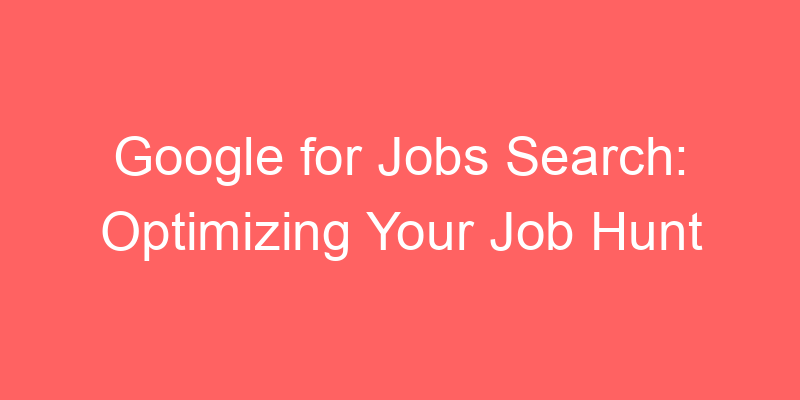Google for Jobs Search
In today’s competitive job market, leveraging technology to streamline your job search is essential. Google for Jobs has emerged as a powerful tool for job seekers, offering a user-friendly interface that aggregates job postings from across the web. Understanding how to effectively use Google for Jobs can significantly enhance your chances of landing your dream job.
Introduction
Navigating the job market can be daunting, but with the right tools and strategies, you can optimize your job search experience. Google for Jobs is more than just a search engine; it’s a comprehensive platform designed to simplify the process of finding employment opportunities. By harnessing its features effectively, you can increase your visibility to employers and streamline the application process.
Understanding Google for Jobs Search
What is Google for Jobs?
Google for Jobs is an enhanced job search feature powered by Google’s search engine. It aggregates job listings from various sources across the internet, including company websites, job boards, and career sites. This means that when you search for job openings using Google, relevant listings are displayed directly in your search results, making it easier to find opportunities without visiting multiple websites.
How Does Google for Jobs Work?
When you enter a job-related query into Google’s search bar, such as “marketing jobs near me,” Google for Jobs uses its algorithms to identify relevant job postings. It categorizes these listings based on factors like location, industry, and job title, providing users with a streamlined view of available opportunities. This feature also allows you to filter results based on preferences such as job type (full-time, part-time, remote), experience level, and more.
Benefits of Using Google for Jobs
- Comprehensive Job Listings: Access a wide range of job postings from various sources in one place.
- Enhanced Visibility: Increase your chances of being discovered by recruiters and employers actively searching for candidates.
- Customized Alerts: Set up job alerts based on your preferences to receive notifications about new openings that match your criteria.
- User-Friendly Interface: Easily navigate through job listings and apply filters to refine your search results.
Optimizing Your Job Search with Google for Jobs
Creating an Effective Job Search Strategy
To make the most of Google for Jobs, consider the following strategies:
1. Crafting a Targeted Search Query
Begin by entering specific job titles or keywords relevant to your desired role. For example, instead of searching broadly for “engineering jobs,” refine your query to “mechanical engineer jobs in New York.” This approach helps Google for Jobs deliver more accurate results tailored to your preferences.
2. Using Advanced Search Filters
Utilize the advanced search filters provided by Google for Jobs to narrow down your options. Filter by location, salary range, company type, and more to find opportunities that align with your career goals. These filters help you focus on relevant listings and avoid wasting time on irrelevant positions.
3. Setting Up Job Alerts
Stay updated on new job postings by setting up job alerts based on your search criteria. Google for Jobs allows you to receive email notifications whenever new listings matching your preferences are posted. This proactive approach ensures you never miss out on relevant opportunities and allows you to apply early, increasing your chances of securing interviews.
FAQs About Using Google for Jobs
How can I ensure my resume stands out in Google for Jobs search results?
To optimize your resume for Google for Jobs:
- Tailor your resume to include relevant keywords found in job postings.
- Use a clean and professional format that is easy to read and scan.
What should I do if I can’t find suitable job listings on Google for Jobs?
If you’re having trouble finding relevant listings:
- Expand your search criteria or adjust filters to broaden your options.
- Consider using alternative job search platforms or directly visiting company websites.
Is Google for Jobs available internationally?
Yes, Google for Jobs is available in multiple countries and supports various languages, making it accessible to job seekers worldwide.
Can I apply directly through Google for Jobs?
While Google for Jobs aggregates job listings, you typically apply through the company’s website or designated application portal.
How does Google for Jobs rank search results?
Google for Jobs ranks listings based on relevance, location, and other factors to provide users with the most pertinent job opportunities.
Is Google for Jobs free to use?
Yes, Google for Jobs is a free service provided by Google, accessible to anyone with internet access.
Conclusion
Navigating the job market effectively requires utilizing tools like Google for Jobs to streamline your search process. By understanding how to leverage its features—from targeted searches to setting up alerts—you can enhance your visibility to potential employers and stay ahead in your job hunt. Start optimizing your job search today with Google for Jobs and unlock new career opportunities tailored to your aspirations.
Navigate Your Job Hunt with Google for Jobs
Searching for a new job can feel overwhelming. But fear not, Google for Jobs is here to be your powerful ally in the employment race. Here are two ways to leverage Google for Jobs for a successful search.
Example 1: Keyword Mastery
Google for Jobs understands the power of precise keywords.
- Keywords that convert: Identify keywords relevant to your target job title and industry. Think about the specific skills and experience employers seek.
- Filter finesse: Google for Jobs allows you to filter your search by location, job type (full-time, part-time), and date posted.
- Saved searches: Stay on top of new opportunities by saving your searches with your preferred criteria. You’ll receive alerts whenever a new job matching your profile is posted.
Example Text: Let’s say you’re a marketing whiz looking for a Social Media Manager position. Using Google for Jobs, you can search for “Social Media Manager” and filter by location and full-time positions. Additionally, include relevant keywords in your search, like “content creation” or “social media marketing strategy.” By saving this search, you’ll be notified whenever a new opportunity appears that aligns with your skills and goals.
Example 2: Beyond the Basics
Google for Jobs offers features to refine your search further.
- Company research: Intrigued by a specific company? Google for Jobs integrates seamlessly with Google Search. Research the company culture and employee reviews to get a well-rounded picture.
- Salary insights: Curious about the salary range for your desired position? Google for Jobs provides estimated salary information based on location and job title.
Example Text: Imagine you found a potential dream job through Google for Jobs. Before applying, you can use Google Search to research the company’s website and employee review sites like Glassdoor. Additionally, Google for Jobs might offer salary insights to help you understand the compensation range for the position.
Conclusion
Google for Jobs is a powerful tool to streamline your job search process. By utilizing its keyword search, filtering options, and integrated features, you can find relevant opportunities, research companies, and confidently navigate your path to landing your dream job. So, put the power of Google for Jobs to work for you and transform your job search from overwhelming to empowering!
Generate Your NEXT Resume with AI
Accelerate your resume crafting with the AI Resume Builder. Create personalized resume summaries in seconds.