Resume Tips: Essential Guide to Crafting a Standout Resume
Crafting a compelling resume is essential in today’s competitive job market. Your resume should not just list your skills but also present them in a way that makes you the ideal candidate for the role. Let’s explore some comprehensive resume tips to help you create an outstanding resume that captures the attention of recruiters.
Basic Resume Tips
Tailor Your Resume
Think of your resume as a marketing document. Highlight the accomplishments and skills most relevant to the job you’re applying for. Tailoring your resume helps the hiring manager see why you’re a perfect fit for the specific position.
Maintain a Resume Outline
Keep a master resume outline on your computer that includes all your positions, bullet points tailored for different applications, and special projects. This serves as your brag file and makes it easier to customize each resume for different job applications.
Ditch the Objective Statement
Objective statements are often outdated. Only include one if you’re making a significant career change and need to explain your experience’s relevance to the new role. Otherwise, opt for a resume summary instead.
Highlight Key Information First
Place your most relevant qualifications at the top of your resume. This section is what the hiring manager will see first, so make sure it hooks them to keep reading.
Choose the Right Resume Format
The reverse chronological format is typically the best choice, where your most recent experience is listed first. Avoid the functional or skills-based resume unless necessary, as hiring managers may wonder what you’re hiding.
Keep It Concise
A one-page resume is often sufficient. Only go to two pages if you have significant, relevant experience, training, and credentials. If you can tell the same story in less space, do it.
Include Relevant Links
If you can’t fit everything on one page, include links to your personal website, online portfolio, or professional social media profiles. This way, you can dive deeper into your qualifications without overcrowding your resume.
Be Aware of ATS
Most employers use Applicant Tracking Systems (ATS) to parse resumes. Understanding how ATS works will help you format your resume correctly to pass through the system and get into human hands.
Resume Formatting Tips
Keep Your Format Simple
Use a clean, simple layout with a standard font like Helvetica or Arial. Ensure your resume is easy on the eyes with ample white space.
Stand Out with ATS-Friendly Design
Use design elements like bold and italic text, underlining, colors, bullets, and columns that can be read straight across. Avoid elements that ATSs struggle with, such as tables, text boxes, and uncommon fonts.
Make Contact Info Prominent
Include your phone number, professional email address, LinkedIn profile, and pronouns if desired. No need to include your physical address.
Design for Skimmability
Hiring managers often skim resumes, so make yours easy to read. Use clear headings and bullet points to convey information quickly.
Work Experience Resume Tips
Keep It Recent and Relevant
Show the last 10-15 years of your career and focus on experiences relevant to the job you’re applying for. Prioritize your most recent and important roles.
Highlight Transferable Skills
If you lack direct experience, emphasize transferable skills and related side or academic projects. Pair your resume with a strong cover letter explaining your fit for the job.
Write Achievement-Focused Bullet Points
Each bullet point should start with a strong action verb, include relevant skills, and focus on your achievements rather than just duties. Quantify your accomplishments with facts, figures, and numbers whenever possible.
Curate Your Bullet Points
Limit bullet points to eight for your most recent and relevant job and four to six for earlier roles. This keeps your resume concise and focused.
Include Non-Traditional Work
Don’t hesitate to include volunteer work, part-time jobs, temporary positions, freelancing, or internships if they are relevant. This also applies to career breaks.
Use Keywords from the Job Description
Match the keywords in the job description with those in your resume. This self-check ensures you’re targeting your resume to the job and makes it easier to pass through an ATS.
Resume Tips for Education
Prioritize Experience Over Education
Unless you’re a recent graduate, place your education after your work experience. List your most recent or advanced degree first unless older coursework is more relevant.
Remove Dates for Older Education
If you’re a few years into your career, omit your graduation dates to avoid potential age discrimination. Focus on the degree rather than the date.
Highlight Honors and Achievements
Showcase any honors or achievements, such as summa cum laude status or relevant projects. No need to list your GPA unless it’s particularly impressive.
Include Continuing Education
List any continuing education, professional development coursework, or online courses, especially if your resume lacks relevant experience.
Showcasing Your Skills
Include a Skills Section
Add a section listing relevant skills, especially those mentioned in the job description. Include technical skills, but avoid listing basic skills everyone is expected to have.
Incorporate Skills Throughout Your Resume
Your skills section should not be the only place where your skills appear. Mention important skills in your bullet points and describe how you’ve used them in your previous roles.
Divide Skills for Readability
If you have many skills, break them into subsections like “Technical Skills” or “Language Skills.” This makes your resume easier to skim.
Demonstrate Soft Skills
Instead of listing soft skills, show them through your bullet points. For example, instead of saying you’re a “strong leader,” describe a situation where you demonstrated leadership.
Other Resume Section Tips
Include Certifications and Licenses
List any certifications or licenses relevant to the job. This is crucial for roles that legally require certain credentials.
Show Some Personality
Add an “Interests” section if relevant to the job. For example, include your guitar playing if applying to a music company. Avoid irrelevant hobbies.
Avoid Controversial Interests
Be cautious about including interests or activities that could be controversial or lead to discrimination. Weigh the decision carefully.
Add Awards and Achievements
Include relevant awards and accolades. Personal achievements, like running a marathon, can be included if they demonstrate relevant skills or qualities.
Navigating Employment Gaps
Cut Short-Term Jobs
Consider omitting jobs you held for only a few months unless they are highly relevant. Be honest about your experience if asked during an interview.
List Dates Strategically
For shorter gaps, use years only or just the number of years or months you worked at each position. Consistency is key.
Explain Job Hopping
Briefly explain frequent job changes next to each position, such as “company closed” or “layoff due to downsizing.” This addresses concerns proactively.
Address Long Career Gaps
Use a summary statement to outline your skills and accomplishments if re-entering the workforce after a long break. Include any relevant part-time or volunteer work.
Frame Career Gaps Positively
Frame career gaps in a way that highlights any skills gained or professional endeavors. Be honest but focus on the positive aspects.
Finishing Touches
Ditch “References Available Upon Request”
Hiring managers will ask for references if needed, so there’s no need to include this statement.
Proofread Thoroughly
Edit your resume for typos and errors. Step away for a few hours, then review it again. Ask friends or family to check it as well.
Save as PDF or Word Document
Submit your resume as a PDF or Word document unless specified otherwise. PDFs preserve formatting, while Word documents are easily parsed by ATS.
Name Your File Clearly
Use a clear file name like “YourName_Resume” to make it easy for hiring managers to identify and locate your resume.
By following these comprehensive resume tips, you can create a standout resume that effectively showcases your qualifications and makes a strong impression on hiring managers. Good luck with your job search!
Crafting a Compelling Resume: Your Guide to Landing Interviews
Your resume is your first impression to potential employers, so it needs to be powerful and persuasive. In this comprehensive guide, we’ll delve into everything you need to know to craft a resume that gets you noticed and lands you interviews.
We’ll cover essential resume writing tips, formatting best practices, and strategies for handling tricky situations like employment gaps.
Building a Strong Foundation
Let’s start with the fundamentals of resume writing. Here are some key things to keep in mind:
- Target Your Resume: Don’t create a one-size-fits-all resume. Tailor your resume to each specific job you apply for by highlighting the skills and experiences most relevant to the position.
- Focus on Achievements: Showcase the results of your past work. Quantify your accomplishments using numbers and metrics whenever possible.
- Keep it Concise: Hiring managers are busy. Aim for a one-page resume for most positions, and two pages at most if absolutely necessary.
- Proofread Meticulously: Typos and grammatical errors can make you look unprofessional. Proofread your resume carefully and have someone else review it as well.
Formatting for Readability
The format of your resume is just as important as the content itself. Here are some tips for creating a visually appealing and easy-to-read resume:
- Simple and Clean Design: Avoid fancy fonts, graphics, or colors that can be distracting. Use a clear and readable font like Arial or Helvetica.
- Consistent Formatting: Maintain consistent formatting throughout your resume. This includes spacing, margins, and bullet point styles.
- Strategic Use of Bold and Italics: Use bold text for headings and italics sparingly for emphasis.
Crafting Powerful Sections
Your resume should typically include the following sections:
- Contact Information: Include your full name, phone number, professional email address (avoid using an email address associated with a previous employer), and a link to your LinkedIn profile (optional).
- Summary Statement (Optional): A concise summary at the top of your resume can be a great way to highlight your most relevant skills and experience, especially if you’re changing careers.
- Work Experience: This is the most crucial section of your resume. List your work experience in reverse chronological order, starting with your most recent position. Use strong action verbs and achievement-oriented bullet points to showcase your accomplishments.
- Education: List your educational background, including the name of the institution, degree earned, and year of graduation.
- Skills: Include a section that highlights your most relevant skills for the job you’re applying for. You can categorize your skills (e.g., technical skills, soft skills) for better readability.
- Additional Sections (Optional): Depending on your experience and the job you’re applying for, you may also want to include sections for certifications, awards, volunteer work, or interests (as long as they’re relevant).
Mastering Tricky Situations
Here’s how to navigate some common resume challenges:
- Employment Gaps: Address any gaps in your employment history strategically. You can use short-term contracts or volunteer work to fill gaps, or explain a career break in your summary statement.
- Job Hopping: If you’ve changed jobs frequently, be upfront about it. Briefly explain the reasons for your job changes in your work experience section.
- No Relevant Experience: If you don’t have directly relevant experience, focus on transferable skills and accomplishments that demonstrate your ability to learn and adapt.
Final Touches
Once you’ve crafted your resume, follow these final steps before sending it out:
- Save as PDF or Word Doc: Save your resume as a PDF or Word document (.docx) to ensure proper formatting across different computer systems.
- Proofread Again: Double-check your resume for any typos or grammatical errors.
- Clear File Name: Save your resume with a clear and professional file name, such as “Your Name_Resume”.
By following these tips and tailoring your resume to each specific job, you can create a powerful document that will help you stand out from the competition and land your dream job.

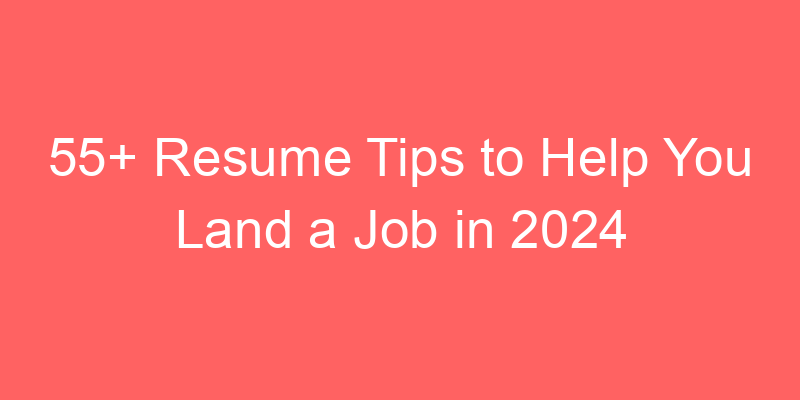


![Read more about the article Does Zety Refund Money: [3] Key Points About Their Refund Policy](https://yournextresume.com/wp-content/uploads/2024/08/does-zety-refund-money-3-key-points-about-their-refund-policy_4251-300x150.png)