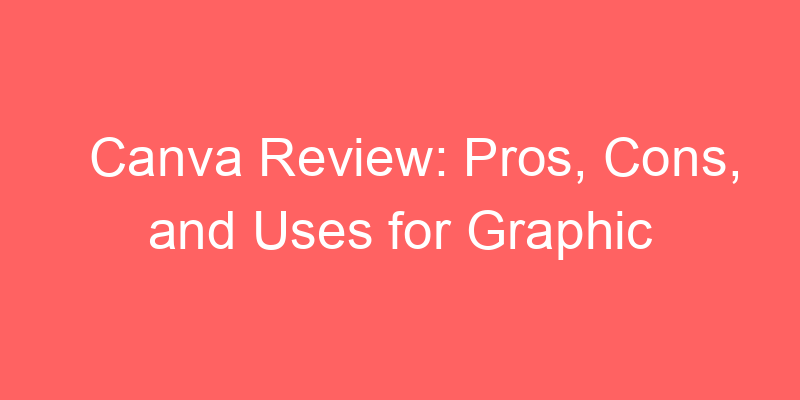Unveiling Canva: A Designer’s Playground or Frustration Station?
Canva has exploded in popularity, but is it all sunshine and rainbows? This Canva review dives deep into the platform’s features, unveiling its strengths and weaknesses to help you decide if it’s the right creative tool for you.
Canva: Unveiling the Hype
Canva is a web-based graphic design platform that caters to a wide range of users, from social media enthusiasts to small business owners. Canva boasts a user-friendly interface, a massive library of templates and design elements, and both free and paid plans.
Here’s a glimpse into what Canva offers:
Templates Galore: Canva provides a treasure trove of pre-designed templates for presentations, social media posts, posters, and more. These templates offer a fantastic starting point for design novices.
Drag-and-Drop Editing: Even the most design-challenged can navigate Canva’s intuitive drag-and-drop interface. Simply select elements and arrange them on your canvas to create your masterpiece.
Free and Paid Options: Canva’s free plan offers a generous selection of features, perfect for casual users. Upgrading to a paid plan unlocks a vast library of premium photos, fonts, and design elements.
Canva’s Creative Strengths
Canva shines in several areas, making it a valuable tool for many users:
Social Media Savvy: Canva is a social media manager’s dream come true. Create eye-catching graphics for all your social media platforms with Canva’s pre-sized templates and intuitive editing tools.
Presentation Powerhouse: Gone are the days of boring presentations. Canva offers stunning presentation templates that will leave your audience captivated.
Collaboration Corner: Canva allows seamless collaboration. Team members can work on designs simultaneously, fostering creativity and boosting productivity.
Canva’s Not-So-Perfect Side
While Canva offers a lot to love, it’s not without limitations:
Limited Customization: Canva’s templates provide a good foundation, but extensive customization can be tricky. Advanced designers might find Canva restrictive.
Free Plan Frustrations: The free plan, while generous, has limitations. Canva strategically places watermarks on free designs, potentially hindering professional use.
Complexity for Simple Designs: For basic tasks like creating a quick flyer, Canva might feel like overkill. Simpler design software might be more efficient.
Canva Review: The Verdict?
Canva is a fantastic design tool for beginners, social media managers, and small businesses seeking user-friendly design solutions. The free plan offers a surprising amount of value, and the paid plans unlock even more creative potential. However, advanced designers seeking ultimate control might find Canva limiting. Canva excels at creating social media graphics and presentations, but for simpler tasks, alternative software might be more efficient.
Ultimately, the best way to assess Canva is to take it for a spin. With its free plan and intuitive interface, there’s no barrier to entry. So, fire up Canva and discover your inner designer!
Unveiling the Power: A Canva Review for Creatives and Businesses
Canva has become a design powerhouse, but is it the right tool for you? This Canva review dives deep into its features, pricing, and benefits to help you decide. Whether you’re a seasoned graphic designer or a social media newbie, Canva offers a range of functionalities that can streamline your workflow and unleash your creative potential.
Canva shines in two key areas:
Intuitive Design Interface: Canva boasts a user-friendly interface that makes design accessible to everyone. Drag-and-drop functionality, pre-designed templates, and a vast library of elements make creating stunning visuals a breeze, even for those with limited design experience.
Extensive Design Assets: Canva offers a treasure trove of design assets, including millions of stock photos, illustrations, icons, and fonts. This eliminates the need to source images or fonts elsewhere, saving you time and effort.
Here’s a breakdown of Canva’s strengths and potential drawbacks to consider:
Strengths:
Free Plan: A free plan with generous features allows you to experiment with Canva before committing.
Collaboration Tools: Work with colleagues or clients in real-time, fostering a seamless collaborative design experience.
Mobile App: Take your designs on the go with the Canva mobile app, perfect for quick edits or last-minute social media posts.
Brand Kit Integration: Maintain brand consistency by uploading your brand fonts, logos, and color palettes for easy access within projects.
Drawbacks:
Limited Customization for Complex Designs: While Canva offers a great starting point, it might not cater to highly technical design needs or super-specific customizations.
Stock Asset Quality: While vast, the quality of free stock photos and illustrations may vary. Consider investing in premium assets for a more professional look.
Overall, Canva is a powerful design tool that empowers anyone to create professional-looking visuals. Its user-friendly interface, extensive design assets, and free plan make it a great choice for individuals, small businesses, and social media managers. However, for highly complex design projects or those requiring extreme customization, Canva might have limitations.
In conclusion, Canva is a versatile design platform that can elevate your creative projects. Carefully consider your design needs and weigh the strengths and drawbacks outlined in this review to determine if Canva is the perfect fit for you.
Canva Review for Job Search and Resume Building
In today’s competitive job market, having a standout resume and cover letter is crucial. Canva, a user-friendly graphic design tool, can significantly enhance your job search materials. In this Canva review, we’ll explore how this versatile platform can help you create impressive resumes and cover letters, along with salary guides, negotiation tips, interview preparation questions, and professional development resources.
Salary Guides and Negotiation Tips in Top 10 Countries
Understanding salary expectations and negotiation tactics is vital when applying for jobs. Below is a table with salary guides and tips for negotiating your salary in the top 10 countries that frequently hire international talent.
Country Average Salary (USD) Negotiation Tips
United States $60,000 Research market rates and emphasize your unique skills.
Canada $55,000 Highlight your experience and be ready to discuss benefits.
United Kingdom $50,000 Know your worth and be prepared to negotiate for perks.
Australia $55,000 Focus on your qualifications and the value you bring.
Germany $52,000 Be confident and discuss potential for growth.
France $48,000 Understand the company’s budget and negotiate accordingly.
Japan $50,000 Respect cultural norms and highlight your adaptability.
India $25,000 Showcase your technical skills and flexibility.
China $30,000 Emphasize your experience and readiness to learn.
Brazil $28,000 Negotiate for bonuses and career development opportunities.
Sample Interview Preparation Questions and Answers
Preparing for interviews is crucial to making a good impression. Here are five common interview questions and example answers to help you get ready.
What motivated you to apply for this position?
I am passionate about the industry and have followed your company’s success for years. I am particularly impressed by your commitment to innovation and believe my skills in project management would be an asset to your team.
Can you describe a challenging situation and how you handled it?
In my previous role, I led a project that faced significant delays due to supply chain issues. I coordinated with suppliers, adjusted the project timeline, and communicated transparently with stakeholders to ensure the project was completed successfully.
How do you prioritize your work?
I use a combination of task lists and project management software to prioritize my work. I assess the urgency and importance of each task, ensuring that deadlines are met without compromising quality.
What are your strengths and weaknesses?
My strengths include strong analytical skills and attention to detail, which help me deliver high-quality work. My weakness is that I can be a perfectionist, but I am learning to balance quality with efficiency.
Where do you see yourself in five years?
In five years, I see myself in a leadership role where I can mentor others and contribute to strategic decisions. I am committed to continuous learning and aim to advance within the company.
Professional Development Resources Tips
Continuous learning and professional development are key to career advancement. Here are some resources and tips for improving your skills and knowledge related to job search and resume building.
Resource Description
Coursera Offers courses on resume writing, interview skills, and job search strategies.
LinkedIn Learning Provides a variety of professional development courses, including design skills for creating resumes.
Udemy Features workshops on skill development, including job-specific training and resume enhancement.
Skillshare Includes classes on graphic design, which can help you create standout resumes and cover letters.
Professional Associations Join relevant associations to access industry-specific resources and networking opportunities.
Using Canva for resume building and job search materials can give you a significant edge in your career pursuits. Its ease of use and wide array of templates allow you to create professional and visually appealing documents that stand out to employers. With the right tools and preparation, you can confidently navigate the job market and achieve your career goals.
Generate Your NEXT Resume with AI
Accelerate your resume crafting with the AI Resume Builder. Create personalized resume summaries in seconds.