Focus Keyword: Entry Level IT Resume
Entry Level IT Resume Example: Start Your Tech Career Today!
Are you eager to embark on a rewarding career in Information Technology (IT)? Crafting a standout entry level IT resume is your first step towards landing your dream job in the tech industry. In this guide, we’ll provide you with an example of an entry level IT resume and share valuable insights to help you succeed in your job search.
Understanding the Role of Your Resume
Your Ticket to the Tech World
Your resume serves as your ticket to the world of Information Technology. As an entry-level candidate, your resume plays a crucial role in showcasing your technical skills, experiences, and potential to prospective employers. A well-crafted resume can significantly enhance your chances of securing interviews and job offers in the competitive field of IT.
Essential Components of an Entry Level IT Resume
Personal Information
Start your resume with your full name, contact details, and a professional email address. Include a link to your LinkedIn profile to provide recruiters with additional information about your professional background.
Career Objective
Craft a compelling career objective that highlights your passion for technology and your eagerness to kickstart your IT career. Tailor your objective to reflect the specific role you’re applying for and emphasize your enthusiasm for learning and growth in the tech industry.
Education
List your educational background, including your degree(s), the name of the institution, graduation date, and any relevant coursework or academic achievements. Highlight any IT-related courses, projects, or certifications that demonstrate your technical expertise and dedication to the field.
Experience
Even if you don’t have direct IT experience, include relevant internships, part-time jobs, or volunteer roles that demonstrate transferable skills. Focus on experiences where you’ve demonstrated problem-solving, teamwork, communication, and analytical abilities, which are highly valued in the tech industry.
Skills
Highlight key technical skills that are essential for success in IT, such as programming languages, operating systems, databases, and networking concepts. Tailor your skills section to match the requirements of the job description and showcase your proficiency in relevant technologies.
Certifications and Training
If you’ve obtained any IT certifications or completed relevant training programs, be sure to include them in this section. Certifications like CompTIA A+, Cisco CCNA, or Microsoft Certified: Azure Fundamentals can enhance your credentials and demonstrate your commitment to professional development.
Example of an Entry Level IT Resume
Here’s an example of how to structure an entry level IT resume:
John Smith
Aspiring IT Professional | Tech Enthusiast
Phone: (123) 456-7890 | Email: [email protected] | LinkedIn: linkedin.com/in/johnsmith
Career Objective
Energetic recent graduate with a Bachelor’s degree in Computer Science seeking an entry-level IT position to leverage my academic background and internship experience in contributing to the success of XYZ Tech Company.
Education
Bachelor of Science in Computer Science
ABC University, City, State
Graduation: May 2023
- GPA: 3.9/4.0
- Relevant Coursework: Programming Fundamentals, Database Management, Network Security
Experience
IT Intern | ABC Tech Solutions
January 2023 – April 2023
- Provided technical support to end-users, troubleshooting hardware and software issues and resolving tickets in a timely manner.
- Assisted in the installation, configuration, and maintenance of network devices, ensuring smooth operation of IT infrastructure.
- Collaborated with team members on IT projects, including system upgrades and software deployments.
Skills
- Programming Languages: Java, Python, JavaScript
- Operating Systems: Windows, Linux, macOS
- Database Management: SQL, MySQL, MongoDB
- Networking: TCP/IP, DNS, DHCP, LAN/WAN
Certifications and Training
- Completed CompTIA IT Fundamentals certification
- Pursuing Cisco Certified Network Associate (CCNA) certification
Tailoring Your Resume for Success
Customize for Each Job Application
Customize your resume for each IT job application by highlighting your most relevant skills and experiences. Use keywords from the job description to ensure that your resume gets past applicant tracking systems (ATS) and resonates with hiring managers.
Showcase Your Technical Skills
Emphasize your technical skills throughout your resume, especially in the skills section and experience section. Provide concrete examples of how you’ve used these skills in previous roles or academic projects. Use action verbs and quantify your achievements whenever possible to demonstrate your impact.
Highlight Your Passion for Technology
Demonstrate your passion for technology by sharing experiences, projects, or extracurricular activities that showcase your interest in IT. Whether it’s participating in coding competitions, contributing to open-source projects, or attending tech meetups, highlight activities that reflect your commitment to the field.
Common Mistakes to Avoid
Including Irrelevant Information
Avoid including irrelevant information on your resume, such as hobbies or personal interests that don’t relate to the job. Focus on showcasing your technical skills, experiences, and achievements that are relevant to the IT role you’re applying for.
Neglecting Formatting and Readability
Pay attention to the formatting and readability of your resume to ensure that it’s easy to navigate and visually appealing. Use a clean and professional layout, consistent font styles, and adequate white space. Avoid overcrowding your resume with excessive information and keep it concise and to the point.
Failing to Proofread
Proofread your resume carefully to catch any typos, grammatical errors, or formatting issues. Mistakes in your resume can create a negative impression and undermine your credibility as a candidate. Take the time to review your resume multiple times or ask a trusted friend or mentor to review it for you.
FAQs
What should I include in my career objective?
Your career objective should be a brief statement that summarizes your career goals and expresses your enthusiasm for pursuing a career in Information Technology. Focus on how your skills, experiences, and education align with the specific role you’re applying for.
How can I showcase my technical skills on my resume?
Highlight your technical skills in a dedicated skills section on your resume, listing relevant programming languages, operating systems, databases, and networking concepts. Provide concrete examples of how you’ve used these skills in previous roles or academic projects to solve problems or achieve objectives.
Should I include coursework on my resume?
You can include relevant coursework on your resume if it demonstrates your proficiency in key IT concepts or technologies. However, prioritize listing hands-on experiences, internships, or projects that showcase your practical skills and real-world application of knowledge.
Are IT certifications necessary for entry-level IT positions?
While IT certifications can enhance your credentials and demonstrate your expertise in specific technologies, they are not always required for entry-level positions. Focus on showcasing your technical skills, experiences, and willingness to learn and adapt to new technologies during the interview process.
How important is GPA in an entry-level IT resume?
While GPA can be a factor in the hiring process, especially for recent graduates, it’s not always a determining
The IT field is booming, and entry-level IT professionals are in high demand. However, with so many qualified candidates, creating a standout resume is crucial to land your dream job. This guide equips you with the tools to craft a compelling entry-level IT resume that showcases your IT skills and potential, impressing hiring managers searching for the next generation of IT talent.
Building a Strong Foundation: Structuring Your Resume
A well-structured entry-level IT resume typically follows a clear and concise format, effectively highlighting your qualifications. Here are the key sections to include:
- Contact Information: List your full name, phone number, email address, and (optional) LinkedIn profile link at the top of the document.
- Summary (Optional): A brief overview of your career goals and IT skills, tailored to the specific job you’re applying for.
- Education: List your educational background prominently. Include your degree (e.g., Bachelor of Science in Computer Science), university name, expected graduation date (if applicable), and GPA (if impressive).
- Skills: Showcase your most relevant IT skills, including technical skills (e.g., hardware troubleshooting, software proficiency, networking basics) and soft skills (e.g., problem-solving, analytical thinking, communication).
- Experience (Optional): If you have relevant work experience (e.g., internships, volunteer work, customer service), include an experience section, focusing on experiences that demonstrate transferable skills valuable in IT (e.g., technical support, data entry, problem-solving).
- Certifications (Optional): List any relevant IT certifications you have obtained (e.g., CompTIA A+).
- Activities and Awards (Optional): List any relevant activities or awards that showcase your leadership, teamwork, or technical skills.
Here’s an example of a well-structured entry-level IT resume:
**Michael Jones**
[Phone Number] | [Email Address] | [LinkedIn Profile Link (Optional)]
**Summary**
Highly motivated and detail-oriented recent graduate with a Bachelor of Science in Computer Science seeking an entry-level IT support specialist position to leverage strong troubleshooting and problem-solving skills to resolve user issues and contribute to a smooth-running IT environment. Eager to learn and grow within a dynamic IT team.
**Education**
Bachelor of Science in Computer Science, [University Name], [City, State] (Expected Graduation: May 2024)
GPA: 3.7
**Skills**
Technical Skills: Proficient in Microsoft Office Suite, basic hardware troubleshooting, software installation, familiarity with operating systems (Windows, macOS).
Soft Skills: Excellent problem-solving and analytical thinking skills, strong communication (written and verbal), ability to work independently and as part of a team.
**Experience**
* **IT Intern, ABC Company (Summer 2023)**
* Provided technical support to employees, resolving basic software and hardware issues, demonstrating troubleshooting and problem-solving skills.
* Assisted senior IT staff with data entry and user account management, showcasing attention to detail and ability to follow instructions.
**Certifications**
CompTIA A+ (expected completion: June 2024)
**Activities and Awards**
* Member of the Computer Science Club at [University Name]
* Dean's List (all semesters)
**Remember to tailor your resume** to each specific job application. Carefully review the job description and **highlight the IT skills and experiences** that are most relevant to the position you're applying for.
Launch Your Tech Career: Crafting a Stand-Out Entry-Level IT Resume
In today’s tech-driven world, a well-crafted entry-level IT resume is your key to unlocking exciting opportunities. It’s your chance to showcase your technical skills, eagerness to learn, and potential to thrive in a dynamic IT environment. Here, we’ve provided two compelling entry-level IT resume examples to inspire you and guide you in creating your winning resume.
Example 1: The Tech Whiz
This example focuses on a candidate with a strong foundation in IT fundamentals and a passion for troubleshooting.
- Highlight Technical Skills: Showcase your proficiency in essential IT software and hardware.
- Demonstrate Problem-Solving Skills: Briefly mention experiences demonstrating your ability to identify and resolve technical issues.
Crafting an Entry-Level IT Resume: The Tech Whiz
- Skills Section: This is prime real estate for an entry-level IT candidate. You could list:
- Technical Skills (e.g., Operating Systems (Windows, macOS), Microsoft Office Suite, Networking Basics)
- Troubleshooting Skills (e.g., Hardware and Software)
Highlight Technical Skills: Showcase your software and hardware knowledge. You could say: “Proficient in IT essentials, including operating systems like Windows and macOS, Microsoft Office Suite applications, and basic network troubleshooting.”
Demonstrate Problem-Solving Skills: Show your ability to fix things. You could say: “Adept at identifying and resolving technical problems for friends and family, providing clear and concise solutions.”
Example Text:
- I’m a highly motivated and curious individual with a strong foundation in IT fundamentals. I’m eager to learn from experienced professionals and contribute my technical skills and problem-solving abilities to a supportive IT team.
Example 2: The Tech-Savvy Student
This example focuses on a candidate with a blend of academic knowledge and practical experience gained through coursework or personal projects.
- Highlight Relevant Coursework: Showcase IT-related courses that demonstrate your knowledge.
- Quantify Achievements (Optional): If applicable, quantify the impact of your project with data or specific results.
Crafting an Entry-Level IT Resume: The Tech-Savvy Student
- Education Section: Since you’re an entry-level IT candidate, this section holds significant weight. List your academic qualifications, including:
- University/College name and location
- Degree program (e.g., Bachelor of Science in Information Technology)
- Relevant coursework (e.g., Network Administration, Cybersecurity, Database Management)
Highlight Relevant Coursework: Showcase your IT knowledge. You could say: “Coursework provided a strong foundation in core IT concepts, including network administration, cybersecurity principles, and database management.”
Quantify Achievements (Optional): Add data for impact. You could say: “As part of a group project, I configured a network for a local non-profit, resulting in a [X%] improvement in their internet connectivity.”
Example Text:
My academic background coupled with my personal interest in technology has prepared me to hit the ground running in an entry-level IT position. I’m a fast learner with a strong work ethic and a genuine interest in contributing to the smooth operation of an IT department.
By following these tips and using the provided examples as a guide, you can craft a compelling entry-level IT resume that effectively highlights your qualifications and sets you apart from the competition. Remember to tailor your resume to each specific job application, emphasizing the skills and experiences most relevant to the IT opportunity you’re pursuing.
Create a Winning Entry-Level IT Resume: Stand Out in the Job Market
Landing your dream job in the IT industry starts with a stellar resume that showcases your skills, experiences, and potential. Crafting an effective entry-level IT resume requires attention to detail and a clear understanding of what employers are looking for. Let’s dive into some key strategies to help you create a standout resume that will impress hiring managers.
Salary Guides and Negotiation Tips
Top 10 Countries for Entry-Level IT Jobs
| Country | Average Salary (USD) | Negotiation Tips |
|---|---|---|
| United States | $55,000 – $70,000 | Highlight your unique skills and experiences during negotiations. Research industry standards and be prepared to make a compelling case for your desired salary. |
| Canada | $45,000 – $60,000 | Emphasize your willingness to learn and adapt to new technologies. Showcase any relevant certifications or specialized training. |
| United Kingdom | £25,000 – £35,000 | Be confident in discussing your value proposition. Highlight your passion for technology and your commitment to professional growth. |
Sample Interview Preparation Questions and Answers
1. Tell me about your experience with troubleshooting technical issues?
I have experience troubleshooting various technical issues during my internship at XYZ Company. For example, I successfully resolved network connectivity issues for multiple clients by identifying and fixing router configurations.
2. How do you stay updated with the latest technologies in the IT industry?
I regularly follow industry blogs, participate in online forums, and attend relevant webinars and workshops. Additionally, I’m currently enrolled in an online course on cloud computing to further enhance my skills.
3. Can you describe a challenging project you worked on and how you overcame obstacles?
During my university capstone project, our team encountered challenges with integrating different software modules. Through effective communication and collaboration, we identified the root causes of the issues and developed a comprehensive solution that met all project requirements.
4. How do you prioritize tasks when working on multiple projects simultaneously?
I prioritize tasks based on urgency and importance, using tools like Kanban boards to visualize workflow. I also regularly communicate with project stakeholders to ensure alignment with project goals and deadlines.
5. Tell me about a time when you had to adapt to a new technology or software?
When my previous company transitioned to a new CRM system, I quickly familiarized myself with the software through self-paced training modules and hands-on practice. Within a few weeks, I became proficient in using the new system and even provided training sessions to my colleagues.
Professional Development Resources Tips
Skills Development
Invest time in developing both technical and soft skills relevant to the IT industry. Online platforms like Coursera, Udemy, and LinkedIn Learning offer a wide range of courses covering programming languages, cybersecurity, project management, and communication skills.
Online Courses
Consider enrolling in online courses or certification programs to enhance your qualifications and stay competitive in the job market. Look for courses that align with your career goals and offer hands-on experience or real-world projects.
Workshops
Attend workshops and seminars hosted by industry professionals and organizations to network with peers and gain insights into emerging trends and technologies. Take advantage of these opportunities to expand your knowledge and build valuable connections within the IT community.
In conclusion, creating a compelling entry-level IT resume requires a combination of showcasing your skills and experiences effectively, preparing for interviews with confidence, and investing in ongoing professional development. By following these tips and leveraging available resources, you can increase your chances of securing your desired role in the competitive IT job market.
**Crafting an Impressive Entry Level IT Resume**
Are you ready to kickstart your career in the dynamic field of Information Technology (IT)? Crafting an impressive entry-level IT resume is your ticket to landing that coveted job interview. In today’s competitive job market, having a well-crafted resume is essential to stand out from the crowd and showcase your skills and qualifications. Let’s dive into some essential tips and advice to help you create a winning resume that catches the attention of hiring managers.
**Career Advice and Tips**
our Resume to the Job Description
One of the most crucial pieces of advice for crafting an entry-level IT resume is to tailor it to the job description of the position you’re applying for. Carefully read through the job posting and identify the key skills and qualifications the employer is looking for. Then, make sure to highlight those skills prominently in your resume. Customizing your resume shows the employer that you’ve taken the time to understand their needs and that you’re a good fit for the role.
2. Highlight Your Technical Skills
As an entry-level IT professional, showcasing your technical skills is essential. Make sure to include a dedicated “Technical Skills” section on your resume, where you list relevant programming languages, software applications, operating systems, and any other technical proficiencies you possess. This section helps recruiters quickly assess your qualifications and determine if you have the necessary skills for the job.
3. Showcase Your Education and Certifications
Your education and certifications play a significant role in demonstrating your qualifications for an entry-level IT position. Include details about your degree program, relevant coursework, academic achievements, and any certifications you’ve obtained, such as CompTIA A+, Cisco CCNA, or Microsoft Certified: Azure Fundamentals. These credentials validate your knowledge and expertise in the field and can give you a competitive edge in the job market.
4. Emphasize Your Problem-Solving Abilities
Employers in the IT industry value candidates who can solve complex problems and think critically. Use your resume to highlight examples of times when you’ve successfully troubleshooted technical issues or implemented innovative solutions to overcome challenges. Whether it’s through internships, projects, or coursework, showcasing your problem-solving abilities demonstrates your value as a potential employee.
5. Quantify Your Achievements
Quantifying your achievements on your resume helps to provide concrete evidence of your skills and accomplishments. Instead of simply listing your job duties, focus on quantifiable results and outcomes. For example, instead of saying “Assisted with network maintenance,” you could say “Implemented network upgrades resulting in a 20% improvement in system performance.” Quantifying your achievements helps recruiters understand the impact you can make in a prospective role.
10 Similar Jobs Related to Entry Level IT
| Job Title | Description |
|---|---|
| Technical Support Specialist | Provide technical assistance and support to customers and internal users, troubleshooting hardware and software issues. |
| Network Administrator | Responsible for the installation, configuration, and maintenance of an organization’s computer networks. |
| Systems Analyst | Analyze and design information systems solutions to help organizations operate more efficiently and effectively. |
| IT Help Desk Technician | Respond to user inquiries, diagnose and resolve technical issues, and escalate complex problems to higher-level support teams. |
| Web Developer | Design and create websites, web applications, and user interfaces using programming languages such as HTML, CSS, and JavaScript. |
| Database Administrator | Manage and maintain an organization’s database systems, ensuring data security, integrity, and availability. |
| Quality Assurance Analyst | Test software applications to ensure they meet quality standards and specifications, identifying and documenting defects for resolution. |
| IT Security Analyst | Monitor and assess an organization’s security measures, identifying vulnerabilities and implementing solutions to protect against cyber threats. |
| Software Developer | Design, develop, and maintain software applications and systems to meet the needs of clients and end-users. |
| Business Analyst | Collaborate with stakeholders to identify business needs and translate them into IT solutions, improving processes and driving business growth. |
**Career Path Visualization**
| Entry-Level | Mid-Level | Senior-Level | Executive-Level |
|---|---|---|---|
| Help Desk Technician | Network Administrator | IT Manager | Chief Technology Officer (CTO) |
| Technical Support Specialist | Systems Analyst | Director of IT | Chief Information Officer (CIO) |
| Desktop Support Technician | Database Administrator | IT Consultant | Chief Executive Officer (CEO) |
| Junior Web Developer | Software Developer | Information Security Analyst | |
| IT Intern | Quality Assurance Analyst | Senior Project Manager |
By following these tips and leveraging your unique skills and experiences, you can create a compelling entry-level IT resume that sets you apart from other candidates and opens doors to exciting career opportunities. Remember to tailor your resume for each job application, highlight your technical skills and achievements, and demonstrate your problem-solving abilities. With a well-crafted resume, you’ll be one step closer to landing your dream job in the field of Information Technology.
Complete**
Generate Your NEXT Resume with AI
Accelerate your resume crafting with the AI Resume Builder. Create personalized resume summaries in seconds.

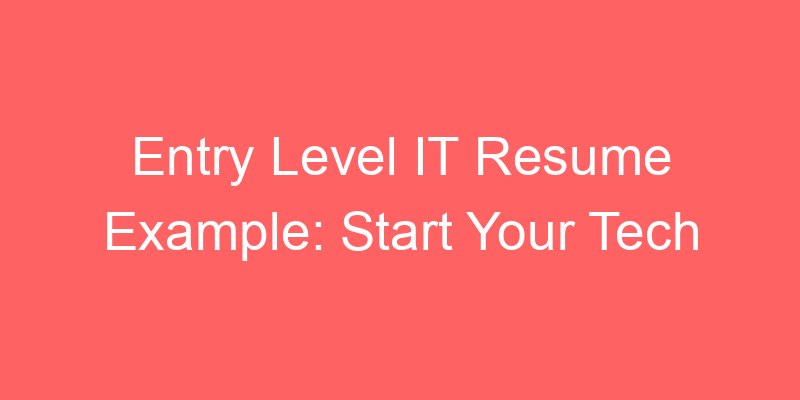
![Read more about the article Senior Employment Programs: [5] Effective Strategies to Enhance Job Opportunities](https://yournextresume.com/wp-content/uploads/2024/08/senior-employment-programs-5-effective-strategies-to-enhance-job-opportunities_3403-300x150.png)

