In today’s fast-paced job market, opportunity can strike anytime, anywhere. But what if you’re on the go and don’t have your laptop handy? Fear not! There are several ways to create a free resume on your phone that will impress potential employers. This guide explores free resume building options available for your phone and provides tips for crafting a compelling resume on the go.
Free Resume Building Apps for Your Phone
There are a variety of free resume builder apps available for download on most smartphones. These apps offer user-friendly interfaces and often come with pre-designed templates to get you started quickly. Here are some features to consider when choosing a free resume builder app:
- Templates: A wide variety of professional and customizable templates can significantly reduce resume creation time.
- Content Prompts: These prompts can help you brainstorm relevant skills and experience to include in your resume.
- Formatting Options: Look for apps that allow you to easily format your resume** with clear headings, bullet points, and consistent fonts.
- Export Options: Ensure the app allows you to export your resume** in a format suitable for job applications, such as PDF or DOCX.
Here are some popular free resume builder apps to consider:
- Canva
- Resume Builder by Resume.com
- Indeed Resume
Remember: While free resume builder apps are a great starting point, it’s always a good idea to proofread your resume carefully before submitting it.
Crafting a Compelling Free Resume on Your Phone: Tips and Tricks
Even with a free resume builder app, creating a strong resume requires careful thought and execution. Here are some tips to keep in mind:
- Keep it concise and relevant: Aim for a one-page resume that highlights your most relevant skills and experience** for the specific job you’re applying for.
- Action verbs are your friend: Use strong action verbs to describe your accomplishments** and contributions in previous roles.
- Proofread meticulously: Typos and grammatical errors can create a negative impression. Double-check your resume for any mistakes before submitting it.
- Tailor your resume for each job: Don’t rely on a generic resume. Highlight the skills and experiences most relevant to the specific position you’re applying for.
Here’s an example of how to tailor a resume bullet point for a specific job:
- Generic: Managed social media accounts for a variety of clients.
- Tailored (Marketing Manager position): Increased brand awareness by 20% through strategic social media campaigns, resulting in a 15% lead generation growth.
By following these tips and utilizing the free resume building options available on your phone, you can create a professional and impactful resume that will get you noticed by potential employers, even when you’re on the go.
Craft Your Dream Job Application: Free Resume on Phone Done Right!
Crafting a compelling resume is crucial in today’s competitive job market. But what if you don’t have access to a computer or expensive resume-building software? Fear not! There are excellent ways to create a free resume on your phone that lands you interviews. Here, we’ll explore two methods to get your resume ready in no time, putting your best foot forward.
Method 1: Leverage Free Online Resume Builders
Many fantastic websites offer free resume on phone options. These user-friendly platforms guide you through the resume creation process, providing templates and tools to build a professional document. Here’s how to make it work:
Finding the Perfect Platform
- Research: Search for reputable online resume builders with free mobile apps. Look for options with positive user reviews and a good selection of modern, eye-catching templates.
- Consider Features: Some free options might limit features like customization or downloadable formats. Decide what’s important to you based on your needs.
Building Your Mobile Masterpiece
- Download the App: Once you’ve chosen your platform, download their mobile app and follow the on-screen instructions.
- Select a Template: Choose a template that aligns with your industry and personal style. Most offer clean, professional layouts optimized for Applicant Tracking Systems (ATS) used by many companies.
- Fill in the Blanks: Carefully input your contact information, work experience details, education, and relevant skills. Utilize bullet points and strong action verbs to showcase your accomplishments.
Method 2: Utilize Your Phone’s Built-in Tools
While not as feature-rich as dedicated resume builders, your phone’s built-in tools can surprisingly help craft a basic resume. Here’s how:
Simple Yet Effective
- New Document: Open your phone’s default note-taking app or a document creation app (if available).
- Formatting: Use clear headings (e.g., Contact, Experience, Education) and bullet points for readability. Adjust font size and style for a professional look.
- Proofread Me: Double-check your resume for typos and grammatical errors. Typos scream carelessness, so take your time and proofread thoroughly.
Bonus Tip: Save and Share
- Save as PDF: Before sending your resume, save it as a PDF document. This ensures formatting stays consistent across different devices.
- Double-check Email Address: When sending your resume electronically, ensure your email address is accurate and professional-sounding.
Remember: Even with a free resume on phone, it’s crucial to tailor your resume to each specific job application. Highlight the skills and experiences most relevant to the position you’re targeting.
By following these tips, you can create a compelling resume on your phone and confidently launch your job search!
Free Resume on Phone: Your Ultimate Guide
Creating a resume has never been easier, especially with the convenience of modern technology. You can now create a free resume on your phone, anytime and anywhere. This article will guide you through everything you need to know about making a professional resume on your mobile device, from salary guides to interview preparation and professional development resources.
Salary Guides and Negotiation Tips in Top 10 Countries
When creating your resume on your phone, it’s crucial to understand the salary expectations in different countries. Here’s a table with salary guides and negotiation tips for the top 10 countries that frequently hire international talent.
| Country | Average Salary | Negotiation Tips |
|---|---|---|
| United States | $60,000 | Research market rates and emphasize your unique skills. |
| Canada | $50,000 | Highlight any additional languages and relevant experiences. |
| United Kingdom | £30,000 | Prepare to discuss benefits and flexible working conditions. |
| Australia | AUD 70,000 | Showcase your adaptability and willingness to learn new skills. |
| Germany | €45,000 | Focus on your technical skills and qualifications. |
| France | €40,000 | Negotiate benefits such as vacation days and health insurance. |
| Japan | ¥4,000,000 | Respect cultural norms and be ready to discuss long-term plans. |
| Singapore | SGD 60,000 | Highlight any regional experience and industry-specific skills. |
| India | ₹500,000 | Be clear about your expectations and the value you bring. |
| Netherlands | €42,000 | Discuss opportunities for career growth and development. |
Sample Interview Preparation Questions and Answers
Preparing for an interview is crucial for job success. Here are five sample interview questions and their answers to help you get ready.
Question: Can you tell me about yourself?
Answer: “I have over five years of experience in project management, specializing in software development. I’m passionate about technology and have a proven track record of delivering projects on time and within budget.”
Question: What are your greatest strengths?
Answer: “My greatest strengths are my problem-solving skills and my ability to work under pressure. I excel in team environments and have strong communication skills that help me lead projects effectively.”
Question: Why do you want to work for our company?
Answer: “I admire your company’s commitment to innovation and excellence. I am particularly impressed with your recent project on sustainable technology, and I believe my background in green tech aligns perfectly with your goals.”
Question: How do you handle conflicts in the workplace?
Answer: “I approach conflicts with a calm and open mindset. I listen to all parties involved, understand their perspectives, and work towards a mutually beneficial solution. Communication is key in resolving any disagreement.”
Question: Where do you see yourself in five years?
Answer: “In five years, I see myself taking on more leadership responsibilities within the company. I aim to contribute to significant projects and help drive the company’s strategic goals forward.”
Professional Development Resources Tips
Staying ahead in your career requires continuous learning and development. Here are some professional development resources to help you enhance your skills.
| Resource | Description |
|---|---|
| Coursera | Offers a wide range of courses from top universities to improve your skills. |
| LinkedIn Learning | Provides online courses and videos on various professional skills and software. |
| Udemy | A platform with diverse courses on almost any topic, from coding to public speaking. |
| Skillshare | Focuses on creative skills, with courses in design, photography, and more. |
| Workshops and Webinars | Attend industry-specific workshops and webinars to stay updated on the latest trends. |
Creating a free resume on your phone is just the beginning of your professional journey. By utilizing salary guides, preparing for interviews, and investing in your development, you can significantly enhance your career prospects. Stay proactive, keep learning, and seize every opportunity to grow.
“`html
Free Resume on Phone: Crafting Your Career on the Go
In today’s fast-paced world, job seekers need the ability to create and update their resumes anytime, anywhere. Using your phone to craft a free resume can be incredibly convenient and efficient. This article provides expert career advice, tips, and resources to help you make the most of mobile resume tools.
Why Use a Phone to Create Your Resume?
Creating a resume on your phone offers unparalleled convenience. You can update your resume during your commute, while waiting for appointments, or even while lounging at home. With the myriad of apps available, you can easily format your resume, insert keywords, and tailor it to specific job applications. Plus, having your resume on your phone means you can send it out at a moment’s notice, ensuring you never miss an opportunity.
Career Advice and Tips
Choosing the Right App
Selecting the right app is crucial. Look for features like template variety, ease of use, and export options. Some popular free apps include Canva, Resume Builder, and LinkedIn. These apps provide professional templates and intuitive interfaces to make resume creation straightforward.
Highlighting Your Skills
Make sure your resume highlights your most relevant skills. Use bullet points to list key accomplishments and responsibilities in your previous roles. Tailor these skills to match the job description, ensuring that the most important qualifications stand out.
Keeping It Concise
Recruiters often spend just a few seconds scanning each resume, so brevity is essential. Stick to a one-page format if possible, focusing on your most recent and relevant experience. Use clear, concise language and avoid unnecessary jargon.
Examples of Free Resume on Phone
Example 1: Simple and Clean Template
John Doe
123 Main St, City, State, 12345 | (123) 456-7890 | [email protected]
Professional Summary: Highly motivated marketing professional with over 5 years of experience in digital marketing and content creation. Proven track record of increasing brand awareness and engagement.
Experience:
- Marketing Specialist, ABC Company, Jan 2020 – Present
- Managed social media accounts and grew followers by 50% over one year.
- Content Writer, XYZ Agency, Jun 2017 – Dec 2019
- Created compelling content for blogs, social media, and email campaigns.
- Collaborated with graphic designers to produce engaging multimedia content.
-
ed and executed digital marketing campaigns that increased web traffic by 30%.
Example 2: Modern Template
Jane Smith
456 Elm St, City, State, 67890 | (987) 654-3210 | [email protected]
Professional Summary: Experienced software engineer with expertise in web development, project management, and team leadership. Adept at developing innovative solutions to complex problems.
Experience:
- Senior Software Engineer, Tech Solutions, Mar 2019 – Present
- Led a team of developers in creating a new e-commerce platform that increased sales by 40%.
- Implemented agile methodologies to improve project efficiency and delivery times.
- Software Engineer, Web Innovators, Jul 2015 – Feb 2019
- Developed and maintained websites for a variety of clients, ensuring responsiveness and cross-browser compatibility.
- Collaborated with designers to enhance user experience and interface design.
10 Similar Jobs Related to Free Resume on Phone
| Job Title | Description |
|---|---|
| Mobile App Developer | Designs and creates mobile applications for various platforms. |
| UX/UI Designer | Enhances user experience by designing user-friendly interfaces. |
| Content Creator | Produces engaging content for digital platforms, including blogs and social media. |
| Digital Marketing Specialist | Develops and implements online marketing strategies to boost brand awareness. |
| Project Manager | Oversees projects from conception to completion, ensuring timely delivery. |
| Graphic Designer | Creates visual concepts to communicate ideas that inspire and inform consumers. |
| Social Media Manager | Manages social media accounts and develops strategies to engage followers. |
| Web Developer | Builds and maintains websites, ensuring functionality and performance. |
| Technical Writer | Creates manuals, guides, and other documentation to communicate complex information clearly. |
| SEO Specialist | Optimizes website content to improve search engine rankings. |
Career Path Visualization
| Entry-Level | Mid-Level | Senior-Level | Executive-Level |
|---|---|---|---|
| Junior Developer | Software Developer | Lead Developer | CTO |
| Marketing Assistant | Marketing Specialist | Marketing Manager | CMO |
| Content Writer | Content Manager | Content Director | VP of Content |
| UX Designer | UX Lead | Head of UX | Chief Experience Officer |
| Social Media Coordinator | Social Media Strategist | Social Media Director | VP of Social Media |
Conclusion
Creating a free resume on your phone is a practical and efficient way to stay prepared in your job search. By choosing the right app, highlighting your key skills, and keeping your resume concise, you can effectively present your qualifications to potential employers. Utilize the examples and tips provided to craft a standout resume that showcases your expertise and positions you for success in your career journey.
Generate Your NEXT Resume with AI
Accelerate your resume crafting with the AI Resume Builder. Create personalized resume summaries in seconds.

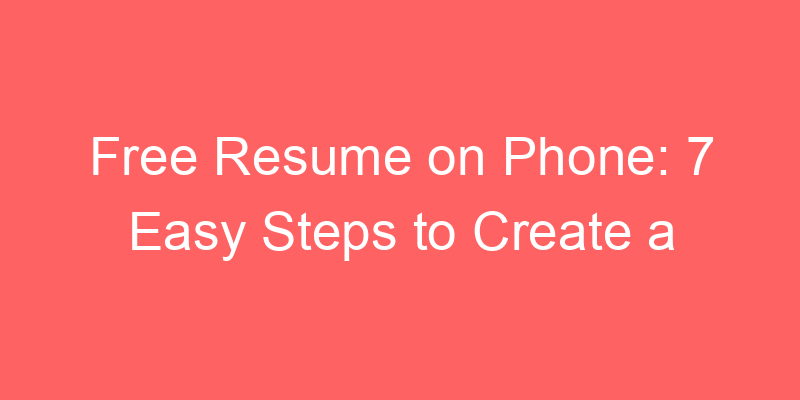

![Read more about the article Make Pretty Resume:[20] Design Tips for a Stunning Resume](https://yournextresume.com/wp-content/uploads/2024/08/make-pretty-resume20-design-tips-for-a-stunning-resume_4918-300x150.png)
