ResumeBuilder.com vs MyCVCreator.com: Crafting Your Perfect Resume with Ease
Crafting a compelling resume is crucial for landing your dream job. Choosing the right online resume builder can make this task easier and more effective. This guide compares ResumeBuilder.com and MyCVCreator.com, two popular platforms designed to help you create a standout resume effortlessly.
Understanding the Importance of a Well-Crafted Resume
The Role of a Resume in Job Applications
A resume serves as your professional snapshot, highlighting your skills, experience, and qualifications to potential employers. It plays a vital role in making a strong first impression and securing interviews.
Benefits of Using Online Resume Builders
Online resume builders simplify the resume creation process by offering user-friendly templates and tools. They enable you to format your resume professionally and tailor it to specific job requirements without the need for advanced design skills.
Overview of ResumeBuilder.com
Features and Capabilities
ResumeBuilder.com provides a straightforward interface with a variety of customizable templates. Users can easily input their information and select from different layouts to create a visually appealing resume. The platform offers sections for skills, experience, education, and additional details.
User Experience and Reviews
Many users appreciate ResumeBuilder.com for its simplicity and ease of use. It allows for quick resume creation with options to download or print directly from the platform. Reviews highlight its intuitive design and template variety as major advantages.
Overview of MyCVCreator.com
Features and Capabilities
MyCVCreator.com focuses on customization and personalization, offering a wide range of templates that cater to different industries and career levels. The platform emphasizes visual appeal and provides tools for detailed customization of fonts, colors, and layouts.
User Experience and Reviews
Users of MyCVCreator.com value its extensive template selection and flexibility in design customization. The platform is praised for its modern templates and the ability to create visually striking resumes that stand out to employers.
Choosing the Right Platform for Your Needs
Factors to Consider
When deciding between ResumeBuilder.com and MyCVCreator.com, consider the following factors:
Template Variety: Evaluate the range of templates available and choose one that aligns with your industry and personal style preferences.
Customization Options: Assess the level of customization each platform offers, including font styles, color schemes, and layout adjustments.
User Interface: Opt for a platform with an intuitive interface that makes it easy to input and edit your information.
FAQs About Using Online Resume Builders
What are the advantages of using an online resume builder?
Using an online resume builder saves time and ensures professional formatting. These tools offer pre-designed templates and intuitive interfaces that guide users through the resume creation process efficiently.
Can I import my existing resume into these platforms?
Yes, both ResumeBuilder.com and MyCVCreator.com allow users to import existing resumes. This feature simplifies the process of updating and refining your resume using the platform’s tools and templates.
Do these platforms offer ATS compatibility?
Both platforms are designed to ensure ATS compatibility by using standard resume formats and optimizing layouts for automated applicant tracking systems. This enhances the chances of your resume being successfully scanned and reviewed by employers.
How can I choose the best template for my industry?
Consider the norms and expectations within your industry when selecting a template. Choose a design that reflects professionalism while also aligning with the visual standards common in your field.
Are there additional charges for downloading or printing resumes?
ResumeBuilder.com and MyCVCreator.com typically offer free resume creation with options to download resumes in PDF format. Some premium features or advanced templates may require payment, so check each platform’s pricing details.
Can I edit my resume after downloading it?
Yes, both platforms allow users to edit and update their resumes even after downloading. This flexibility ensures that you can tailor your resume for different job applications or make necessary revisions over time.
Conclusion
Choosing between ResumeBuilder.com and MyCVCreator.com depends on your specific preferences for template variety, customization options, and user experience. Both platforms offer valuable tools to simplify the resume creation process and enhance your professional presentation to potential employers. By leveraging these online resources effectively, you can craft a compelling resume that highlights your qualifications and boosts your job search success. Tailor your resume to match the requirements of each job application, ensuring that your skills and experience shine through clearly and effectively.
r.com vs MyCVcreator.com: Crafting Your Perfect Resume with Ease
In today’s competitive job market, a well-crafted resume is your golden ticket to landing that dream interview. But staring at a blank document, wondering how to craft your perfect resume, can be daunting. This is where online resume builders like ResumeBuilder.com and MyCVcreator.com come in. Both offer features to streamline the resume-writing process, but which one is right for you? Let’s unravel the mystery and help you choose the champion for your resume needs.
Deciding Factors: Features and Functionality
ResumeBuilder.com boasts a user-friendly interface with a wide range of resume templates. These templates cater to various professions, making it easy to find a design that suits your style and industry. The platform also offers an AI-powered resume wizard that analyzes your skills and experience, suggesting relevant keywords to optimize your resume for Applicant Tracking Systems (ATS).
MyCVcreator.com also provides a diverse selection of resume templates, along with the ability to create cover letters directly on their platform. This can be a time-saving feature, ensuring consistency between your resume and cover letter. They emphasize strong visuals and allow for some customization of the templates, letting you add a personal touch to your resume.
Here’s a quick comparison table to summarize the key features:
| Feature | ResumeBuilder.com | MyCVcreator.com |
|---|---|---|
| Resume Templates | Wide variety | Diverse selection |
| Cover Letter Builder | No | Yes |
| AI-powered Features | Resume Wizard | Limited |
| Customization | Moderate | More customization |
Choosing the right platform depends on your needs. If you prioritize speed and efficiency, ResumeBuilder.com’s AI wizard and extensive template library might be ideal. If you value customization and visual appeal, MyCVcreator.com could be a better fit.
Beyond the Features: User Experience and Pricing
ResumeBuilder.com offers a freemium model, allowing you to create a basic resume and download it in PDF format. Upgrading to their premium plans unlocks additional features like removing ads, downloading in multiple formats, and access to their cover letter builder.
MyCVcreator.com also follows a freemium model. The free plan allows you to create a basic resume, but with limited template options and a watermark. Their premium plans offer more templates, customization options, and the ability to remove the watermark.
Both platforms offer user-friendly interfaces. However, ResumeBuilder.com seems to have a slightly smoother workflow, guiding you through the resume creation process with clear instructions. Ultimately, trying out the free versions of both platforms can help you decide which interface feels more intuitive for you.
Here’s a quick comparison table to summarize the pricing and user experience:
| Feature | ResumeBuilder.com | MyCVcreator.com |
|---|---|---|
| Pricing Model | Freemium | Freemium |
| User Experience | Smooth workflow | User-friendly |
| Free Version Features | Basic resume, PDF download | Basic resume, limited templates, watermarked |
The Final Verdict: It’s All About You!
Both ResumeBuilder.com and MyCVcreator.com are valuable tools for crafting a professional resume. The best choice depends on your priorities and resume-writing style.
Consider these factors to make your decision:
- Do you need an AI resume wizard to optimize your keywords? (ResumeBuilder.com)
- Do you value a wider selection of resume templates? (ResumeBuilder.com)
- Do you want to create a matching cover letter alongside your resume? (MyCVcreator.com)
- Do you prioritize customization options for a unique resume? (MyCVcreator.com)
Ultimately, the perfect resume builder is the one that empowers you to create a document that confidently showcases your skills and experience. By trying out the free versions and considering the factors above, you’ll be well on your way to crafting a resume that will impress hiring managers and land you that dream job!
ResumeBuilder.com vs MyCVcreator.com: Crafting Your Perfect Resume with Ease
In today’s competitive job market, a stellar resume is your golden ticket to landing that dream interview. But let’s face it, crafting a compelling resume from scratch can feel like deciphering ancient hieroglyphics. That’s where online resume builders like ResumeBuilder.com and MyCVcreator.com come in. But which one is right for you? Don’t worry, we’ll decode the differences to help you craft your perfect resume with ease.
1. Building Blocks: Features of Each Platform
Both ResumeBuilder.com and MyCVcreator.com offer a range of features to streamline the resume-building process. Here’s a quick breakdown:
ResumeBuilder.com
- AI-powered resume wizard: This nifty tool analyzes your skills and experience to suggest relevant keywords and optimize your resume for Applicant Tracking Systems (ATS).
- Modern and professional resume templates: Choose from a diverse selection of eye-catching templates to suit your industry and style.
- Customization options: Fine-tune your resume with different fonts, colors, and layouts to make it your own.
MyCVcreator.com
- Extensive library of resume templates: Browse through a wide variety of professionally designed templates, covering different career paths and locations.
- Cover letter builder: In addition to resumes, MyCVcreator.com allows you to build a matching cover letter, ensuring a cohesive job application package.
- Multilingual support: Perfect for international job seekers, MyCVcreator.com allows you to create resumes in multiple languages.
Choosing the right platform depends on your specific needs. If you need an AI-powered assistant and modern templates, ResumeBuilder.com might be a good fit. If variety in templates or multilingual support is important, then MyCVcreator.com could be your pick.
2. Putting You in the Spotlight: Examples
Let’s imagine two job seekers using these platforms:
Example 1: The Tech wiz
David, a web developer with a knack for the latest technologies, wants a resume that showcases his skills and stands out from the crowd. ResumeBuilder.com’s AI wizard helps David identify the most relevant keywords for web development roles. He then chooses a modern and sleek template to highlight his technical expertise.
Example 2: The Global Marketer
Sarah, a marketing professional with international experience, is applying for jobs in Europe. MyCVcreator.com allows Sarah to create a resume in French, the language of her target job. She also uses their extensive template library to find a professional and polished design that impresses potential employers abroad.
Remember, the best resume builder is the one that helps you tell your unique career story in a clear and compelling way. So, explore both platforms, see which features resonate with you, and get ready to craft a resume that lands you that dream job!
Resume Builder Tools: Crafting Your Perfect Resume with Ease
Why Choose Between ResumeBuilder.com and MyCVCreator.com?
When navigating the competitive landscape of job applications, having a standout resume is crucial. Resume builder tools like ResumeBuilder.com and MyCVCreator.com offer robust features designed to streamline the resume crafting process. These platforms empower users to create professional resumes that catch the eye of recruiters and HR professionals.
Comparing Features and User Experience
Both ResumeBuilder.com and MyCVCreator.com provide intuitive interfaces that guide users through each step of resume creation. ResumeBuilder.com stands out with its extensive template library, offering diverse layouts tailored to various industries. On the other hand, MyCVCreator.com excels in customization options, allowing users to personalize every aspect of their resumes with ease.
Which Platform Offers Better Value?
Value is key when choosing a resume builder tool. ResumeBuilder.com provides affordable subscription plans that grant access to premium templates and advanced editing features. In contrast, MyCVCreator.com offers a free basic version with the option to unlock additional features through a one-time purchase, making it a cost-effective choice for budget-conscious users.
Sample Resumes Tailored to Your Career Path
Creating a resume tailored to your career path is essential for making a strong impression. Here are three sample resumes crafted using ResumeBuilder.com and MyCVCreator.com:
| Resume Example | Platform Used |
|---|---|
| Marketing Manager | ResumeBuilder.com |
| Software Engineer | MyCVCreator.com |
| Graphic Designer | ResumeBuilder.com |
Tips for Crafting a Strong Resume
Building a strong resume involves more than just listing your experiences. Here are three key tips:
- Highlight your achievements: Use bullet points to showcase quantifiable achievements that demonstrate your skills and impact.
- Customize for each job application: Tailor your resume to match the job description and emphasize relevant skills and experiences.
- Use a professional format: Choose a clean, easy-to-read layout that highlights your qualifications and makes a positive first impression.
Experience Highlights That Stand Out
Recruiters value specific experience highlights that demonstrate your capabilities. For example, a marketing manager could highlight a successful campaign that drove a 30% increase in customer engagement. Such details show tangible results and set your resume apart from the competition.
Conclusion
Choosing the right resume builder tool is pivotal in shaping your professional narrative. Whether you opt for ResumeBuilder.com with its extensive templates or MyCVCreator.com for its customization options, both platforms empower you to craft resumes that land interviews and propel your career forward.
Resume Building Made Simple: Resumebuilder.com vs. Mycvcreator.com
Career Advice and Tips
Crafting a standout resume is crucial for landing your dream job. Whether you choose Resumebuilder.com or Mycvcreator.com, here are essential tips to guide you:
- Highlight your achievements with quantifiable results.
- Use keywords relevant to your industry to pass ATS.
- Format your resume for readability and clarity.
These platforms offer intuitive templates and expert advice to streamline your resume creation process, ensuring it meets industry standards.
Provide Resume FAQs about the topic
Q: What should I include in my resume besides work experience?
A: Apart from your work history, include a summary statement, key skills, education, and relevant certifications. Tailor each section to match the job description.
Provide 3 Samples Effective Resumes about the topic
| Resume Sample | Description |
|---|---|
| Marketing Specialist | Achievement-focused resume showcasing campaign success and ROI. |
| Software Engineer | Technical skills emphasized with project highlights and coding languages. |
| Customer Service Representative | Customer satisfaction metrics and communication skills highlighted. |
Provide Layout Tips about the topic
Ensure your resume layout is clean and professional. Use clear headings, bullet points for readability, and adequate white space. Stick to a single-page format unless you have extensive experience.
Provide Resume Checklist about the topic
- Check for spelling and grammar errors.
- Verify contact information for accuracy.
- Tailor your resume for each job application.
Following this checklist ensures your resume is polished and ready to impress recruiters.
Provide Keyword Tips about the topic
Integrate industry-specific keywords naturally throughout your resume. Research job postings to identify common keywords and phrases used in your target roles.
Provide Resume Strategies about the topic
Use a reverse chronological format to highlight your most recent experience first. Quantify achievements whenever possible to demonstrate your impact.
Provide HR Insights about the topic
Recruiters appreciate resumes that are concise yet comprehensive. Tailor your resume to match the job description, focusing on relevant skills and experiences.
Provide Career Path Visualization in table format
| Entry-Level | Mid-Level | Senior-Level | Executive-Level | |
|---|---|---|---|---|
| Career Path | Junior Analyst | Data Analyst | Senior Data Scientist | Chief Data Officer |
| Skills | Data Analysis, Excel | Python, Machine Learning | Statistical Modeling, Leadership | Strategy Development, Executive Leadership |
Whether you opt for Resumebuilder.com or Mycvcreator.com, both platforms offer the tools and resources you need to create a compelling resume. Remember, the key to success lies in tailoring your resume to showcase your unique skills and experiences effectively. By following these tips and leveraging the features of these platforms, you’ll be well on your way to crafting a resume that stands out in any job application process.
Generate Your NEXT Resume with AI
Accelerate your resume crafting with the AI Resume Builder. Create personalized resume summaries in seconds.

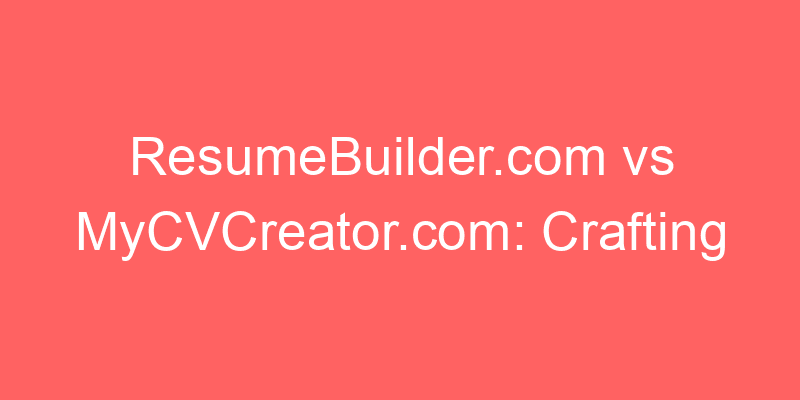
![Read more about the article How to Get an Internship: [6] Strategies for Landing Your Dream Opportunity](https://yournextresume.com/wp-content/uploads/2024/08/how-to-get-an-internship-6-strategies-for-landing-your-dream-opportunity_3424-300x150.png)

