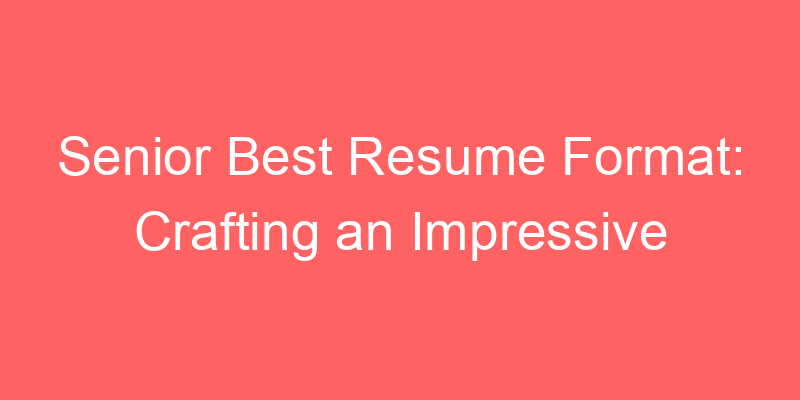Crafting a Standout Resume: A Guide for Senior Job Seekers
The job market is constantly evolving, and experienced professionals may wonder how to write a compelling resume for senior job seekers. After years of valuable experience, navigating the resume game can feel daunting. But fear not! This guide will equip you with the knowledge to craft a senior-friendly resume that highlights your strengths and achievements, landing you your dream job.
Experience is Your Edge: Showcasing Your Value
As a senior job seeker, your resume should be a testament to your extensive experience and skills. Don’t shy away from showcasing your career journey. Here’s how to make your experience shine:
- Focus on Achievements, Not Just Duties: Resumes often become laundry lists of responsibilities. Go beyond that! Focus on the achievements you accomplished in previous roles, demonstrating how you exceeded expectations. For example, instead of simply stating “managed a team,” elaborate on how you “spearheaded a new marketing campaign that resulted in a 25% increase in sales.”
- Quantify Your Impact: Numbers speak volumes! Quantify your achievements whenever possible to demonstrate the tangible impact you’ve made. For example, mention “reduced operational costs by 15% through process streamlining.”
- Tailor Your Resume: A one-size-fits-all approach rarely works. Carefully review the job description and tailor your resume to highlight the skills and experiences most relevant to the specific position you’re targeting.
Beyond Experience: Highlighting Transferable Skills
While experience is valuable, don’t neglect to showcase transferable skills. These are broad skill sets applicable across various industries and roles. Here are some examples:
- Communication: Strong communication skills are essential in any role. Highlight your written and verbal communication abilities, providing examples of presentations you’ve delivered or complex reports you’ve written.
- Problem-Solving: Employers value those who can think critically and solve problems. Describe situations where you identified challenges and implemented successful solutions.
- Leadership: Leadership skills are honed over time. Demonstrate your leadership qualities by mentioning instances where you motivated and guided teams to achieve common goals.
Choosing the Right Format: Chronological or Functional?
The best resume format for senior job seekers depends on your career path. Here’s a breakdown of the two most common formats:
- Chronological Resume: This format is ideal if your career trajectory has been linear and relevant to your target field. It presents your work experience in reverse chronological order, highlighting your most recent position first.
- Functional Resume: This format prioritizes skills over work experience. It’s a good option if you’ve changed careers or have gaps in your employment history.
The key is to choose the format that best showcases your unique value proposition to potential employers.
Crafting a Compelling Resume: Essential Tips
- Keep it Concise: Aim for a one- or two-page resume, depending on your experience level.
- Proofread Meticulously: Typos and grammatical errors can be a turn-off for employers. Proofread your resume carefully before submitting it.
- Action Verbs: Use strong action verbs throughout your resume to demonstrate your accomplishments and impact.
Example: Putting It All Together
Here’s an example of a resume excerpt for a senior marketing professional applying for a social media manager position:
Summary: Results-oriented marketing professional with 15+ years of experience in developing and executing successful marketing campaigns. Proven ability to leverage social media platforms to increase brand awareness and engagement. Skilled in content creation, community management, and social media analytics. Seeking a social media manager position to utilize my expertise and contribute to a growing company’s online presence.
Skills: Social Media Marketing, Content Creation, Community Management, Social Media Analytics, Hootsuite, Facebook Ads Manager
- Marketing Manager, ABC Company (2010-2023): Managed a team of marketing professionals, spearheaded social media strategy that resulted in a 30% increase in website traffic, and developed engaging content that fostered a strong brand community.
By following these tips and choosing the best resume format for your situation, you can create a senior-friendly resume that grabs attention and lands you your dream job. Remember, your experience is a valuable asset – showcase it with pride!
Striking a Balance: Selecting the Best Resume Format for Senior Professionals
As a seasoned professional with a wealth of experience, crafting a senior resume can feel daunting. After all, you want a resume that effectively highlights your skills and achievements, but avoids appearing outdated. The key lies in choosing the best resume format to showcase your unique value proposition.
Here, we’ll explore two effective resume formats for senior professionals: the chronological format and the combination format.
Example 1: Chronological Resume (Highlighting Extensive Experience)
This format is ideal for senior professionals with a long and well-established career path. It presents your work experience in reverse-chronological order, giving prominence to your most recent and relevant positions.
John LeeSenior Software Engineer | Anytown, USA | [email protected] | 555-555-5555*
Summary
Highly motivated and results-oriented senior software engineer with over 20 years of experience in designing, developing, and implementing complex software solutions. Proven track record of leading and mentoring software development teams, driving innovation, and exceeding project goals. Seeking a challenging senior software engineer position to leverage extensive experience and contribute to a dynamic team.
Work Experience
ABC Company | Anytown, USA | Senior Software Engineer | 2018 – Present
Led a team of 5 developers in the design and development of a new e-commerce platform, resulting in a 25% increase in online sales.
Developed and implemented new software features that improved system efficiency by 15%.
Mentored junior developers and fostered a collaborative and innovative team environment.
DEF Company | Anytown, USA | Software Engineer | 2012 – 2018
Played a key role in the development and maintenance of mission-critical enterprise applications.
Successfully migrated legacy systems to the cloud, ensuring improved scalability and performance.
Recognized for outstanding technical skills and problem-solving abilities.
Skills
- Software Development (Java, Python, C++)
- System Design and Architecture
- Database Management
- Agile Development Methodologies
- Team Leadership & Mentoring
Education
- Bachelor of Science in Computer Science | Anytown University | Anytown, USA
This chronological resume format effectively showcases John’s extensive experience and career progression. The use of strong action verbs and quantifiable achievements demonstrates his impact and value as a senior software engineer.
Example 2: Combination Resume (Blending Skills & Experience)
The combination format offers more flexibility, particularly for senior professionals with diverse skill sets or career transitions. It combines elements of both the chronological and functional formats, highlighting key skills alongside relevant work experience.
Sarah JonesHuman Resources Manager | Anytown, USA | [email protected] | 555-555-5555*
Summary
Enthusiastic and adaptable Human Resources professional with over 15 years of experience in talent acquisition, employee relations, and training and development. Possesses a strong understanding of current HR trends and best practices. Committed to fostering a positive and productive work environment.
Skills
- Talent Acquisition & Recruitment
- Employee Relations & Conflict Resolution
- Performance Management & Coaching
- Training & Development
- Benefits Administration & HR Compliance
Work Experience
XYZ Company | Anytown, USA | Human Resources Manager | 2015 – Present
Implemented a new recruitment strategy that reduced time-to-hire by 20%.
Managed employee relations issues and ensured a positive work environment.
Developed and delivered training programs on diversity and inclusion, and anti-harassment policies.
DEF Company | Anytown, USA | Human Resources Specialist | 2010 – 2015
Provided onboarding and training support for new hires.
Administered employee benefits and payroll.
Partnered with business leaders to develop and implement HR initiatives.
Education
- Master of Business Administration (MBA) | Anytown University | Anytown, USA
- Bachelor of Arts in Human Resources Management | Anytown University | Anytown, USA
Additional Training
- Completed online courses on Diversity & Inclusion in the Workplace and Digital HR Tools.
This combination resume format allows Sarah to showcase her breadth of skills and experience**, while still demonstrating her work history and accomplishments. The “Additional Training” section further highlights her commitment to professional development.
3 Dos and Don’ts to Writing Your Entry-Level Project Manager Resume
Writing an entry-level project manager resume can be challenging, but with the right approach, you can create a resume that stands out. Here are three essential dos and don’ts to help you craft the perfect resume for this important step in your career.
Dos for Your Entry-Level Project Manager Resume
1. Highlight Relevant Skills and Achievements
When writing your entry-level project manager resume, it’s crucial to highlight skills and achievements that are relevant to the role. Focus on skills such as leadership, communication, time management, and problem-solving. Even if you don’t have direct project management experience, you can emphasize roles where you demonstrated these skills.
For example, if you led a team project in college or organized events, mention these experiences. Detail how you managed the tasks, coordinated with team members, and ensured successful outcomes. This shows your potential as a project manager and your ability to handle responsibilities effectively.
2. Use a Clean and Professional Format
Your resume’s format should be clean, professional, and easy to read. Use a simple font, consistent formatting, and clear section headings. Start with a strong objective statement that briefly outlines your career goals and what you bring to the table as an entry-level project manager.
Include sections for education, work experience, skills, and certifications. Use bullet points to list your responsibilities and achievements in previous roles. This makes it easier for hiring managers to quickly scan your resume and identify key information.
3. Tailor Your Resume for Each Job Application
Tailoring your resume for each job application is essential. Carefully read the job description and incorporate relevant keywords and phrases into your resume. This not only helps you stand out to hiring managers but also ensures your resume passes through Applicant Tracking Systems (ATS).
For instance, if a job posting emphasizes the need for excellent time management and budget control, highlight any experiences where you effectively managed timelines and resources. This shows that you understand the job requirements and have the skills to meet them.
Don’ts for Your Entry-Level Project Manager Resume
1. Don’t Include Irrelevant Information
Avoid including irrelevant information that does not contribute to your qualifications as a project manager. Stick to experiences and skills that demonstrate your ability to manage projects, lead teams, and solve problems. Including unrelated jobs or hobbies can clutter your resume and distract from your main qualifications.
For example, if you worked part-time in a completely unrelated field, it’s best to leave that out unless you can draw a direct connection to relevant skills or experiences. Focus on what makes you a strong candidate for the project manager role.
2. Don’t Use Vague Language
Be specific and detailed in your descriptions. Avoid vague language that doesn’t clearly convey your accomplishments and skills. Instead of saying “Assisted with projects,” describe what you did in detail, such as “Coordinated project schedules and communicated progress to team members, resulting in on-time project completion.”
Quantify your achievements whenever possible. For example, mention how many team members you led, the size of the budget you managed, or the improvement in efficiency your efforts brought. This provides concrete evidence of your capabilities.
3. Don’t Neglect Proofreading
Proofreading is a critical step in the resume-writing process. Errors in your resume can make you appear careless and unprofessional. Carefully review your resume for typos, grammatical mistakes, and formatting inconsistencies. Consider asking a friend or mentor to review it as well.
A polished, error-free resume demonstrates attention to detail and professionalism, both of which are essential qualities for a project manager. Taking the time to proofread ensures your resume leaves a positive impression on potential employers.
Conclusion
Crafting a strong entry-level project manager resume involves highlighting relevant skills, using a clean format, and tailoring your resume for each application. By avoiding irrelevant information, vague language, and proofreading errors, you can create a resume that stands out to hiring managers and helps you secure your desired role.
Senior Best Resume Format: 5 Essential Tips
Crafting a resume that highlights your extensive experience and unique skills is crucial for senior professionals. As you prepare to re-enter the job market or transition to a new role, the right resume format can make all the difference. This article will provide career advice and tips, suggest similar job roles, and offer a career path visualization for senior professionals.
Career Advice and Tips
1. Emphasize Your Experience and Achievements
As a senior professional, your experience is your biggest asset. Highlight your accomplishments in each role, focusing on how you added value to the organization. Use metrics to quantify your achievements, such as increased revenue, cost savings, or improved efficiency. This demonstrates your ability to deliver results and your expertise in your field.
2. Showcase Relevant Skills
Your resume should clearly showcase the skills that are most relevant to the job you are applying for. This includes both technical skills and soft skills like leadership, communication, and problem-solving. Tailor your skills section to align with the job description, ensuring you highlight the most pertinent abilities.
3. Include a Professional Summary
Start your resume with a professional summary that provides a snapshot of your career highlights and objectives. This section should succinctly convey your experience, key skills, and what you aim to achieve in your next role. A well-crafted summary can grab the employer’s attention and encourage them to read further.
4. Focus on Continuing Education and Certifications
Show that you are committed to lifelong learning by including any recent courses, certifications, or training you have completed. This not only updates your skillset but also demonstrates your dedication to staying current in your industry. Highlighting continuous education can set you apart from other candidates.
5. Use a Clean and Modern Layout
Your resume should have a clean, professional look. Use a simple, easy-to-read font and organize your content with clear headings and bullet points. Avoid using overly complex designs or graphics that can distract from the content. A modern layout ensures your resume is easy to navigate and appealing to hiring managers.
10 Similar Jobs for Senior Professionals
Here are ten job roles that are well-suited for senior professionals looking to leverage their experience:
| Job Title | Description |
|---|---|
| Consultant | Provides expert advice and guidance in a specific field or industry based on extensive experience. |
| Mentor/Coach | Offers support and guidance to individuals or teams to help them achieve their goals. |
| Project Manager | Oversees projects from inception to completion, ensuring they are completed on time and within budget. |
| Business Development Manager | Identifies and develops new business opportunities to drive growth. |
| Nonprofit Director | Leads and manages nonprofit organizations, focusing on achieving their mission and goals. |
| Writer/Editor | Creates and edits content for various media, including books, articles, websites, and marketing materials. |
| Teacher/Instructor | Educates students in a specific subject or skill, often drawing on professional experience. |
| Human Resources Specialist | Manages employee relations, recruitment, and training within an organization. |
| Customer Service Manager | Oversees customer service operations, ensuring high levels of customer satisfaction. |
| Financial Advisor | Provides financial planning and investment advice to individuals and organizations. |
Career Path Visualization
Here’s a visual representation of potential career paths for senior professionals:
| Entry-Level | Mid-Level | Senior-Level | Executive-Level |
|---|---|---|---|
| Project Coordinator | Project Manager | Senior Project Manager | Director of Project Management |
| HR Assistant | HR Specialist | HR Manager | VP of Human Resources |
| Sales Representative | Account Manager | Business Development Manager | Chief Business Development Officer |
| Customer Service Representative | Customer Service Supervisor | Customer Service Manager | Director of Customer Experience |
Generate Your NEXT Resume with AI
Accelerate your resume crafting with the AI Resume Builder. Create personalized resume summaries in seconds.