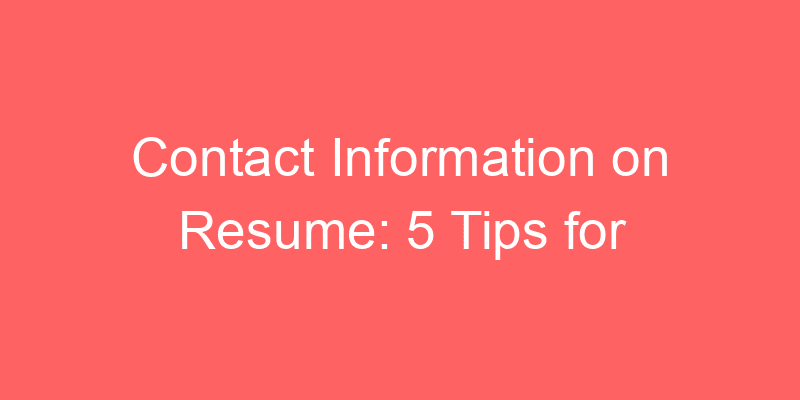Contact Information on Resume: Maximizing Visibility
Contact Information on Resume: Why It Matters
Understand the importance of strategically placing your career contact information on your resume for effective job applications.
Importance of Strategic Placement of Contact Information
Ensuring Readability and Accessibility
Strategic placement of contact information ensures that recruiters and hiring managers can easily locate and contact you for potential job opportunities.
Professionalism and First Impressions
Well-organized contact information enhances the professionalism of your resume, making a positive first impression on employers.
5 Tips for Effective Placement of Career Contact Information on Resume
1. Position Contact Details at the Top
Place your contact information prominently at the top of your resume. Include your full name, phone number, email address, and LinkedIn profile (if applicable).
2. Use a Clear and Legible Format
Ensure your contact information is presented in a clear and legible format. Use a professional font style and size to enhance readability.
3. Separate Contact Information from Other Sections
Differentiate your contact information section from other resume sections using formatting techniques such as bolding or underlining.
4. Include Relevant Social Media Profiles
Include links to professional social media profiles like LinkedIn or Twitter, if they add value to your professional persona.
5. Update Contact Information Regularly
Regularly update your contact information to ensure it’s accurate and current. This includes changes to phone numbers, email addresses, and LinkedIn profiles.
FAQs about Career Contact Information on Resume
What contact information should be included on a resume?
Your resume should include your full name, phone number, email address, and optionally, links to professional social media profiles like LinkedIn or Twitter.
How should I format my contact information on a resume?
Format your contact information at the top of your resume using a professional font, clear spacing, and consistent formatting. Separate it from other sections to ensure easy visibility.
Should I include my LinkedIn profile on my resume?
Including your LinkedIn profile on your resume is recommended if it enhances your professional image or provides additional context about your skills and experiences.
Where should I place my contact information on a resume?
Place your contact information at the very top of your resume, typically centered or aligned to the left or right margin for easy visibility.
How often should I update my contact information on my resume?
Regularly update your contact information on your resume whenever there are changes to your phone number, email address, or professional social media profiles to ensure employers can reach you.
Can my contact information affect my chances of getting hired?
Yes, well-placed and updated contact information can positively impact your chances of getting hired by making it easier for recruiters to contact you for interviews and job offers.
Enhance your resume’s effectiveness by strategically placing career contact information. Follow these
Prime Real Estate: Essential Contact Information for Your Resume
Your resume is valuable real estate in the job search world. It’s the prime piece of documentation that showcases your skills and experience to potential employers. Contact information on a resume might seem like a minor detail, but it’s crucial for making that crucial first impression and ensuring you don’t miss out on an interview opportunity. This article provides a comprehensive guide on what contact information to include on your resume and how to present it professionally.
Why is Contact Information Important on a Resume?
Including accurate and up-to-date contact information on your resume is essential for several reasons:
- Accessibility: It allows potential employers to easily reach you to schedule an interview or request additional information.
- Professionalism: A well-formatted contact section demonstrates attention to detail and creates a positive first impression.
- Opportunity: Missing or incorrect contact information could lead to missed opportunities, even if you’re a perfect candidate for the role.
What Contact Information to Include on Your Resume
Here’s a breakdown of the essential contact information for your resume:
- Full Name: Include your first and last name prominently at the top of your resume.
- Email Address: Use a professional email address that sounds polished and appropriate for a business setting. Avoid using cutesy nicknames or outdated email addresses. For example, [email protected] is preferable to [email protected]
- Phone Number: Include your primary phone number where you can be reached during business hours. Consider including a mobile number as well, if you’re comfortable with that.
Optional Contact Information
While not always necessary, you can include some optional contact information on your resume depending on the situation:
- Portfolio Website (Creative Fields): If you’re in a creative field like graphic design, web development, or writing, including a link to your portfolio website can be beneficial.
- LinkedIn Profile: A LinkedIn profile allows employers to learn more about your professional background and experience beyond your resume.
- Social Media Profiles (Use with Caution): Use social media profiles sparingly and only if they are professional and relevant to the job you’re applying for.
Formatting Your Contact Information
Here are some tips for formatting your contact information on your resume:
- Placement: The contact section is typically placed at the top of your resume, just below your name.
- Font and Style: Use the same font and style as the rest of your resume for a cohesive look.
- Bold Your Name: Make your full name stand out by using bold font.
- Clear Separation: Use clear spacing or bullet points to separate each contact detail.
Common Mistakes to Avoid
- Typos and Errors: Double and triple-check your contact information for any typos or errors. A mistake here could mean a missed opportunity.
- Unprofessional Email Addresses: Avoid using unprofessional email addresses. Create a new email address specifically for job applications if necessary.
- Inactive Phone Numbers: Make sure the phone number you include is one you check regularly.
Example: Putting it All Together
Here’s an example of a well-formatted contact information section for a resume:
**John Smith**
[email protected]
555-555-5555 (Mobile)
**Optional:**
* Portfolio Website: https://uxfol.io/ee45bdd8
* LinkedIn Profile: https://www.linkedin.com/in/johnsmith1
By following these tips and including the essential contact information on your resume, you can ensure you’re reachable by potential employers and increase your chances of landing that dream job. Remember, a polished and professional resume is key to making a strong first impression, and your contact information plays a vital role in that process.
Make Your Mark: Mastering Contact Information on Your Resume
Your resume’s contact information is your digital handshake with potential employers. It’s the first impression you make, so ensure it’s accurate, professional, and easy to find. Here are two contact information examples showcasing best practices for various career stages:
Example 1: The New Grad
Subheading under Example 1: The New Grad
Full Name: List your full legal name, exactly how it appears on government documents.
Phone Number: Include your primary phone number where employers can reach you during business hours. Consider adding a note if it’s a cell phone for clarity, (e.g., Phone: 555-555-5555 (Cell)).
Email Address: Opt for a professional email address that consists of your first and last name, or variations of those, separated by dots or underscores (e.g., [email protected] or [email protected]). Avoid using nicknames or unprofessional email addresses created in your teenage years.
Location: You can choose to include your city and state here. This can be helpful for local job searches, but it’s not always necessary, especially if you’re open to relocation.
Example 2: The Seasoned Professional
Subheading under Example 2: The Seasoned Professional
In addition to the basics mentioned in the new grad example, experienced professionals can consider including:
LinkedIn Profile URL: Including a link to your professionally crafted LinkedIn profile allows employers to learn more about your experience and qualifications beyond the confines of your resume.
Portfolio Website URL (Optional): If you’re in a creative field like graphic design, web development, or writing, showcasing a portfolio website that highlights your best work can be a strong advantage.
Remember, keep your contact information section concise and easy to read. Use a professional font and ensure everything is typed correctly to avoid typos that could cost you an interview. By presenting a polished contact information section, you’re taking a positive step towards landing your dream job.
Career Contact Information on Resume
Why is Including Contact Information Critical?
When crafting your resume, ensuring your contact information is easily accessible and accurate can significantly impact your job search success. Your contact details serve as the gateway for potential employers to reach out to you, making it essential to present them prominently at the top of your resume.
What Contact Information Should You Include?
Include your full name, phone number, email address, and optionally, your LinkedIn profile or personal website URL. This information should be clear and up-to-date to facilitate seamless communication between you and hiring managers.
Formatting Your Contact Information
Use a legible font size and format for your contact details to ensure readability. Consider placing this information either centered or aligned to the left or right at the top of your resume. Avoid decorative fonts and ensure the text stands out while remaining professional.
Sample Resumes with Contact Information
| Resume Sample | Contact Information Format |
|---|---|
| Marketing Specialist Resume | John Doe | [email protected] | (123) 456-7890 | linkedin.com/in/johndoe |
| Software Engineer Resume | Jane Smith | [email protected] | (234) 567-8901 | linkedin.com/in/janesmith |
Tips for Including Contact Information
- Clarity and Consistency: Ensure all contact information is accurate and consistently formatted across all application materials.
- Professional Email: Use a professional email address that includes your name rather than nicknames or obscure handles.
- LinkedIn Profile: Include a link to your LinkedIn profile to provide recruiters with additional insights into your professional background.
Conclusion
Effectively presenting your contact information on your resume enhances your chances of being contacted by potential employers, ensuring a smooth hiring process. By following these guidelines, you can create a resume that stands out and effectively communicates your professional identity.
Career Contact Information on Resume
Introduction to Career Contact Information on Resumes
When crafting your resume, one often-overlooked yet crucial detail is the contact information section. This simple block of text holds immense importance as it connects you directly with potential employers, recruiters, or networking contacts. Optimizing how you present your contact details can significantly impact your job search success.
Why is Contact Information Critical?
Your contact information serves as the gateway for employers to reach out to you. It includes essentials such as your phone number, email address, and LinkedIn profile. Each detail must be accurate and professional, creating a seamless communication channel between you and prospective employers.
Best Practices for Including Contact Information
Here are some key best practices to follow when including contact information on your resume:
- Clarity and Readability: Ensure your contact details are easy to find and read. Use a legible font size and format.
- Professional Email Address: Use a professional email address that includes your name rather than nicknames or unrelated words.
- LinkedIn Profile: Include a link to your LinkedIn profile if it’s complete and professional, as it adds credibility and allows employers to learn more about you.
- Phone Number: Provide a reliable phone number where you can be reached during business hours. Include the country code if applying internationally.
- Location Details: Mention your city and state (or country if applicable) to give employers an idea of your location and potential commuting distance.
Common Mistakes to Avoid
While including contact information seems straightforward, avoid these common pitfalls:
- Unprofessional Email Addresses: Avoid email addresses that are overly casual or inappropriate for a professional setting.
- Outdated Phone Numbers: Double-check your phone number for accuracy and update it if necessary.
- Privacy Concerns: Be cautious about including too much personal information such as your full home address.
- LinkedIn Privacy Settings: Ensure your LinkedIn profile is set to public so that employers can view it without restrictions.
Conclusion
Effective contact information on your resume not only facilitates smoother communication with potential employers but also enhances your overall professional image. By implementing these best practices and avoiding common mistakes, you can ensure that your resume stands out positively in the competitive job market.
Resume FAQs about Career Contact Information
| Question | Answer |
|---|---|
| What should I do if I change my phone number or email address? | Update your resume immediately with the new contact details to ensure potential employers can reach you. |
| Is it necessary to include my home address on the resume? | It’s generally not required, but including your city and state is recommended to give employers an idea of your location. |
| Should I include multiple phone numbers or email addresses? | No, stick to one professional phone number and email address to avoid confusion. |
Sample Effective Resumes
Here’s an example of how effective contact information is integrated into a resume:
John Doe 123 Main Street, Anytown, USA | (555) 123-4567 | [email protected] | linkedin.com/in/johndoe
Layout Tips for Contact Information
When designing your resume layout, consider placing your contact information prominently at the top of the page in a clear, concise format.
Resume Checklist for Contact Information
- ✔️ Ensure all details are accurate and up to date.
- ✔️ Use a professional email address.
- ✔️ Include a LinkedIn profile link.
- ✔️ Double-check for any spelling errors.
Keyword Tips for Resume Contact Information
Use keywords such as “professional email address,” “LinkedIn profile,” and “contact details” to optimize your resume for applicant tracking systems (ATS).
HR Insights on Contact Information
HR professionals emphasize the importance of easily accessible and accurate contact information to streamline the hiring process and ensure effective communication with candidates.
Generate Your NEXT Resume with AI
Accelerate your resume crafting with the AI Resume Builder. Create personalized resume summaries in seconds.