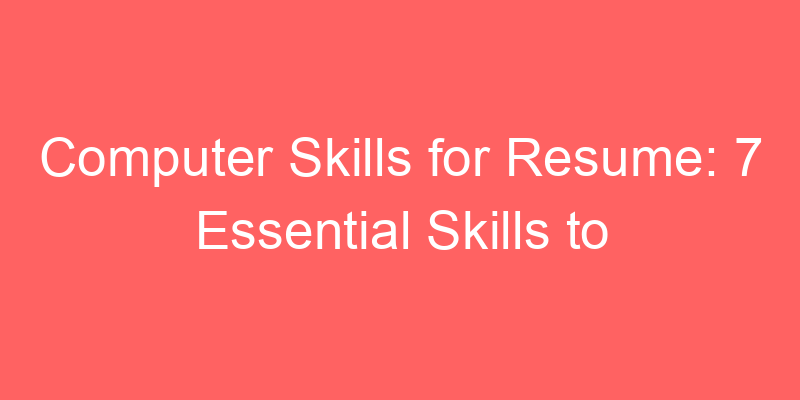Computer Skills for Resume: 7 Essential Skills to Stand Out
In the digital age, having robust computer skills is crucial for job seekers. Employers increasingly value candidates who are proficient with technology, as it enhances productivity and efficiency in the workplace. Whether you’re applying for a tech position or a role in another field, showcasing your computer skills on your resume can significantly boost your chances of landing the job. This article will guide you through the essential computer skills to include on your resume and how to present them effectively.
Why Computer Skills Are Important
The Role of Computer Skills in Today’s Job Market
In today’s job market, computer skills are not just a bonus—they are often a necessity. Nearly every job requires some level of technological proficiency, whether it’s basic word processing or advanced data analysis. By demonstrating your computer skills, you show potential employers that you can adapt to and thrive in a modern, tech-driven work environment.
Employers look for candidates who can leverage technology to enhance their job performance. This can range from using specialized software to streamline tasks to employing advanced tools for data-driven decision-making. Highlighting your computer skills can make you a more attractive candidate and set you apart from the competition.
Basic Computer Skills
Essential Basic Computer Skills for Your Resume
Basic computer skills form the foundation of your technological proficiency. These are the skills that every job seeker should possess and highlight on their resume.
- Word Processing: Proficiency in programs like Microsoft Word or Google Docs for creating and editing documents.
- Spreadsheets: Ability to use spreadsheet software like Microsoft Excel or Google Sheets for data entry, analysis, and visualization.
- Email Management: Knowledge of email platforms like Microsoft Outlook or Gmail for effective communication and organization.
- Internet Navigation: Competence in using web browsers, conducting online research, and managing web-based applications.
These basic skills are essential for almost any job and demonstrate that you are capable of handling everyday tasks efficiently.
Advanced Computer Skills
Highlighting Advanced Computer Skills
Advanced computer skills can significantly enhance your resume, especially for positions that require technical expertise. These skills demonstrate your ability to perform more complex tasks and handle specialized software.
- Programming: Knowledge of programming languages like Python, Java, or C++ can be invaluable for tech roles.
- Data Analysis: Proficiency in data analysis tools like SQL, R, or Tableau for interpreting and presenting data.
- Graphic Design: Skills in graphic design software like Adobe Photoshop, Illustrator, or InDesign for creating visual content.
- Database Management: Experience with database management systems like MySQL, Oracle, or MongoDB for organizing and retrieving data.
Including these advanced skills on your resume can make you a standout candidate for roles that require technical acumen.
Software Proficiency
Showcasing Software Proficiency on Your Resume
Proficiency in various software programs is highly valued by employers. Highlighting your ability to use specific software can demonstrate your readiness to hit the ground running in a new role.
- Microsoft Office Suite: Expertise in Microsoft Office programs like Word, Excel, PowerPoint, and Outlook.
- Adobe Creative Suite: Proficiency in Adobe Creative Suite programs for design, video editing, and content creation.
- Project Management Software: Experience with project management tools like Asana, Trello, or Microsoft Project.
- CRM Software: Knowledge of customer relationship management (CRM) software like Salesforce, HubSpot, or Zoho CRM.
By listing your software proficiency, you show employers that you have the tools and skills necessary to perform efficiently and effectively.
Technical Support Skills
The Importance of Technical Support Skills
Technical support skills are essential for roles that require troubleshooting and problem-solving. These skills demonstrate your ability to assist others with technology-related issues and maintain smooth operations.
- Troubleshooting: Ability to diagnose and resolve technical issues with hardware and software.
- Technical Documentation: Skills in creating and maintaining technical documentation for processes and systems.
- Network Management: Experience in managing and maintaining network infrastructure.
- IT Support: Proficiency in providing IT support to users, including setting up equipment and addressing connectivity issues.
Including technical support skills on your resume can make you a valuable asset to any organization, particularly in roles that involve managing technology.
Cybersecurity Skills
Emphasizing Cybersecurity Skills on Your Resume
In an era where cyber threats are on the rise, cybersecurity skills are increasingly important. Employers seek candidates who can help protect their digital assets and maintain the security of their systems.
- Threat Analysis: Ability to analyze and identify potential security threats and vulnerabilities.
- Security Protocols: Knowledge of security protocols and best practices for safeguarding information.
- Incident Response: Skills in responding to and mitigating the impact of security incidents.
- Encryption: Understanding of encryption methods and tools for securing data.
Highlighting cybersecurity skills on your resume shows that you are equipped to help protect the organization from digital threats.
Computer Skills for Specific Roles
Tailoring Computer Skills for Specific Job Roles
Different job roles require different sets of computer skills. Tailoring your resume to highlight the most relevant skills for the job you’re applying for can improve your chances of success.
- Administrative Roles: Emphasize skills in word processing, spreadsheets, email management, and office software.
- Marketing Roles: Highlight proficiency in graphic design, social media management, and marketing automation tools.
- IT Roles: Focus on programming, technical support, network management, and cybersecurity skills.
- Data Roles: Showcase your expertise in data analysis, database management, and statistical software.
By aligning your computer skills with the specific requirements of the job, you can present yourself as a well-suited candidate for the role.
Including Computer Skills in Your Resume
How to Effectively Include Computer Skills in Your Resume
When listing your computer skills on your resume, it’s important to present them clearly and effectively. Here are some tips for showcasing your skills:
- Create a Dedicated Skills Section: Include a section specifically for your computer skills, listing them clearly and concisely.
- Use Bullet Points: Bullet points make your skills easy to read and scan quickly.
- Be Specific: Specify the software or tools you’re proficient with, along with your level of expertise.
- Highlight Relevant Skills: Tailor your skills section to emphasize the most relevant skills for the job you’re applying for.
By presenting your computer skills effectively, you can make a strong impression on potential employers and demonstrate your readiness for the role.
FAQs
What computer skills should I include on my resume?
Include a mix of basic and advanced computer skills that are relevant to the job you’re applying for. Basic skills might include word processing, spreadsheets, and email management, while advanced skills could involve programming, data analysis, or graphic design.
How do I list computer skills on my resume?
Create a dedicated skills section and use bullet points to list your computer skills. Be specific about the software or tools you’re proficient with and indicate your level of expertise.
Why are computer skills important for my resume?
Computer skills are important because they demonstrate your ability to perform tasks efficiently and adapt to a modern work environment. Employers value candidates who can leverage technology to enhance productivity.
Should I tailor my computer skills for different job applications?
Yes, tailor your computer skills to match the requirements of each job application. Highlight the most relevant skills that align with the job description and industry standards.
Can I include computer skills in other sections of my resume?
Yes, you can also highlight computer skills in your work experience section by describing how you used specific software or tools in your previous roles. This provides context and demonstrates practical application of your skills.
How can I improve my computer skills for my resume?
You can improve your computer skills through online courses, certifications, and hands-on practice. Staying updated with the latest software and tools in your industry can also enhance your skills and make you a more competitive candidate.
Conclusion
Highlighting your computer skills on your resume is essential in today’s job market. Whether you possess basic proficiency or advanced technical expertise, showcasing these skills effectively can set you apart from other candidates and enhance your job prospects. Tailor your resume to emphasize the most relevant skills for each job application, and present them clearly and concisely. By doing so, you’ll demonstrate your ability to thrive in a modern, tech-driven workplace and increase your chances of landing your dream job.
Power Up Your Resume: Listing Computer Skills That Impress Employers
In today’s digital age, possessing strong computer skills is no longer a bonus, it’s a necessity for many jobs. Employers increasingly seek candidates comfortable navigating various software programs and utilizing technology to enhance their work. But with a vast array of computer skills out there, which ones should you highlight on your resume?
This guide will equip you with the knowledge to showcase your computer skills** effectively on your resume. We’ll explore different categories of computer skills** relevant to various job fields, providing tips for tailoring your resume to specific positions.
Essential Computer Skills for Every Resume
Operating Systems: Proficiency in using operating systems like Microsoft Windows, macOS, or Linux is fundamental. Highlight your comfort level with navigating file systems, installing software, and troubleshooting common issues.
Microsoft Office Suite: Familiarity with Microsoft Office programs like Word, Excel, PowerPoint, and Outlook remains a must-have for many employers. Showcase your expertise in creating documents, spreadsheets, presentations, and managing email communication.
Internet Literacy: Strong internet research skills are crucial in today’s information-driven world. Emphasize your ability to search for relevant information effectively, evaluate online sources critically, and navigate web browsers with ease.
Basic Email Management: Employers expect effective email communication. Demonstrate your ability to compose professional emails, manage an inbox efficiently, and utilize features like calendars and contact lists.
Leveling Up Your Computer Skills
Beyond the essentials, consider highlighting more specialized computer skills** relevant to your target job. Here are some examples:
Graphic Design Software: For creative fields, proficiency in Adobe Photoshop, Illustrator, or InDesign can be a major asset. Mention your ability to create visually appealing graphics, edit photos, and design layouts.
Data Analysis and Spreadsheet Skills: In many industries, advanced skills in Microsoft Excel or data analysis tools like Tableau can be game-changers. Showcase your expertise in creating formulas, data visualization, and interpreting complex datasets.
Social Media Management: Understanding social media platforms like Facebook, Twitter, or Instagram is valuable for marketing or communication roles. Highlight your ability to create engaging content, manage social media calendars, and analyze social media data.
Programming Languages: For tech or web development jobs, listing programming languages like Java, Python, or C++ is essential. Specify your level of expertise and mention relevant projects you’ve completed using these languages.
Tailoring Your Computer Skills
The key to effectively showcasing your computer skills lies in tailoring them to the specific job you’re applying for. Carefully review the job description** and identify the computer skills** mentioned as requirements or preferred qualifications.
Use the Same Terminology: The job description might use specific software names or technical terms. Mirror this language in your resume to demonstrate a clear understanding of the required skills**.
Quantify Your Skills (when possible): Don’t just list skills; quantify your impact whenever possible. For example, “Increased website traffic by 20% through targeted social media campaigns.”
By strategically highlighting your computer skills** on your resume, you can increase your chances of landing that dream job. Remember, present your skills with confidence and clarity, tailoring them to demonstrate your value as a qualified and tech-savvy candidate.
Shine Brighter Than The Competition: Highlighting Computer Skills on Your Resume
In today’s digital age, strong computer skills are essential for almost any job. Highlighting these skills on your resume can impress potential employers and increase your chances of landing your dream job. But which skills should you showcase? This guide will equip you with the knowledge to effectively list computer skills on your resume.
Example 1: The “Tech-Savvy Professional” (Essential Computer Skills for Most Jobs)
Master the Basics: Proficiency in fundamental computer skills is a must.
Software Savvy: List your expertise in commonly used software programs, such as word processing (e.g., Microsoft Word), spreadsheet (e.g., Microsoft Excel), and presentation software (e.g., Microsoft PowerPoint).
Imagine you’re applying for an administrative assistant position. Demonstrate your computer skills by mentioning your proficiency in Microsoft Office Suite. Briefly elaborate on how you’ve used these programs to complete tasks relevant to the job description. For instance, you could mention creating reports in Excel or managing calendars with Outlook*.
**H3: Tailoring Your Skills (Showcasing Industry-Specific Skills)
Go Beyond the Basics: Research the specific computer skills required for your target job and industry.
Targeted Skills Showcase: Highlight relevant skills mentioned in the job description.
Imagine you’re applying for a graphic designer position. While Microsoft Office is still important, listing skills like Adobe Photoshop or Illustrator is more impactful. Tailor your resume to showcase industry-specific software you’re proficient in.
Remember: When listing computer skills on your resume, focus on a balance of essential and relevant skills. Don’t overwhelm hiring managers with an exhaustive list.
Example 2: The “Tech-Powerhouse” Approach (Highlighting Advanced Skills)
Quantify Your Expertise (Optional): When possible, quantify your skills to showcase their impact.
Advanced Skills Showcase: If you possess advanced computer skills like coding or database management, don’t be shy!
Imagine you’re a web developer with a strong background in programming languages like Python or Java. Highlight your expertise by listing these languages on your resume. You can even quantify your skills by mentioning the number of web applications you’ve developed using these languages.
Remember: Listing advanced computer skills can set you apart from other applicants. Quantify your expertise whenever possible to demonstrate the impact of your skills.
By strategically highlighting your computer skills on your resume, you can grab the attention of hiring managers and convince them you’re the tech-savvy professional they need!
Essential Computer Skills for Your Resume: Stand Out in the Job Market
In today’s digital age, showcasing your computer skills on your resume can be a game-changer. Employers look for candidates who are not only proficient in specific software but also adaptable to new technologies. This article delves into essential computer skills for your resume, provides salary guides and negotiation tips, offers sample interview questions and answers, and lists professional development resources to enhance your job search.
Key Computer Skills to Highlight on Your Resume
Basic Computer Literacy
Employers expect you to have a basic understanding of computers. This includes familiarity with operating systems (Windows or macOS), basic troubleshooting, and efficient file management. Highlighting these skills shows that you can handle everyday technical tasks without much assistance.
Office Suite Proficiency
Proficiency in office software like Microsoft Office or Google Workspace is essential. Skills in Word for document creation, Excel for data analysis, and PowerPoint for presentations are highly valued. Demonstrating your ability to use these tools efficiently can make you a more attractive candidate.
Specialized Software Knowledge
Depending on the industry, you may need to highlight your knowledge of specialized software. For example, graphic designers should list Adobe Creative Suite, while project managers might highlight proficiency in project management software like Trello or Asana. Tailoring these skills to the job description can set you apart from other applicants.
Salary Guides and Negotiation Tips
Understanding the salary expectations and how to negotiate effectively is crucial. Below is a table showing average salaries for various roles requiring strong computer skills, along with negotiation tips in top countries.
| Country | Average Salary | Negotiation Tips |
|---|---|---|
| United States | $60,000 – $120,000 | Highlight your unique technical skills and industry certifications. |
| Canada | $55,000 – $100,000 | Research market rates and emphasize your specialized software knowledge. |
| United Kingdom | £35,000 – £75,000 | Be prepared to discuss your impact on previous projects and teams. |
| Australia | AUD 65,000 – AUD 110,000 | Showcase your ability to learn new technologies quickly. |
| Germany | €45,000 – €90,000 | Understand the company’s compensation structure and tailor your request. |
| India | INR 600,000 – INR 1,500,000 | Emphasize your readiness to take on new challenges and technologies. |
| Japan | ¥5,000,000 – ¥10,000,000 | Leverage any international experience or additional language skills. |
| France | €40,000 – €85,000 | Focus on your adaptability and past performance metrics. |
| Brazil | BRL 80,000 – BRL 140,000 | Discuss your local market knowledge and how it benefits the company. |
| South Africa | ZAR 350,000 – ZAR 700,000 | Highlight your ability to handle diverse tasks and environments. |
Sample Interview Preparation Questions and Answers
Being well-prepared for interviews can significantly improve your chances of landing the job. Here are five common interview questions with suggested answers to help you get ready.
1. What computer skills do you have that are relevant to this job?
I am proficient in Microsoft Office, including advanced Excel functions. Additionally, I have experience with project management software like Trello and Asana, which I used to manage multiple projects effectively.
2. Can you describe a time when you used your computer skills to solve a problem at work?
In my previous role, I developed a macro in Excel that automated data entry, reducing the time spent on this task by 50%. This improved our overall efficiency and allowed us to meet deadlines more consistently.
3. How do you stay updated with new software and technology?
I regularly attend webinars, take online courses, and participate in professional forums. I also follow industry blogs and keep up with the latest software updates to ensure I am always using the best tools available.
4. How would you rate your ability to troubleshoot computer problems?
I have a strong ability to troubleshoot computer problems. In my last job, I often assisted colleagues with technical issues, from software glitches to network problems, and resolved them promptly.
5. How do you ensure accuracy when working with data?
I use advanced Excel functions to cross-check data and ensure accuracy. Additionally, I maintain meticulous records and perform regular audits to identify and correct any discrepancies.
Professional Development Resources
Continuous learning is key to maintaining and enhancing your computer skills. Below is a table of professional development resources that can help you stay competitive in the job market.
| Resource | Description |
|---|---|
| Online Courses | Platforms like Coursera, edX, and LinkedIn Learning offer courses on various computer skills, from basic to advanced levels. |
| Certifications | Obtaining certifications from recognized institutions like Microsoft or Google can validate your skills and enhance your resume. |
| Workshops | Attending workshops focused on specific software or technologies can provide hands-on experience and deeper insights. |
| Webinars | Participating in webinars allows you to learn from industry experts and stay updated with the latest trends and tools. |
| Professional Associations | Joining associations related to your field can provide networking opportunities and access to exclusive resources and events. |
| Books and Journals | Reading books and journals on technology and computer skills can provide in-depth knowledge and keep you informed about new developments. |
| Mentorship | Seeking mentorship from experienced professionals can offer personalized guidance and insights into improving your computer skills. |
| Networking Events | Attending networking events can help you connect with peers, learn about new job opportunities, and gain insights into industry trends. |
| Skill Development Programs | Enrolling in skill development programs provided by educational institutions or private organizations can enhance your professional abilities. |
Conclusion
Including strong computer skills on your resume is crucial in today’s job market. Highlighting these skills can significantly boost your employability and make you a more attractive candidate to potential employers. By staying updated with the latest technologies and continuously developing your skills, you can confidently navigate the job market and achieve your career goals.
Top 10 Essential Computer Skills for Your Resume
In today’s digital age, possessing strong computer skills is crucial for landing a job. Including these skills on your resume can make you stand out to employers and demonstrate your technical proficiency. This article explores the essential computer skills for your resume, offers career advice, and provides a visualization of career paths to help you achieve your professional goals.
Career Advice and Tips for Highlighting Computer Skills on Your Resume
Why Are Computer Skills Important?
Computer skills are essential in almost every industry today. Employers look for candidates who are not only proficient in basic computer tasks but also have advanced skills relevant to the job. Including these skills on your resume can showcase your ability to handle technology efficiently, making you a valuable asset to any organization.
How to Highlight Computer Skills on Your Resume
When listing computer skills on your resume, it’s important to be specific and relevant. Here are some tips to effectively highlight your computer skills:
- Tailor Your Skills to the Job: Include computer skills that are directly relevant to the job you’re applying for.
- Use Specific Terms: Instead of generic terms like “proficient in Microsoft Office,” specify which programs (e.g., Word, Excel, PowerPoint) and your level of expertise.
- Showcase Advanced Skills: If you have advanced skills like coding, graphic design, or data analysis, make sure to highlight these prominently.
- Provide Examples: Where possible, provide examples of how you’ve used these skills in previous roles to achieve results.
Best Practices for Listing Computer Skills
Follow these best practices to make your computer skills stand out:
- Organize Skills by Category: Group similar skills together (e.g., software proficiency, programming languages) to make them easy to read.
- Highlight Certifications: If you have certifications in specific software or IT skills, make sure to include these.
- Use Bullet Points: List your skills in bullet points for easy scanning by hiring managers.
- Keep It Updated: Regularly update your resume to include any new skills or certifications you acquire.
10 Similar Jobs Related to Computer Skills
| Job Title | Description |
|---|---|
| Software Developer | Designs, tests, and maintains software applications using programming languages. |
| Data Analyst | Interprets data and provides insights to help organizations make informed decisions. |
| IT Support Specialist | Provides technical assistance and support for computer systems and networks. |
| Graphic Designer | Creates visual concepts using computer software to communicate ideas. |
| Network Administrator | Manages and maintains computer networks within an organization. |
| Web Developer | Builds and maintains websites using coding languages like HTML, CSS, and JavaScript. |
| Database Administrator | Manages and organizes data, ensuring its integrity and security. |
| Project Manager | Oversees projects, ensuring they are completed on time and within budget using project management software. |
| Business Analyst | Analyzes business processes and provides solutions using computer-based tools. |
| Digital Marketer | Uses online tools and platforms to create and manage marketing campaigns. |
Career Path Visualization for Computer Skills Experts
| Entry-Level | Mid-Level | Senior-Level | Executive-Level |
|---|---|---|---|
| Junior Software Developer | Software Developer | Senior Software Developer | Chief Technology Officer (CTO) |
| Data Analyst Intern | Data Analyst | Senior Data Analyst | Director of Data Analytics |
| IT Support Technician | IT Support Specialist | IT Manager | Chief Information Officer (CIO) |
| Junior Graphic Designer | Graphic Designer | Senior Graphic Designer | Creative Director |
| Network Technician | Network Administrator | Senior Network Administrator | Director of IT |
Detailed Example of Including Computer Skills on Your Resume
Here’s an example of how to effectively list computer skills on your resume:
John Doe
Email: [email protected]
Phone: (555) 123-4567
Professional Summary
Detail-oriented Data Analyst with over 5 years of experience in data visualization, SQL, and Python. Proven ability to leverage computer skills to provide actionable business insights and improve data-driven decision-making processes.
Computer Skills
- Programming Languages: Python, R, SQL
- Data Analysis Tools: Microsoft Excel, Tableau, Power BI
- Database Management: MySQL, Oracle
- Operating Systems: Windows, Linux
- Software Proficiency: Microsoft Office Suite (Word, Excel, PowerPoint), Google Workspace
Professional Experience
Data Analyst
ABC Corp, 2018–Present
- Analyzed complex data sets to identify trends and provide actionable insights.
- Developed interactive dashboards using Tableau to visualize key performance indicators.
- Automated data processing tasks using Python, reducing time spent on manual data entry by 40%.
Junior Data Analyst
XYZ Ltd, 2016–2018
- Supported senior analysts in data collection and cleaning.
- Assisted in creating reports and presentations using Microsoft Excel and PowerPoint.
- Performed data entry and maintained databases using SQL.
Including comprehensive computer skills on your resume can significantly enhance your job prospects. By following the tips and examples provided, you can effectively showcase your technical abilities and make a strong impression on potential employers.
Generate Your NEXT Resume with AI
Accelerate your resume crafting with the AI Resume Builder. Create personalized resume summaries in seconds.