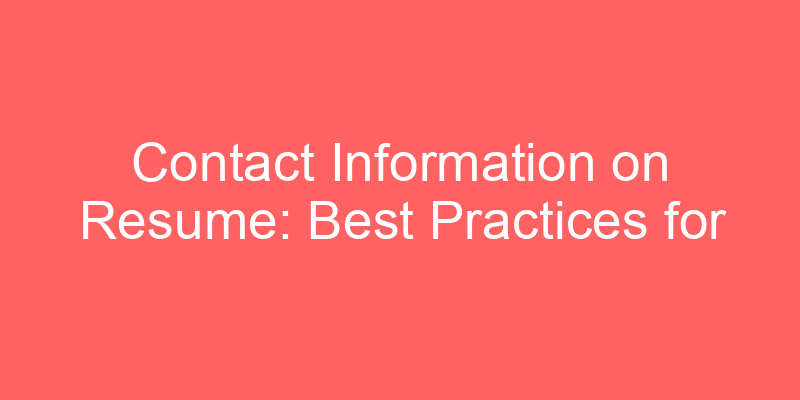Essential Guide to Contact Information on Resume
Understanding Contact Information in Resumes
Overview: Contact information is a crucial component of your resume, ensuring potential employers can easily reach you. This guide delves into the importance of contact details and how to present them effectively on your resume.
Importance of Contact Information
Ensuring Accessibility: Your contact information is the gateway for employers to reach out to you for interviews. It should be clear, accurate, and prominently displayed at the top of your resume.
Elements of Contact Information: Include your full name, phone number, email address, and optionally your LinkedIn profile or personal website. Ensure all information is current and professional.
Formatting Contact Information
Best Practices:
- Name: Use a larger font size to make your name stand out.
- Phone Number: Include a professional voicemail message and ensure the number is current.
- Email Address: Use a professional email address that includes your name.
- LinkedIn Profile: Add a hyperlink to your LinkedIn profile for easy access to more detailed professional information.
Example of Contact Information Section
John Doe
- Phone: (555) 123-4567
- Email: [email protected]
- LinkedIn: linkedin.com/in/johndoe
Tips for Presenting Contact Information
1. Clarity and Readability: Ensure your contact information is easy to read and locate. Use a simple and professional font.
2. Privacy Considerations: Avoid including sensitive information like your home address or social security number on your resume.
Frequently Asked Questions About Contact Information on Resumes
How should I format my phone number on a resume?
Your phone number should be formatted consistently and clearly. For example, use parentheses around the area code and separate groups of digits with dashes for readability, like (555) 123-4567.
Should I include my full address on my resume?
It is generally recommended to exclude your full address due to privacy concerns. Providing just your city and state is often sufficient.
Conclusion
Effectively presenting your contact information on your resume is essential for a successful job application. By following the best practices outlined in this guide, you can ensure that potential employers can easily reach out to you for further opportunities. Remember to update your contact details regularly and maintain professionalism throughout your application process. This small yet critical detail can significantly impact your chances of landing your desired job.
Land the Interview: Perfecting Your Resume’s Contact Information
Your resume is your first impression to potential employers. It needs to be polished and professional, showcasing your skills and experience in the best light. But what about the very first thing hiring managers see: your contact information?
While it might seem like a minor detail, accurate and professional contact information on your resume is crucial. It allows employers to easily reach out to you for an interview, and it reflects your overall attention to detail.
What to Include in Your Contact Information Section
Your resume’s contact information section should typically include the following:
- Full Name: This seems like a no-brainer, but ensure it matches exactly how you appear on your cover letter and professional online profiles (like LinkedIn).
- Phone Number: Include your preferred phone number, ideally a mobile number you check frequently. Avoid using a work number unless you’re confident your employer is okay with you using it for job applications.
- Email Address: Use a professional email address that’s easy to remember and appropriate for a job search. Avoid using cutesy nicknames or outdated email addresses from your teenage years.
- Location (Optional): In some cases, you may want to include your city and state. This can be helpful if you’re applying for jobs in a specific location or if your name is common. However, it’s generally not necessary to include your full address.
Here’s an example of a well-formatted contact information section:
**Jane Doe**
555-555-5555 | [email protected] | Anytown, CA
Tips for Presenting Your Contact Information
- Formatting: Keep it clean and easy to read. Use bullet points or consistent spacing to separate your contact details.
- Professionalism: Maintain a professional tone throughout your resume, including your contact information. Avoid using unnecessary symbols or abbreviations.
- Accuracy: Double and triple-check all your contact information for typos or errors. A mistake here can cost you a potential interview.
Beyond the Basics: Optional Contact Information
There are a few additional pieces of contact information you may consider including, depending on the situation:
- Portfolio Website: If you have a portfolio website showcasing your work (relevant for creative fields like graphic design or web development), you can include the URL here.
- LinkedIn Profile: Including your LinkedIn profile URL can be a great way for employers to learn more about your professional background and experience.
Remember: When including any additional information, make sure it’s relevant to the job you’re applying for and adds value to your candidacy.
Common Contact Information Mistakes to Avoid
Here are some common mistakes to steer clear of with your resume’s contact information:
- Using a Generic Email Address: Avoid email addresses like “[email protected]” or “[email protected].” Create a professional email address specifically for your job search.
- Including Outdated Information: Make sure all your contact information is current. Update your resume whenever your phone number, email address, or location changes.
- Listing Multiple Phone Numbers or Email Addresses: It’s generally best to stick to one preferred phone number and email address for clarity.
By following these tips and ensuring your contact information is accurate, professional, and easy to find, you’ll be setting yourself up for success in the job search process.
Don’t Miss Out: Include the Right Contact Information on Your Resume
Your resume is your chance to shine, but without the right contact information, potential employers might miss out on reaching you. Contact information might seem like a no-brainer, but there are some key details to consider to ensure it’s professional and effective. Here are 2 examples showcasing essential and optional contact information to include on your resume, along with some best practices.
Must-Haves: Essential Contact Information for Your Resume
These details are crucial for employers to connect with you and schedule interviews.
- Full Name
This seems obvious, but you’d be surprised! Ensure your full name is clearly displayed at the top of your resume.
- Professional Email Address
Use a professional email address that’s easy to remember and appropriate for a work setting. Avoid using cutesy nicknames or outdated email addresses. For instance, “[email address removed]” is preferable to “[email address removed].”
- Phone Number
Include your primary phone number where you can be reached during business hours. If you have a separate voicemail message for professional inquiries, mention that as well.
Optional: Consider Including This Information Too
While not essential, these details can provide additional ways for employers to reach you.
- Portfolio Website (Creative Fields)
If you’re in a creative field like graphic design or web development, consider including a link to your online portfolio website. This allows employers to visually assess your skills and experience.
- LinkedIn Profile URL
Your LinkedIn profile can be a valuable extension of your resume. Including the URL allows employers to learn more about your professional background and accomplishments.
Best Practices for Contact Information on Your Resume
- Placement
Consistently place your contact information at the top of your resume, above the fold. This ensures it’s readily visible to recruiters and hiring managers.
- Formatting
Use a clear and easy-to-read font and consistent formatting for your contact details. Make sure your email address is clickable (if submitting a digital resume).
- Accuracy
Double-check all your contact information for accuracy. Typos or outdated information can prevent employers from reaching you.
By including the right contact information and following these best practices, you’ll ensure your resume makes a strong first impression and increases your chances of landing that dream job.
Contact Information on Resume for Job Search Success
Importance of Contact Information on Your Resume
When crafting your resume, ensuring your contact information is clear and accessible is crucial. Potential employers need a way to reach you easily. Your resume acts as your personal marketing tool in the job search process, and contact details play a pivotal role in making a positive first impression.
What Contact Information to Include?
Include your full name, phone number, email address, and LinkedIn profile URL prominently at the top of your resume. Ensure the font is clear and slightly larger than the rest of the text to make it stand out. Avoid using unprofessional email addresses; opt for something straightforward and related to your name.
For example, John Doe should use an address like [email protected] rather than something less formal or personal.
Best Practices for Listing Contact Information
- Place your contact details at the top center or top right of your resume.
- Use a professional email address.
- Include your LinkedIn profile, especially if it is well-maintained and relevant to your professional endeavors.
- Double-check phone numbers for accuracy.
Sample Resumes Demonstrating Effective Contact Information
Here are three samples of resumes that showcase effective placement and formatting of contact information:
| Name | Phone | ||
|---|---|---|---|
| John Doe | [email protected] | (555) 123-4567 | linkedin.com/in/johndoe |
| Jane Smith | [email protected] | (555) 987-6543 | linkedin.com/in/janesmith |
| Michael Johnson | [email protected] | (555) 789-0123 | linkedin.com/in/michaeljohnson |
Conclusion
Ensuring your contact information is easily accessible and professionally presented on your resume is vital for making a positive impression on potential employers. Follow these guidelines to maximize your chances of being contacted for that next great opportunity!
Contact Information on Resume
The Importance of Contact Information
When crafting your resume, one of the most critical details is your contact information. This section serves as the gateway for potential employers to reach out to you for interviews and further discussions. Without clear and accurate contact details, your application could easily get lost in the shuffle of other candidates.
Ensure that your contact information is prominently placed at the top of your resume. Include your full name, phone number, professional email address, and LinkedIn profile (if applicable). This ensures that recruiters can easily find and contact you.
What to Include in Your Contact Information
It’s essential to provide the following details:
- Name: Your full name should stand out clearly at the top of the resume.
- Phone Number: Use a professional number where you can reliably receive calls or messages.
- Email Address: Create a professional email address that includes your name, avoiding unprofessional handles.
- LinkedIn Profile: Include a link to your LinkedIn profile, which serves as an extended resume and professional networking platform.
Formatting Your Contact Information
Formatting matters when it comes to contact details on a resume. Follow these guidelines:
- Use a slightly larger font size (but not too large) to ensure visibility.
- Separate your contact information clearly from the rest of your resume content, possibly by using a different font style or slight shading.
- Ensure that each detail is accurate and up to date.
Common Mistakes to Avoid
Some common errors in presenting contact information on resumes include:
- Providing outdated phone numbers or email addresses.
- Using unprofessional email addresses (e.g., funny nicknames or outdated handles).
- Forgetting to include essential details like area codes or country codes for international applications.
Example Resume Section with Contact Information
| Name | John Doe |
|---|---|
| Phone Number | +1 (123) 456-7890 |
| Email Address | [email protected] |
| linkedin.com/in/johndoe |
Conclusion
Effective contact information on your resume is more than just listing details—it’s about ensuring that recruiters can easily reach you. By following these guidelines, you enhance your chances of being contacted for interviews and moving forward in your job search journey. Remember, your resume is your first impression, and clear contact details play a crucial role in making that impression a positive one.
`
Generate Your NEXT Resume with AI
Accelerate your resume crafting with the AI Resume Builder. Create personalized resume summaries in seconds.