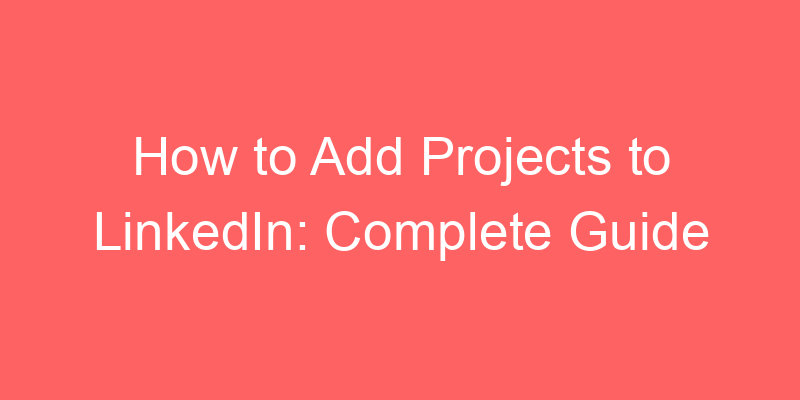How to Add Projects to Your LinkedIn Profile for Job Search Success
Create an Impactful LinkedIn Profile
Building a strong LinkedIn profile is crucial for enhancing your job search efforts. Start by ensuring your profile is complete and up-to-date. Use a professional profile picture and craft a compelling headline that includes relevant keywords related to your career aspirations. Highlight your skills and experiences in the summary section, showcasing what sets you apart in your field.
Add Projects to Your LinkedIn Profile
Adding projects to your LinkedIn profile can significantly boost your visibility to recruiters and employers. Whether you’re showcasing a major initiative from your current job, a freelance project, or a personal endeavor, each project entry should include:
- Title and Description: Clearly state the project’s title and provide a concise description of its objectives and outcomes. Use bullet points to highlight key achievements and skills demonstrated.
- Media and Links: Include relevant media such as images, videos, or slide decks to provide visual context. Add links to external project pages, GitHub repositories, or articles that further elaborate on the project.
- Skills and Endorsements: Tag skills related to the project to increase your profile’s searchability. Encourage colleagues or collaborators to endorse these skills, validating your expertise.
Benefits of Adding Projects
By showcasing projects on LinkedIn, you not only demonstrate your practical skills and accomplishments but also:
- Enhance your credibility and differentiate yourself from other candidates.
- Illustrate your problem-solving abilities and creativity.
- Provide concrete examples of your work that potential employers can easily assess.
Optimize Your Projects for LinkedIn Search
To ensure your projects are discoverable:
- Use Relevant Keywords: Incorporate industry-specific keywords in your project descriptions and skills section to align with job descriptions you’re targeting.
- Update Regularly: Keep your LinkedIn profile current by adding new projects and updating existing ones to reflect your latest achievements.
- Solicit Recommendations: Request recommendations from project collaborators or supervisors to provide social proof of your abilities.
Example: Adding a Data Analytics Project
For instance, if you’re a data analyst, you might add a project titled “Market Segmentation Analysis” where you describe using Python and SQL to analyze customer data. Include visualizations of your findings and a link to a blog post detailing your methodology.
Conclusion
Adding projects to your LinkedIn profile is a strategic way to enhance your professional brand and attract opportunities aligned with your career goals. Whether you’re a seasoned professional or just starting your career, leveraging LinkedIn’s project feature can make a significant impact on your job search success.
How to Add Projects to LinkedIn
Why Adding Projects to Your LinkedIn Profile Matters
When crafting your professional presence online, your LinkedIn profile is more than just a digital resume. It’s an opportunity to showcase your skills, experiences, and most importantly, your projects. Adding projects to your LinkedIn profile not only enhances your credibility but also provides concrete examples of your work, making you stand out to recruiters and potential employers.
Steps to Add Projects on LinkedIn
Adding projects to your LinkedIn profile is a straightforward process that can significantly boost your profile’s visibility and attractiveness to recruiters.
- Log in and Navigate to Your Profile: Start by logging into your LinkedIn account and going to your profile page.
- Select “Add Profile Section”: Click on the “Add profile section” button just below your profile picture.
- Choose “Featured”: From the dropdown menu, select “Featured” and then “Projects”.
- Fill in Project Details: Enter the details of your project, including the title, description, dates, and any collaborators.
- Upload Media: LinkedIn allows you to showcase your project by uploading images, documents, or links that highlight your role and contributions.
- Save Changes: Once you’ve filled in the details and uploaded relevant media, click “Save” to add the project to your profile.
Best Practices for Adding Projects
Ensure your projects section on LinkedIn effectively highlights your skills and achievements:
- Be Detailed: Provide a clear and concise description of each project, emphasizing your specific contributions and the project’s outcomes.
- Showcase Results: Whenever possible, include metrics or qualitative results to demonstrate the impact of your work.
- Update Regularly: Keep your projects section up to date with your latest work to reflect your evolving skills and experiences.
Examples of Effective Project Entries
Here are a few examples of well-crafted project entries that effectively showcase skills and achievements:
| Project Title | Description |
|---|---|
| Marketing Campaign Launch | Managed a cross-functional team to launch a successful digital marketing campaign, resulting in a 30% increase in customer engagement. |
| Mobile App Development | Led the development of a mobile app from concept to launch, achieving 100,000+ downloads within the first month. |
| Research Paper Publication | Co-authored a research paper on machine learning algorithms, which was published in a peer-reviewed journal and cited 50+ times. |
FAQs About Adding Projects on LinkedIn
Here are some common questions about adding projects to your LinkedIn profile:
- Do I need to have a premium LinkedIn account to add projects?
No, adding projects is a feature available to all LinkedIn users, regardless of their account type. - Can I edit or remove projects after adding them?
Yes, you can edit or remove projects at any time by accessing the “Featured” section on your LinkedIn profile. - Should I include personal projects on my LinkedIn profile?
Including personal projects can demonstrate your initiative and creativity, especially if they are relevant to your professional goals.
Conclusion
Adding projects to your LinkedIn profile is not just about filling out sections; it’s about strategically showcasing your skills and accomplishments to attract the right opportunities. By following these steps and best practices, you can effectively leverage LinkedIn’s platform to enhance your professional brand and increase your visibility in the job market.
`
Generate Your NEXT Resume with AI
Accelerate your resume crafting with the AI Resume Builder. Create personalized resume summaries in seconds.