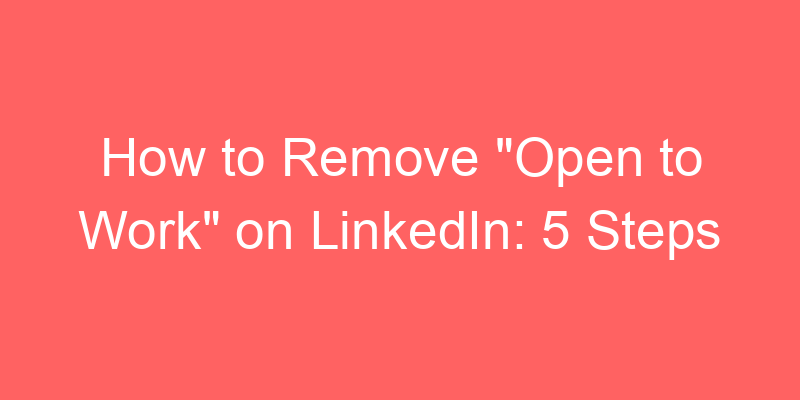How to Remove “Open to Work” on LinkedIn
Understanding the “Open to Work” Feature
LinkedIn’s “Open to Work” feature is a valuable tool for job seekers, signaling to recruiters that you are actively seeking opportunities. However, once you’ve secured a new position or want to change your job search strategy, you might want to remove this status.
Step-by-Step Guide to Remove “Open to Work”
To disable the “Open to Work” feature on LinkedIn, follow these straightforward steps:
- Log into your LinkedIn account.
- Navigate to your profile by clicking on your profile picture at the top right corner.
- Scroll down to the “Open to Work” badge near your profile photo.
- Click on the pencil icon next to it.
- You will see a toggle button—simply switch it off.
- LinkedIn may ask for additional details or preferences related to your job search; fill these out accordingly.
- Click “Save” to confirm your changes.
Why Removing “Open to Work” Matters
Keeping your LinkedIn profile updated and relevant is crucial during a job search. When you no longer wish to broadcast your availability, removing the “Open to Work” status ensures your profile presents a consistent and professional image to potential employers and connections.
Common Questions About LinkedIn’s “Open to Work”
Here are answers to some frequently asked questions about managing your job-seeking status on LinkedIn:
Can I hide my job-seeking status without removing it completely?
LinkedIn allows you to adjust your job-seeking preferences under the “Jobs” tab in your settings. You can choose to show recruiters you’re open, only share with LinkedIn recruiters, or keep it private.
Will removing “Open to Work” affect my job search?
No, removing “Open to Work” will not negatively impact your job search. Recruiters can still find and reach out to you based on your profile and experience.
Conclusion
Managing your job search status on LinkedIn, including when to display or remove “Open to Work,” is pivotal in presenting yourself professionally to the right audience. By following these steps, you can ensure that your LinkedIn profile reflects your current career goals effectively.
`
How to Remove “Open to Work” on LinkedIn
Introduction to LinkedIn’s “Open to Work” Feature
In the realm of job hunting, LinkedIn has become a powerhouse for networking, showcasing skills, and finding opportunities. One notable feature designed to signal openness to job offers is the “Open to Work” badge. While this badge can be advantageous, there are times when you may need to remove it discreetly or temporarily. Here’s how to manage this feature effectively.
Understanding the Implications of “Open to Work”
The “Open to Work” badge on LinkedIn signals to recruiters and network connections that you are actively seeking new career opportunities. This can increase your visibility to potential employers, who may reach out with relevant job offers. However, maintaining this status indefinitely might not be suitable for everyone, especially if you are currently employed and wish to explore opportunities quietly.
How to Turn Off “Open to Work”
To remove the “Open to Work” badge from your LinkedIn profile:
- Log in to your LinkedIn account and navigate to your profile.
- Click on the blue “Open to” tab below your profile picture.
- Select “Find a job” from the dropdown menu.
- Click on the “Looking for job opportunities” toggle to turn it off.
- Confirm your action by clicking “Turn off” in the popup window.
Once completed, your profile will no longer display the “Open to Work” badge, signaling that you are not actively seeking job opportunities at the moment.
When to Use and Not Use “Open to Work”
Using the “Open to Work” feature can be beneficial when you are actively searching for new opportunities or seeking to expand your network. However, consider turning it off in the following scenarios:
- Currently Employed: If you are currently employed and do not want your current employer to see your job-seeking status.
- Confidential Job Search: When conducting a confidential job search and prefer to approach opportunities discreetly.
- Job Search Paused: If you have temporarily paused your job search and want to focus on your current role or personal development.
Conclusion
Managing your LinkedIn profile effectively involves utilizing features like “Open to Work” strategically based on your career goals and circumstances. By understanding how to turn off this feature and when to do so, you can navigate your job search journey with confidence and professionalism.
Resume FAQs about Removing “Open to Work”
| Question | Answer |
|---|---|
| Can I hide the “Open to Work” status from specific connections? | Currently, LinkedIn does not offer the option to selectively hide your job-seeking status from specific connections. It is visible to all who view your profile. |
| Will turning off “Open to Work” erase my job preferences? | No, turning off the “Open to Work” feature only removes the badge from your profile. Your job preferences and saved job searches remain intact. |
| How often should I update my job-seeking status on LinkedIn? | It’s advisable to update your job-seeking status on LinkedIn whenever there is a significant change in your career goals or employment status. |
Resume Strategies about Removing “Open to Work”
When managing your LinkedIn profile, consider aligning your “Open to Work” status with your overall job search strategy. Regularly review and update your profile to reflect your current career aspirations and availability.
`
Generate Your NEXT Resume with AI
Accelerate your resume crafting with the AI Resume Builder. Create personalized resume summaries in seconds.