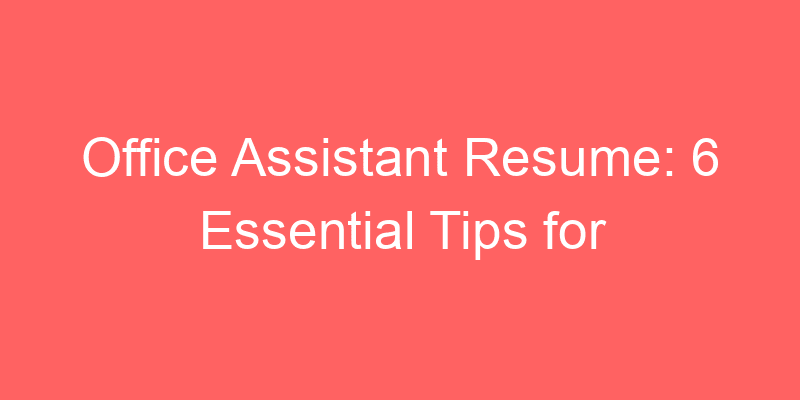Office Assistant Resume: 6 Essential Tips for Crafting an Impressive Resume
Crafting a compelling office assistant resume is essential for showcasing your qualifications and securing your desired role. This article provides comprehensive guidance on how to create an effective resume that highlights your skills, experience, and suitability for office support positions.
Understanding the Importance of a Well-Crafted Resume
Why is a Well-Crafted Resume Important for Office Assistants?
A well-crafted resume serves as a vital tool in your job search, providing a concise summary of your skills, work history, and achievements. It allows you to effectively communicate your suitability for office assistant roles to potential employers.
Essential Tips for Writing an Office Assistant Resume
1. Choose the Right Resume Format
Select a resume format that best showcases your skills and experiences. For office assistants, a chronological or combination format works well to highlight your career progression and relevant skills upfront.
Example: Choosing the Right Format
“A chronological resume format is ideal for office assistants with a consistent work history, while a combination format allows you to highlight both skills and work experience effectively.”
2. Include a Strong Summary or Objective Statement
Begin your resume with a compelling summary or objective statement that highlights your career goals and key qualifications. Tailor this section to align with the specific requirements of the office assistant role you’re applying for.
3. Highlight Key Skills and Abilities
List relevant skills such as office management, scheduling, correspondence handling, customer service, and proficiency in office software. Use bullet points to make these skills easily scannable for recruiters.
Example: Highlighting Key Skills
“Proficient in MS Office Suite with advanced skills in Excel and PowerPoint. Experienced in managing calendars, coordinating meetings, and handling confidential correspondence.”
4. Showcase Your Work Experience
Detail your work experience in reverse chronological order, emphasizing accomplishments and responsibilities that demonstrate your ability to support office operations effectively. Quantify achievements with specific metrics whenever possible.
Example: Showcasing Work Experience
“Managed administrative tasks for a team of 10 executives, resulting in a 20% increase in operational efficiency within six months.”
5. Include Relevant Education and Certifications
List your educational background, including degrees, diplomas, or certifications relevant to office administration. Highlight any specialized training or coursework that enhances your qualifications.
6. Tailor Your Resume for Each Application
Customize your resume for each job application by incorporating keywords from the job description and highlighting experiences that align with the company’s needs. This tailored approach increases your chances of passing through applicant tracking systems (ATS).
FAQs About Office Assistant Resumes
How long should an office assistant resume be?
An ideal office assistant resume should typically be one to two pages long, focusing on relevant skills, experiences, and achievements that demonstrate your qualifications for the role.
What sections should be included in an office assistant resume?
Key sections to include in an office assistant resume are: Contact Information, Summary or Objective Statement, Skills, Work Experience, Education, and optionally, Additional Sections like Certifications or Volunteer Experience.
How can I format my office assistant resume to stand out?
To stand out, use a clean and professional layout with clear headings, bullet points for skills and achievements, and strategic use of white space to enhance readability.
Should I include references in my office assistant resume?
References are typically not included on the resume itself. Instead, you can state “References available upon request” at the end of your resume.
How important is the design and layout of an office assistant resume?
The design and layout of your resume are crucial as they create a positive first impression. Use a professional font, adequate spacing, and consistent formatting throughout.
How can I tailor my office assistant resume for different job applications?
Tailor your resume by studying the job description, matching your skills and experiences to the specific requirements of each role. Use keywords from the job posting to optimize your resume for ATS.
Conclusion
Crafting an effective office assistant resume requires careful attention to detail, strategic content selection, and customization for each job application. By following the tips and examples provided in this article, you can create a compelling resume that highlights your qualifications and stands out to potential employers. Tailor your resume to showcase your skills and experiences relevant to office support roles, increasing your chances of securing interviews and advancing in your career.
Land Your Dream Job: Office Assistant Resume Example
An office assistant resume is your key to unlocking the door to exciting career opportunities. It’s a document that showcases your skills, experience, and qualifications to potential employers. A well-crafted resume can distinguish you from the competition and help you land your dream office assistant job. This guide provides an office assistant resume example along with valuable tips to craft a compelling resume.
Why Your Resume Matters
In today’s job market, a strong resume is essential for any job seeker. An office assistant resume needs to be clear, concise, and professional. It should quickly grab the hiring manager’s attention and highlight the skills that make you the perfect candidate for the role.
What to Include in an Office Assistant Resume
- Contact Information: Include your full name, phone number, professional email address, and (optional) LinkedIn profile link.
- Summary Statement (Optional): A brief overview of your career goals and key strengths can be a great way to start your resume.
- Work Experience: This is a crucial section for office assistants. List your work experience in reverse chronological order, starting with your most recent position. For each position, include the employer name, location, dates of employment, and your job title. Use strong action verbs to describe your responsibilities and achievements.
- Education: List your highest level of education, including the school name, location, and degree or diploma earned.
- Skills: Showcase your relevant skills, including:
- Administrative Skills: Data entry, filing, scheduling appointments, travel arrangements, document management
- Technical Skills: Proficiency in Microsoft Office Suite (Word, Excel, PowerPoint), email communication software
- Soft Skills: Communication, interpersonal skills, organization, time management, problem-solving
- Volunteer Experience (Optional): Include any volunteer experience that is relevant to office work.
Office Assistant Resume Example
Jane Doe [Phone Number] | [Email Address] | [LinkedIn Profile Link (Optional)]
Summary
Highly organized and detail-oriented Office Assistant with [Number] years of experience in a fast-paced office environment. Proven ability to manage multiple tasks efficiently, prioritize effectively, and meet deadlines consistently. Possesses excellent communication and interpersonal skills, adept at building rapport and collaborating with colleagues. Eager to leverage skills and enthusiasm to contribute to a team-oriented environment.
Work Experience
ABC Company, City, StateOffice Assistant (August 2020 – Present)
- Managed office supplies, maintained inventory levels, and placed orders as needed.
- Provided administrative support to the sales team, including scheduling appointments, preparing travel itineraries, and managing customer correspondence.
- Processed invoices, expense reports, and other financial documents.
- Composed and formatted business letters, presentations, and other documents.
- Answered phones, greeted visitors, and directed inquiries to appropriate personnel.
- Maintained a clean and organized office environment.
DEF Company, City, StateAdministrative Assistant (June 2018 – July 2020)
- Provided administrative support to the human resources department, including processing payroll, managing new hire paperwork, and scheduling interviews.
- Created and maintained filing systems for employee records and other documents.
- Assisted with data entry and other administrative tasks.
Education
City College, City, State Associate of Applied Science in Office Administration (May 2018)
Skills
- Administrative Skills: Data Entry, Filing, Scheduling, Travel Arrangements, Document Management
- Technical Skills: Microsoft Office Suite (Word, Excel, PowerPoint), Email Communication Software
- Soft Skills: Communication, Interpersonal Skills, Organization, Time Management, Problem-Solving
Tailoring Your Resume
Remember to tailor your resume to each specific job you apply for. Carefully review the job description and highlight the skills and experience most relevant to the position.
Additional Tips
- Proofread Carefully: Ensure your resume is free of typos and grammatical errors.
- Keep it Concise: Aim for a resume that is one to two pages long, depending on your experience level.
- Use a Professional Format: Use a clear and easy-to-read font and format.
By following these tips and using the office assistant resume example as a guide, you can create a compelling resume that will impress hiring managers and help you land your dream office assistant job.
Showcase Your Skills: Crafting Stellar Office Assistant Resumes
A well-crafted office assistant resume is your key to unlocking exciting opportunities in the administrative field. It highlights your skills, experience, and value as a potential team member. Here, we’ve provided two office assistant resume examples to inspire you:
H2: The Experienced Multitasker
This example showcases a highly organized and detail-oriented office assistant with a proven track record:
- Summary
Highly motivated and organized office assistant with [Number] years of experience in fast-paced professional environments. Proven ability to manage multiple tasks efficiently, prioritize effectively, and contribute to a team’s success. Adept in various administrative duties, including scheduling, communication, and document management.
Skills
Administrative Support: Scheduling appointments, managing calendars, maintaining travel arrangements, and processing expense reports.
Communication: Excellent written and verbal communication skills, fostering positive relationships with clients, colleagues, and supervisors.
Organization: Highly organized and detail-oriented, with a proficiency in prioritizing tasks and meeting deadlines consistently.
Technical Skills: Proficient in Microsoft Office Suite (Word, Excel, PowerPoint), and comfortable learning new software programs.
Customer Service: A positive and professional demeanor, providing exceptional customer service in person, over the phone, and via email.
Experience
Office Assistant – [Company Name], [City, State] ([Year] – Present)
- Provided comprehensive administrative support to the [Team name] team, including managing their calendars, scheduling meetings, and booking travel arrangements.
- Processed expense reports, ensuring accuracy and adherence to company policies.
- Drafted and formatted professional correspondence, presentations, and reports.
- Managed a high volume of incoming calls and emails, providing exceptional customer service.
Office Assistant – [Previous Company Name], [City, State] ([Year] – [Year])
- Gained valuable experience in a fast-paced environment, honing administrative and communication skills. (Describe a specific responsibility or accomplishment from this role)
H2: The Tech-Savvy and Eager Learner
This example highlights a recent graduate with strong technical skills and a thirst for knowledge:
- Summary
Recent graduate with a degree in [Your Degree] and a passion for administrative excellence. Eager to learn and contribute to a dynamic office environment. Possesses strong computer skills and a willingness to adapt to new technologies quickly.
Skills
Technical Skills: Proficient in Microsoft Office Suite (Word, Excel, PowerPoint), social media platforms, and project management software. Adept at learning new software programs quickly.
Communication: Excellent written and verbal communication skills, with a knack for clear and concise communication.
Organization: Highly organized and detail-oriented, with a proficiency in prioritizing tasks and meeting deadlines effectively.
Customer Service: A positive and professional demeanor, committed to providing exceptional customer service.
Teamwork: A team player with a collaborative spirit, eager to learn from experienced professionals.
Experience
Administrative Intern – [Company Name], [City, State] ([Month, Year] – [Month, Year])
- Assisted the administrative team with various tasks, including data entry, file management, and scheduling appointments.
- Gained experience using project management software to streamline workflow and improve efficiency.
- Demonstrated a willingness to learn new skills and adapt to changing demands.
Volunteer – [Organization Name], [City, State] ([Number] Months, [Year])
- Provided administrative support to a non-profit organization, honing communication and interpersonal skills in a collaborative environment. (Describe a specific accomplishment or responsibility)
Remember, tailor your office assistant resume to each specific job you apply for. Highlight the skills and experiences most relevant to the position and company culture. By showcasing your organization, communication, and technical skills, you’ll position yourself for success as a valuable office assistant.
Office Assistant Resume Example
Creating a Standout Office Assistant Resume
When crafting your office assistant resume, it’s crucial to highlight your skills and experiences effectively. Begin with a strong summary that encapsulates your professional background and career goals. For instance, “A detail-oriented office assistant with 5+ years of experience in administrative support roles, proficient in office management and customer service.”
Follow this with clear experience highlights that showcase your accomplishments. Use bullet points to list tasks you excelled in, such as managing schedules, handling correspondence, and coordinating meetings.
Sample Resumes for Office Assistants
Here are three sample resumes tailored for different levels of experience:
- Entry-Level Office Assistant: A recent graduate with internship experience in administrative tasks, adept at data entry and office organization.
- Mid-Level Office Assistant: Highlights include managing executive calendars, preparing reports, and supervising junior staff.
- Senior Office Assistant: Demonstrates leadership skills in overseeing office operations, managing budgets, and implementing efficiency improvements.
Tips for Writing an Effective Resume
1. Customize for Each Application: Tailor your resume to match the job description by emphasizing relevant skills and experiences.
2. Use Action Words: Start bullet points with active verbs like “coordinated,” “managed,” and “implemented” to demonstrate your impact.
3. Quantify Achievements: Whenever possible, quantify your accomplishments with numbers to showcase your contributions, such as “increased office efficiency by 30%.”
Experience Highlights for Office Assistants
1. Streamlined Administrative Processes: Introduced digital filing system that reduced paperwork handling time by 40%.
2. Enhanced Customer Service: Implemented new call handling procedures resulting in a 25% increase in customer satisfaction scores.
3. Project Management: Led cross-functional team to organize a company-wide event, managing logistics and ensuring timely execution.
Professional Development Resources for Office Assistants
| Resource | Description |
|---|---|
| LinkedIn Learning | Offers courses on Microsoft Office Suite, time management, and communication skills. |
| Coursera | Provides certificates in office administration, project management, and business communication. |
| Udemy | Features workshops on office productivity tools, leadership skills, and conflict resolution. |
Salary Guides and Negotiation Tips for Office Assistants
| Country | Average Salary (USD) | Negotiation Tips |
|---|---|---|
| United States | 45,000 | Highlight specific achievements and additional skills during negotiations. |
| Canada | 40,000 | Research industry standards and cost of living adjustments for the area. |
| United Kingdom | 30,000 | Emphasize your flexibility and willingness to take on additional responsibilities. |
| Australia | 55,000 | Discuss opportunities for career growth and professional development. |
| Germany | 38,000 | Prepare examples of cost-saving measures or efficiency improvements you’ve implemented. |
Conclusion
Crafting a compelling office assistant resume involves showcasing your skills effectively and tailoring your application to each job opportunity. By highlighting your achievements, utilizing professional development resources, and preparing for salary negotiations, you can stand out in the competitive job market. Remember, a well-crafted resume not only opens doors to interviews but also positions you as a capable and valuable office assistant.
Office Assistant Resume Example
Career Advice and Tips
Crafting a standout office assistant resume requires a strategic approach that highlights your organizational skills and attention to detail. Start by clearly outlining your professional experience, emphasizing roles where you managed administrative tasks efficiently. Use bullet points to showcase specific achievements, such as improving office efficiency or implementing streamlined processes.
Additionally, customize your resume for each application by aligning your skills with the job description. Tailoring your resume not only increases your chances of getting noticed but also demonstrates your commitment to the role.
Provide Career Path Visualization in Table Format
| Entry-Level | Mid-Level | Senior-Level | Executive-Level |
|---|---|---|---|
| Administrative Assistant | Office Manager | Operations Manager | Chief Operations Officer |
| Receptionist | Administrative Manager | Director of Administration | Chief Administrative Officer |
| Data Entry Clerk | Executive Assistant | VP of Operations | Chief Executive Officer |
Resume FAQs about Office Assistant Resume Example
- What skills should I include in my office assistant resume? Ensure to highlight skills such as proficiency in office software, strong communication abilities, and organization skills.
- How important is customization in a resume for an office assistant position? Customizing your resume shows employers that you are genuinely interested in their organization and increases your chances of getting an interview.
- Should I include a cover letter with my office assistant resume? Yes, a well-crafted cover letter can complement your resume by highlighting your motivation and fit for the role.
Sample Effective Resumes for Office Assistant
Below are examples of effective resumes for office assistant positions:
- Office Assistant Resume Example: [Detailed description of a resume example showcasing relevant skills and experience]
- Administrative Coordinator Resume Example: [Description of another resume highlighting administrative skills and achievements]
Layout Tips for Crafting an Office Assistant Resume
When designing your office assistant resume, ensure clarity and professionalism:
- Use clear headings and bullet points to organize information.
- Choose a clean, professional font such as Arial or Calibri.
- Include adequate white space for readability.
- Keep your resume to one page if possible, focusing on relevant experience.
Resume Checklist for Office Assistant Positions
Ensure your office assistant resume includes:
- Personal contact information
- Professional summary or objective statement
- Relevant work experience with quantifiable achievements
- Educational background and certifications
- Key skills related to office administration
Keyword Tips for Optimizing Your Office Assistant Resume
To enhance your resume’s visibility:
- Include industry-specific keywords related to office management and administration.
- Use action verbs such as “organized,” “managed,” and “implemented” to demonstrate your achievements.
- Tailor your resume to include keywords from the job description you’re applying for.
Resume Strategies for Success in Office Assistant Roles
Maximize your chances of success as an office assistant:
- Seek opportunities for professional development in office software and administrative processes.
- Network within your industry to discover new job openings and career advancement opportunities.
- Maintain a positive and proactive attitude in your daily responsibilities.
HR Insights on Hiring Office Assistants
HR professionals look for office assistants who not only possess strong organizational skills but also exhibit a proactive approach to their work. Candidates who can handle multiple tasks efficiently and communicate effectively are highly valued.
Generate Your NEXT Resume with AI
Accelerate your resume crafting with the AI Resume Builder. Create personalized resume summaries in seconds.
tant Resume: 6 Essential Tips for Crafting an Impressive