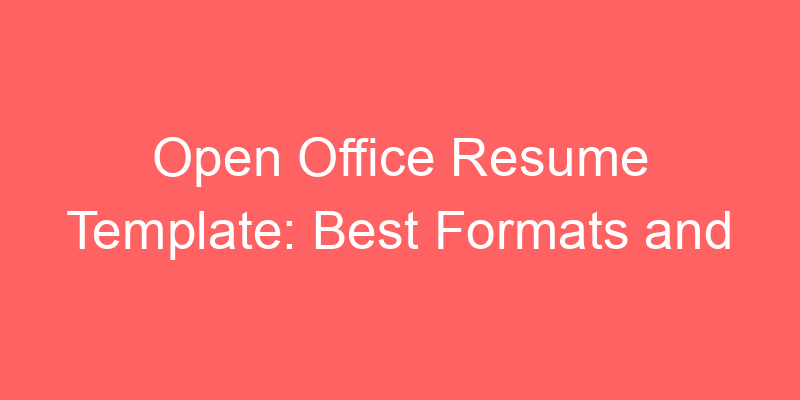Exploring Open Office Resume Templates
Discover how Open Office resume templates can streamline your job application process effectively.
Understanding Open Office Resume Templates
What are Open Office Resume Templates?
Open Office resume templates are predesigned formats available within the Open Office suite, specifically designed to assist users in creating professional resumes. These templates are free to use and can be customized to suit individual preferences and job application requirements.
Benefits of Using Open Office Resume Templates
- Cost-Free: Since Open Office is open-source software, these templates are freely accessible, making them a cost-effective solution for job seekers.
- Ease of Use: Templates provide a structured format that simplifies the resume creation process, even for users with minimal design experience.
- Customization Options: Users can modify fonts, colors, and layout elements to create a personalized resume that highlights their skills and experience effectively.
Choosing the Right Open Office Resume Template
Factors to Consider
Template Design
Select a template that aligns with the industry and role you are applying for. Look for options that include sections for professional summary, work experience, education, skills, and any additional relevant information.
Compatibility
Ensure the chosen template is compatible with the version of Open Office you are using. Templates may vary in design and functionality based on the software version, so compatibility is crucial for seamless editing.
Tips for Using Open Office Resume Templates Effectively
Dos and Don’ts
Dos
- Do customize the template to reflect your unique skills and experiences tailored to each job application.
- Do proofread your resume thoroughly to ensure accuracy and coherence after customization.
- Do save your final resume in PDF format to preserve formatting and ensure compatibility across different devices and operating systems.
Don’ts
- Don’t overcrowd your resume with unnecessary details; prioritize clarity and conciseness.
- Don’t rely solely on the template’s default content; personalize each section to emphasize your career achievements and aspirations.
FAQs About Open Office Resume Templates
How do I find and use an Open Office resume template?
To access Open Office resume templates, open the Open Office Writer application, navigate to the “File” menu, select “New,” and then choose “Templates.” Browse through the available templates under the “Resumes and Cover Letters” category, select a suitable template, and begin customizing it with your information.
Can you provide an example of a popular Open Office resume template?
Certainly! Here’s an example of a widely-used Open Office resume template:
- Professional Summary: Experienced marketing professional with a proven track record in digital marketing strategy and campaign management.
- Work Experience:
- Digital Marketing Manager, XYZ Corporation (2017-present)
- Led a team of 6 marketing specialists in executing successful digital campaigns that resulted in a 25% increase in online lead generation.
- Digital Marketing Manager, XYZ Corporation (2017-present)
Conclusion
Open Office resume templates offer a convenient and accessible way to create professional resumes without the need for advanced design skills or financial investment. By selecting and customizing the right template, you can effectively showcase your qualifications and stand out to potential employers. Remember to tailor each resume to specific job requirements to maximize its impact. With these insights and examples, you’re equipped to leverage Open Office resume templates for a successful job search journey.
Free Download: Unleash the Power of Open Office Resume Templates
In today’s competitive job market, a well-crafted resume is your golden ticket to landing that dream interview. Open Office offers a free and user-friendly platform to create professional resumes. But staring at a blank document can be daunting. Open Office resume templates provide a solid foundation to build your resume and showcase your skills and experience effectively.
This article explores the benefits of Open Office resume templates, different template options available**, and tips for customizing** them to land that coveted interview.
Why Use Open Office Resume Templates?
Open Office resume templates offer several advantages:
- Cost-Effective: Open Office is a free and open-source software suite, making it a budget-friendly option for creating professional resumes.
- Variety of Choices: Open Office offers a wide range of pre-designed templates, catering to different professions and styles.
- Easy to Use: Open Office’s user-friendly interface makes customizing templates a breeze, even for those with limited technical experience.
- Familiar Format: Open Office documents are compatible with other popular word processing software, ensuring your resume can be opened and viewed by potential employers.
Popular Open Office Resume Template Options
Here are some popular Open Office resume template choices:
Chronological: This classic format lists work experience in reverse chronological order, highlighting your career progression. Ideal for candidates with a clear career path.
Functional: This format focuses on skills and qualifications rather than work experience. Great for recent graduates or career changers emphasizing transferable skills.
Combination: This hybrid format combines elements** of both chronological and functional formats. It showcases both relevant skills and progressive experience.
Customizing Your Open Office Resume Template**
A template is a starting point, not a rigid structure. Here’s how to personalize it for maximum impact:
- Tailor Your Content: Adapt the template content to each job application. Highlight skills and experiences most relevant to the specific role.
- Action Verbs are Key: Use strong action verbs to showcase your achievements and contributions in previous roles. For example, “spearheaded,” “increased,” or “streamlined” demonstrate initiative and results.
- Quantify Your Success: Numbers and data add weight to your accomplishments. Increased sales by 15% is more impactful than “increased sales.”
- Keywords Matter: Include relevant keywords from the job description throughout your resume to optimize it for Applicant Tracking Systems (ATS) used by many employers.
Example: Customizing a Template
Imagine a graphic designer using a chronological template. They can:
- Replace the objective statement with a powerful summary highlighting their design skills and experience.
- Tailor the skills section to include specific design software proficiency (e.g., Adobe Photoshop, Illustrator) mentioned in the job description.
- Showcase a portfolio of their design work electronically by including a link in a designated section of the resume or mentioning a willingness to provide one upon request.
By customizing an Open Office resume template, you can create a compelling and professional document that effectively grabs the attention of recruiters and puts you on the fast track to landing your dream job. So, download an Open Office template today, get creative, and land that interview!
OpenOffice Resume Templates: A Free Launchpad for Your Job Search
Crafting a compelling resume is an essential step in landing your dream job. But shelling out money for resume templates isn’t always necessary. OpenOffice offers a treasure trove of free resume templates that can help you launch your job search in style.
**1. Unveiling the Power of OpenOffice Resume Templates
H3: Budget-Friendly & Customizable
- Cost-Effective: Skip the expensive resume builders! OpenOffice resume templates provide a professional foundation without breaking the bank**.
- Diversity of Choice: There’s a template out there for nearly every profession! Explore modern, classic, or creative layouts to match your personal brand.
- Easy Customization: OpenOffice allows you to personalize the template** to showcase your unique skills and experience**.
**2. Finding the Perfect OpenOffice Resume Template
H3: Explore Your Options
With a variety of OpenOffice resume templates available, consider these factors when making your choice:
- Experience Level: Are you a seasoned professional or a recent graduate? Templates are designed to cater to different career stages.
- Industry: Certain professions might benefit from specific layouts. Explore industry-specific templates to highlight relevant skills.
- Personal Style: Do you prefer a minimalist or a more creative design? Choose a template that reflects your personality and brand.
**3. Getting Started with Your OpenOffice Resume Template
Once you’ve chosen a template, here are some tips to optimize it for maximum impact:
- Fill in the Blanks: Replace the generic content with your information, highlighting your skills and experience.
- Tailor Your Content: Adapt the template to target the specific job you’re applying for**. Focus on the most relevant skills and experiences.
- Proofread Meticulously: Typos and grammatical errors are a big turn-off for hiring managers. Double and triple-check your resume for any mistakes.
Example 1: Marketing Manager (Modern OpenOffice Resume Template)
- Jane Doe | 555-555-5555 | [email protected] | City, State
Summary: Highly motivated and results-oriented Marketing Manager with 5+ years of experience in developing and executing successful marketing campaigns. Proven ability to increase brand awareness, generate leads, and drive sales growth**.
Skills: Social Media Marketing, Content Creation, Email Marketing, Campaign Management, Google Analytics
Experience:
Marketing Manager, ABC Company (2018 – Present)
- Increased website traffic by 30% through targeted social media campaigns.
- Developed and executed email marketing initiatives that resulted in a 20% lead conversion rate.
- Managed and analyzed website content, optimizing SEO ranking for key industry terms.
- Created engaging social media content that increased brand awareness by 15%.
Marketing Associate, XYZ Corporation (2016-2018)
- Assisted with market research and competitor analysis.
- Supported the development and launch of a new product line.
- Contributed to the creation of marketing materials and presentations.
Education:
- Bachelor of Arts in Marketing, State University, City, State (2016)
Example 2: Graphic Designer (Creative OpenOffice Resume Template)
- John Smith | 555-555-5555 | [email protected] | City, State
Profile: A passionate and creative Graphic Designer with a knack for crafting visually compelling designs. Adept in using industry-standard software to bring ideas to life**.
Skills: Adobe Photoshop, Illustrator, InDesign, Canva, Branding, Marketing Materials, Social Media Graphics
Experience:
Graphic Designer, XYZ Agency (2020 – Present)
- Designed logos and branding elements that elevated brand identity** and increased brand recognition by 15%**.
- Created engaging social media graphics that resulted in a 20% growth in follower engagement.
- Developed eye-catching marketing materials supporting successful product launches**.
- Collaborated effectively with marketing teams to deliver high-quality design solutions.
Graphic Design Intern, ABC Company (2019)
- Assisted senior designers with various graphic design projects.
- Contributed to the creation of marketing materials for print and digital campaigns.
- Gained valuable experience in industry-standard design software.
Education:
Optimize Your Job Search with Open Office Resume Templates
Explore the Benefits of Open Office Resume Templates
Open Office resume templates offer a versatile solution for crafting professional resumes without the expense of specialized software. Whether you’re a seasoned professional or just starting your career, these templates provide a user-friendly format to highlight your skills and experience effectively.
One of the key advantages of using Open Office resume templates is their compatibility across different operating systems, ensuring your document retains its formatting whether viewed on a PC or Mac.
Enhance Your Application with Strong Summaries
When crafting your resume using Open Office templates, begin with a strong summary that encapsulates your career goals and key achievements. A well-written summary acts as a hook, drawing recruiters’ attention to your profile and encouraging them to delve deeper into your experience.
For example, a marketing professional might start with: “Innovative marketing strategist with 5+ years of experience in digital campaigns and brand development. Proven track record of boosting client engagement by 30% through targeted social media initiatives.”
Sample Resumes to Guide Your Design
Here are three sample resumes designed using Open Office templates to inspire your own:
- A chronological resume format highlighting steady career progression.
- A functional resume focusing on skills and accomplishments rather than job history.
- A combination resume blending both chronological and functional formats for comprehensive detail.
Effective Experience Highlights
Highlighting your experience effectively can make your resume stand out. Use bullet points to list key responsibilities and achievements under each job title. Quantify your achievements whenever possible to demonstrate tangible results.
For instance, “Led a team of 10 developers to launch a mobile app that garnered 500,000 downloads within the first month, achieving a 20% increase in customer retention.”
Skills Showcase for Maximum Impact
Employers value specific skills relevant to the job position. Use a skills section to showcase your technical proficiencies, soft skills, and any certifications or specialized training. Tailor this section to align closely with the job description to increase your chances of catching the recruiter’s eye.
For example, a software engineer might list: “Proficient in Python, Java, and C++; skilled in Agile development methodologies; certified Scrum Master.”
Conclusion
Opting for Open Office resume templates can streamline your job application process, allowing you to focus more on crafting compelling content rather than formatting. Whether you’re applying for a new position or aiming for career growth, these templates provide a professional foundation to showcase your skills and experience effectively.
Remember, the key to a successful resume lies in highlighting your unique strengths and aligning them with the employer’s needs. Use the flexibility of Open Office templates to create a resume that makes a memorable first impression.
Open Office Resume Template
Career Advice and Tips
In today’s competitive job market, having a standout resume can make all the difference. When crafting your resume using an open office template, it’s essential to tailor it to the specific job you’re applying for. Highlight your relevant skills and experience prominently.
One effective strategy is to use action verbs to describe your accomplishments. Words like “achieved,” “managed,” and “implemented” help convey your impact in previous roles.
Provide Career Path Visualization in Table Format
| Entry-Level | Mid-Level | Senior-Level | Executive-Level |
|---|---|---|---|
| Junior Assistant | Project Coordinator | Operations Manager | Chief Operating Officer |
| Customer Support Specialist | Marketing Manager | Vice President of Marketing | Chief Marketing Officer |
| Junior Developer | Senior Developer | Technical Lead | Chief Technology Officer |
Resume FAQs about Open Office Resume Templates
Q: Are open office resume templates suitable for all industries?
A: Open office resume templates can be adapted to various industries, but it’s important to customize them to match the job requirements.
Q: How can I download and use open office resume templates?
A: You can find open office resume templates online for free. Download the template, fill in your details, and save it in a compatible format.
Provide Layout Tips for Open Office Resume Templates
- Choose a clean and professional font.
- Use bullet points to list achievements and skills.
- Include white space to enhance readability.
- Align text and headings consistently.
Resume Checklist for Open Office Templates
- Check for spelling and grammar errors.
- Ensure contact information is up to date.
- Tailor each resume to the specific job description.
- Highlight achievements rather than job duties.
Keyword Tips for Open Office Resume Templates
When using open office resume templates, incorporate relevant keywords from the job description. This can improve your resume’s chances of passing through applicant tracking systems (ATS).
For example, if applying for a marketing role, include keywords like “digital marketing,” “SEO,” and “social media analytics” where appropriate.
Resume Strategies with Open Office Templates
One effective strategy with open office resume templates is to use a reverse chronological format, listing your most recent experience first. This helps recruiters quickly see your career progression.
Additionally, quantify your achievements whenever possible. Numbers and metrics demonstrate tangible results and can set your resume apart.
HR Insights into Open Office Resume Templates
From an HR perspective, open office resume templates that are well-structured and easy to read stand out. Recruiters appreciate clear formatting and concise information that aligns with the job requirements.
It’s also beneficial to customize each resume to match the company culture and values. This shows your genuine interest in the role and organization.
`
Generate Your NEXT Resume with AI
Accelerate your resume crafting with the AI Resume Builder. Create personalized resume summaries in seconds.