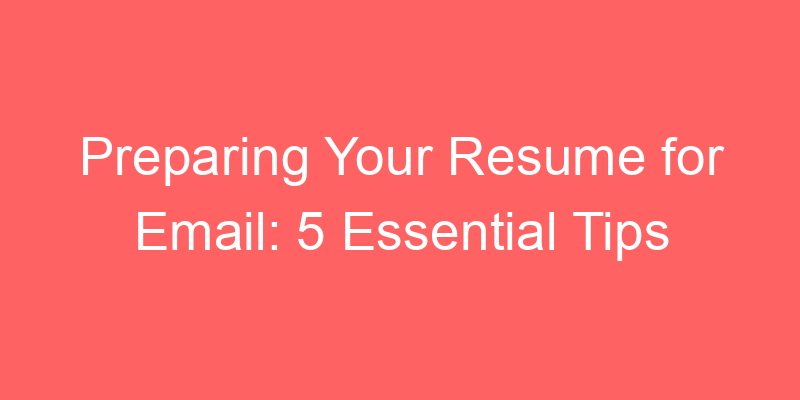Preparing Your Resume for Email
When applying for jobs, it’s essential to present your resume in a professional and accessible way. Email is a common method for job applications, and ensuring your resume is well-prepared for this medium can significantly impact your chances of getting noticed. Here’s how to effectively prepare your resume for email applications.
Optimizing Your Resume for Email
1. Choose the Right Format:
When sending your resume via email, use a widely accepted format like PDF or Word. PDFs are preferred because they maintain formatting across different devices and software. Ensure your file name is professional, such as “John_Doe_Resume.pdf”.
2. Write a Compelling Email Body:
Your email should include a brief, tailored message explaining why you’re the perfect fit for the job. Start with a polite greeting, mention the position you’re applying for, and include a few key highlights from your resume. End with a courteous sign-off.
3. Include a Professional Subject Line:
The subject line of your email should be clear and professional. Use a format like “Application for [Job Title] – [Your Name]”. This makes it easy for the recipient to identify the purpose of your email quickly.
4. Attach Your Resume and Cover Letter:
Attach your resume and cover letter to the email. Ensure both documents are named appropriately and include your name and the job title. Avoid using generic file names like “resume.pdf”.
5. Proofread Thoroughly:
Before hitting send, proofread your email, resume, and cover letter multiple times. Check for spelling, grammar, and formatting errors. A polished, error-free application demonstrates professionalism and attention to detail.
Salary Guides and Negotiation Tips
Knowing salary expectations and negotiation strategies is crucial when applying for jobs. Here’s a table with average salaries and negotiation tips for the top 10 countries hiring professionals via email applications.
| Country | Average Salary | Negotiation Tips |
|---|---|---|
| United States | $50,000 – $100,000 | Research industry standards and emphasize your unique skills and experiences. |
| Canada | $45,000 – $85,000 | Highlight your qualifications and be prepared to discuss your previous accomplishments. |
| United Kingdom | £30,000 – £70,000 | Understand market rates and justify your salary expectations with specific examples. |
| Australia | AUD 55,000 – AUD 95,000 | Discuss your transferable skills and how they benefit the company. |
| Germany | €40,000 – €80,000 | Showcase your technical expertise and previous project successes. |
| India | INR 500,000 – INR 1,200,000 | Emphasize your experience and readiness to contribute immediately. |
| Japan | ¥4,000,000 – ¥8,500,000 | Focus on your bilingual abilities and international experience. |
| France | €35,000 – €75,000 | Highlight your adaptability and past performance metrics. |
| Brazil | BRL 70,000 – BRL 120,000 | Negotiate based on your role’s impact and emphasize your local knowledge. |
| South Africa | ZAR 300,000 – ZAR 600,000 | Demonstrate your ability to handle diverse tasks and projects. |
Sample Interview Preparation Questions and Answers
Preparing for interviews involves anticipating common questions and formulating thoughtful responses. Here are five sample questions and suggested answers:
1. Can you describe your greatest professional achievement?
One of my greatest achievements was leading a project that improved our team’s efficiency by 30%. I coordinated tasks, set clear goals, and ensured timely communication, resulting in a successful outcome.
2. How do you handle tight deadlines?
I handle tight deadlines by prioritizing tasks, staying organized, and maintaining clear communication with my team. I also ensure to set realistic timelines and manage my time effectively.
3. What motivates you to succeed in your job?
I’m motivated by the opportunity to make a positive impact and contribute to my team’s success. Seeing the results of my hard work and achieving goals drives me to perform at my best.
4. Can you give an example of a time when you had to solve a difficult problem?
In a previous role, we faced a significant drop in customer satisfaction. I conducted a thorough analysis, identified the root causes, and implemented a new customer service protocol, which improved satisfaction scores by 20%.
5. Why do you want to work for this company?
I admire this company’s commitment to innovation and its positive workplace culture. I believe my skills and values align well with your mission, and I’m excited about the opportunity to contribute to your team.
Professional Development Resources
Continuous professional development is essential for career advancement. Here’s a table with tips for professional development, including skill development, online courses, and workshops related to resume preparation and job applications via email.
| Resource | Description |
|---|---|
| Online Courses | Platforms like Coursera, edX, and LinkedIn Learning offer courses on resume writing, job search strategies, and email communication. |
| Workshops | Attend workshops focused on professional writing and job application techniques to improve your resume and email application skills. |
| Certifications | Pursue certifications in business communication or professional writing to enhance your resume. |
| Mentorship | Seek out mentors who can provide feedback on your resume and email applications, offering valuable insights and tips. |
| Professional Associations | Join professional associations related to your field to stay updated with industry trends and network with peers. |
| Webinars | Participate in webinars to learn from experts about the best practices for resume writing and job applications via email. |
| Books and Journals | Read books and journals on career development and professional writing to continuously improve your skills. |
| Networking Events | Attend networking events to build professional relationships and learn about new job opportunities. |
| Conferences | Attend conferences to gain insights into the latest developments in resume writing and job application processes. |
| Skill Development Programs | Enroll in skill development programs offered by educational institutions or private organizations to enhance your professional abilities. |
Conclusion
Preparing your resume for email applications requires attention to detail and a strategic approach. By choosing the right format, crafting a compelling email, and leveraging professional development resources, you can enhance your chances of landing your desired job. Remember to highlight your achievements, tailor your application to the job, and present yourself professionally to make a strong impression.
Preparing Your Resume for Email: Top Tips for Success
In today’s job market, it’s crucial to know how to prepare your resume for email applications. This process ensures your resume looks professional, is easy to read, and effectively highlights your skills and experiences. This article will provide comprehensive tips on crafting an email-ready resume that impresses employers.
Career Advice and Tips
Choose the Right Format
When preparing your resume for email, selecting the correct format is essential. Use a clean, professional layout that’s easy to read. Stick to standard fonts like Arial or Times New Roman and use a font size between 10 and 12 points. Avoid using graphics or images that might not display correctly on different devices.
Save as a PDF
Saving your resume as a PDF ensures that the formatting remains consistent regardless of the recipient’s device or software. PDFs are universally accessible and prevent unwanted changes to your document’s layout. Make sure to name your file appropriately, such as “John_Doe_Resume.pdf,” to make it easy for employers to identify.
Craft a Professional Email
Your email is the first impression you make on a potential employer. Use a professional email address and a clear, concise subject line. In the body of the email, briefly introduce yourself, mention the position you’re applying for, and express your enthusiasm for the role. Attach your resume and any other required documents before sending.
10 Similar Jobs Related to Preparing Your Resume for Email
| Job Title | Description |
|---|---|
| Administrative Assistant | Supports office operations by performing clerical duties, managing communication, and organizing documents. |
| Customer Service Representative | Interacts with customers to handle inquiries, complaints, and provide information about products and services. |
| Marketing Coordinator | Assists in developing and executing marketing strategies to promote products or services. |
| Project Manager | Oversees projects from conception to completion, ensuring they meet deadlines and budget requirements. |
| Human Resources Specialist | Manages recruitment, employee relations, and compliance with labor laws. |
| Sales Representative | Generates sales by identifying potential customers, developing relationships, and closing deals. |
| Data Analyst | Collects and interprets data to help organizations make informed business decisions. |
| Graphic Designer | Creates visual content for print and digital media to communicate messages effectively. |
| Event Planner | Organizes events such as meetings, conferences, and parties, handling all logistics and details. |
| Content Writer | Produces written material for websites, blogs, marketing materials, and other platforms. |
Career Path Visualization in Table Format
| Entry-Level | Mid-Level | Senior-Level | Executive-Level |
|---|---|---|---|
| Administrative Assistant | Office Manager | Operations Manager | Chief Operating Officer |
| Customer Service Representative | Customer Service Supervisor | Customer Service Manager | Director of Customer Service |
| Marketing Coordinator | Marketing Manager | Senior Marketing Manager | Chief Marketing Officer |
| Project Coordinator | Project Manager | Senior Project Manager | Director of Project Management |
| HR Assistant | HR Specialist | HR Manager | Chief Human Resources Officer |
Preparing Your Resume for Email: Detailed Example
Here’s a detailed example of how to prepare your resume for email:
Jane Doe
Email: [email protected]
Phone: (123) 456-7890
Skills
- Communication: Excellent written and verbal communication skills.
- Organization: Highly organized with strong attention to detail.
- Technical Proficiency: Proficient in Microsoft Office and Adobe Suite.
Experience
Marketing Coordinator at ABC Corp
January 2018 – Present
- Developed and implemented marketing campaigns that increased brand awareness by 20%.
- Managed social media accounts, growing followers by 50% in one year.
- Collaborated with the sales team to create promotional materials and presentations.
Administrative Assistant at XYZ Inc
June 2015 – December 2017
- Handled scheduling and coordination of meetings and events.
- Maintained office supplies and managed inventory.
- Provided administrative support to the management team, including preparing reports and correspondence.
By following these guidelines, you can ensure your resume is well-prepared for email applications, increasing your chances of landing your desired job.
Generate Your NEXT Resume with AI
Accelerate your resume crafting with the AI Resume Builder. Create personalized resume summaries in seconds.