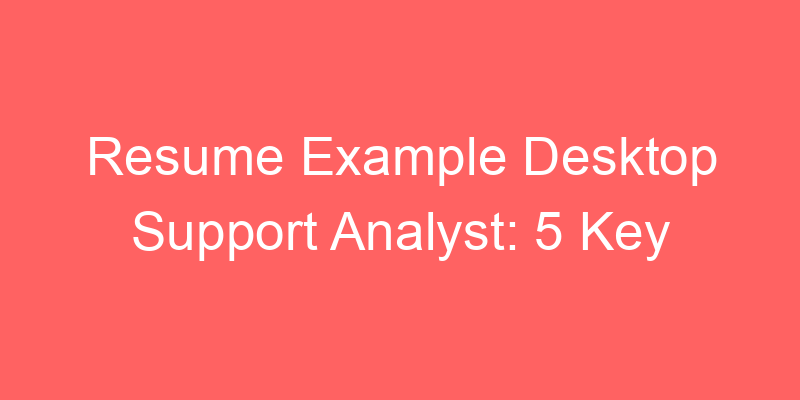Desktop Support Analyst Resume Example: Crafting the Perfect Resume for Success
When applying for a desktop support analyst position, one of the most important tools you’ll need is a well-crafted resume. Your resume serves as your first impression with potential employers and can make all the difference in landing your dream job. In this article, we’ll walk you through how to create a standout desktop support analyst resume and provide some tips to help you stand out in a competitive job market.
Key Skills to Highlight in Your Desktop Support Analyst Resume
A desktop support analyst plays a critical role in troubleshooting, maintaining, and supporting computer systems within an organization. Your resume should showcase your technical proficiency, problem-solving abilities, and customer service skills. Here are some essential skills to include:
Technical Skills
As a desktop support analyst, you need to be proficient in various technical areas. Some key skills to highlight on your resume include:
- Knowledge of Windows, Mac, and Linux operating systems
- Experience with hardware and software troubleshooting
- Familiarity with networking concepts (TCP/IP, VPN, DNS)
- Proficiency with help desk software and ticketing systems (e.g., ServiceNow, Jira)
- Active Directory and user management
Customer Service and Communication Skills
Desktop support analysts are often the first point of contact for employees experiencing IT issues. As such, excellent communication and customer service skills are a must. You should demonstrate your ability to explain technical problems in simple terms, provide efficient solutions, and maintain a positive attitude under pressure.
Desktop Support Analyst Resume Example
To give you an idea of what a strong desktop support analyst resume looks like, here’s an example of how you can format your own resume:
John Doe
Desktop Support Analyst
Email: [email protected] | Phone: (555) 555-5555 | LinkedIn: linkedin.com/in/johndoe
Summary
Experienced and solutions-driven Desktop Support Analyst with over 5 years of experience in providing exceptional technical support and troubleshooting assistance to users. Proficient in managing desktop environments, resolving technical issues, and ensuring optimal system performance. Strong communicator and team player with a passion for helping others.
Key Skills
- Desktop and Laptop Support
- Operating Systems: Windows, Mac OS, Linux
- Hardware & Software Troubleshooting
- Network Troubleshooting
- Help Desk Support and Ticketing Systems
- Active Directory and User Account Management
- Customer Service and Communication
Professional Experience
Desktop Support Analyst | XYZ Corporation | 2019–Present
- Provide end-user support for over 200 employees, resolving issues with hardware, software, and network connectivity.
- Manage and maintain desktop, laptop, and mobile device configurations and setups.
- Utilize help desk software (ServiceNow) to track, prioritize, and resolve technical support requests in a timely manner.
- Collaborate with cross-functional teams to identify and implement improvements to internal IT systems.
- Perform regular system upgrades and patches to ensure optimal performance and security.
IT Support Technician | ABC Solutions | 2017–2019
- Provided technical support for employees using a range of hardware and software applications.
- Trained new staff members on troubleshooting techniques and system usage.
- Maintained inventory of IT equipment and software licenses.
- Assisted in the installation and configuration of new computer systems.
Education and Certifications
- Bachelor’s Degree in Information Technology | University of ABC | 2017
- CompTIA A+ Certification | 2018
- Microsoft Certified: Windows 10 (MD-100) | 2020
Tips for Tailoring Your Desktop Support Analyst Resume
Now that you’ve seen an example of a well-crafted desktop support analyst resume, here are some additional tips to help you tailor your resume to specific job listings:
1. Match Keywords with the Job Description
Many companies use Applicant Tracking Systems (ATS) to filter resumes before they even reach a hiring manager. To improve your chances of making it through, be sure to use relevant keywords from the job description in your resume. For instance, if the job listing mentions “Windows Server” or “network troubleshooting,” include these terms if you have experience with them.
2. Focus on Results
Employers want to know how you’ve made a positive impact in previous roles. Instead of simply listing your duties, highlight specific accomplishments. For example, you could say, “Resolved 95% of help desk tickets within 24 hours,” or “Successfully implemented a new IT inventory system, reducing equipment loss by 20%.”
3. Keep Your Resume Concise
A well-organized resume that is concise and easy to read will always stand out. Avoid cluttering your resume with unnecessary information. Stick to the most relevant and impactful experiences, and ensure that each section of your resume is well-structured and easy to navigate.
Conclusion: Stand Out with a Strong Desktop Support Analyst Resume
Your desktop support analyst resume is an essential tool for landing your next IT role. By highlighting the right technical skills, showcasing your customer service expertise, and tailoring your resume to match the job description, you can increase your chances of being noticed by hiring managers. Remember to keep your resume concise, focus on your accomplishments, and present yourself as a solutions-oriented professional ready to take on new challenges.
Generate Your NEXT Resume with AI
Accelerate your resume crafting with the AI Resume Builder. Create personalized resume summaries in seconds.
Search Results for: resume example desktop support analyst
Resume Example Desktop Support Analyst: 5 Key Tips for Crafting a Strong Resume
Explore the perfect resume example for a Desktop Support Analyst role with 5 key tips for crafting an impactful resume. Get noticed in 2025!
Resume Example SQL Reporting Developer: 5 Key Tips for 2025
Discover a powerful resume example for SQL Reporting Developer. Learn key tips to enhance your job search and land interviews in 2025.
Data Driven Insight Analyst Resume Example: 5 Tips for 2025
Learn how to craft the perfect Data Driven Insight Analyst resume with our expert example. Boost your career in 2025 with these proven strategies.
Hard Skills WinForms: 7 Must-Have Skills for 2025 Resumes
Discover 7 essential hard skills in WinForms to boost your 2025 resume and secure top software development job positions in the competitive tech industry.
Description: “Explore a detailed cover letter example for a Windows System
neering. Perfect for job seekers in 2025."
SEO Keywords: Windows System Analyst, social engineering skills, system analyst cover letter, cover
Resume Example for Data Analyst: 5 Tips to Enhance Your Job Search in 2025
Explore a resume example for data analyst to improve your job search in 2025. Learn essential tips to tailor your resume for a data analyst role.
Cover Letter Example Desktop Support Analyst – 2025 Guide
Explore a powerful cover letter example for Desktop Support Analyst positions in 2025. Stand out with this guide and land your dream job today!
Desktop Support Analyst Cover Letter Example 2025: Craft a Strong Job
Learn how to write a Desktop Support Analyst cover letter with this example for 2025. Boost your job application and land your dream role today.
Helpdesk Technical Support Cover Letter Tips for 2025: 7 Key Insights
Discover 7 essential tips for crafting a standout helpdesk technical support cover letter in 2025. Boost your chances with these expert writing strategies.
Mastering Professional Resumes with Overleaf: A Template Guide
Learn how to create professional resumes using Overleaf templates. This guide provides step-by-step instructions to enhance your resume.