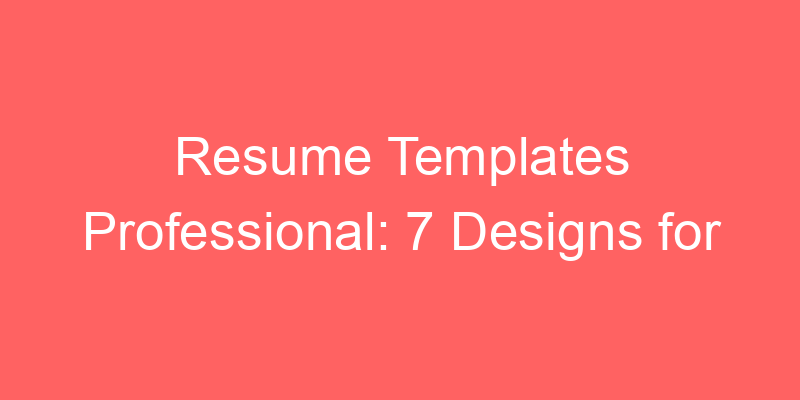Crafting an Impressive Career Portfolio with Professional Resume Templates
In today’s competitive job market, having a professional resume is essential to make a lasting impression on potential employers. A well-designed resume not only highlights your skills and experience but also showcases your professionalism and attention to detail. In this article, we’ll explore seven professional resume templates that can help you create an impressive career portfolio and stand out from the crowd.
Importance of Professional Resume Templates
Why Choose a Professional Resume Template?
Using a professional resume template offers several advantages:
- Visual Appeal: Professional templates are designed to be visually appealing and easy to read, helping your resume stand out from others.
- Time-Saving: Instead of starting from scratch, you can use pre-designed templates to create a polished resume in minutes.
- Consistency: Professional templates ensure consistency in formatting and layout, presenting a cohesive and organized portfolio.
Make a Strong First Impression
Your resume is often the first impression you make on a potential employer. A professional template can help you make a strong impression by presenting your skills and experience in a clear and visually appealing format.
Essential Elements of Professional Resume Templates
Clean and Modern Design
Professional resume templates typically feature a clean and modern design with clear section headings and plenty of white space. This design approach ensures readability and helps draw attention to key information.
Customizable Sections
Professional templates often include customizable sections for your contact information, objective or summary statement, work experience, education, skills, and achievements. This allows you to tailor your resume to the specific job you’re applying for.
Consistent Formatting
Consistency in formatting is crucial for a professional-looking resume. Professional templates maintain consistency in font styles, sizes, and colors throughout the document, creating a polished and cohesive appearance.
Visual Elements
While professional templates avoid overly flashy or distracting visuals, they may include subtle design elements such as borders, icons, or shading to enhance visual appeal and organization.
Top 7 Professional Resume Designs
Classic Professional
The Classic Professional template offers a timeless design with standard fonts and traditional formatting. It features clear section headings and a clean layout that emphasizes professionalism and readability.
Features:
- Standard fonts like Times New Roman or Arial
- Clear organization with bullet points
- Emphasis on work experience and achievements
Modern Minimalist
The Modern Minimalist design provides a sleek and contemporary look with clean lines and minimalistic design elements. It features ample white space and a minimalist color palette for a professional yet stylish appearance.
Features:
- Clean, sans-serif fonts
- Minimal use of color and graphics
- Focus on key skills and accomplishments
Creative Professional
The Creative Professional template allows you to showcase your creativity while maintaining a professional appearance. It features bold fonts, creative layouts, and eye-catching visuals to grab the reader’s attention.
Features:
- Bold fonts and colors
- Creative formatting with icons and graphics
- Emphasis on creativity and innovation
Executive
The Executive template is designed for senior-level professionals or those in executive roles. It features a formal layout with sophisticated design elements and a focus on leadership and accomplishments.
Features:
- Formal fonts and layout
- Executive-level organization with clear section headings
- Emphasis on leadership and strategic thinking
Elegant Professional
The Elegant Professional design offers a touch of sophistication with subtle design accents and a refined color palette. It features elegant fonts and clean lines for a polished and professional look.
Features:
- Subtle use of color and design elements
- Clear organization with bullet points
- Emphasis on professionalism and style
Corporate
The Corporate template is ideal for professionals working in corporate environments. It features a formal layout with clean lines and a professional color scheme suitable for corporate settings.
Features:
- Formal fonts and layout
- Corporate color scheme
- Emphasis on professionalism and attention to detail
Creative Director
The Creative Director template is tailored for those in creative industries such as design, marketing, or advertising. It features a bold and innovative design with creative layouts and unique visuals.
Features:
- Bold fonts and colors
- Creative formatting with icons and graphics
- Emphasis on creativity and visual communication
Customizing Your Professional Resume
Tailor to Your Industry
Customize your resume template to match the expectations and conventions of your industry. For example, creative industries may allow for more visual elements, while corporate environments may require a more formal approach.
Highlight Key Achievements
Focus on highlighting your key achievements, skills, and experiences that are most relevant to the job you’re applying for. Use bullet points and action verbs to make your accomplishments stand out.
Proofread Carefully
Before submitting your resume, proofread it carefully to check for any errors or typos. Pay attention to grammar, punctuation, and formatting to ensure your resume is polished and professional.
Seek Feedback
Ask a trusted friend, family member, or mentor to review your resume and provide feedback. Fresh eyes can often catch mistakes or suggest improvements that you may have overlooked.
FAQs
How do I choose the right professional resume template?
When choosing a professional resume template, consider factors such as your industry, level of experience, and personal preferences. Look for a design that reflects your professionalism and showcases your skills effectively.
Can I use a professional resume template for a creative job?
Yes, you can use a professional resume template for a creative job, but you may want to choose a design that allows for more creativity and visual elements. Look for templates specifically tailored for creative industries.
Are professional resume templates customizable?
Yes, most professional resume templates are customizable
Build Your Resume
Compare Your Resume to a Job
Craft Your Perfect Pitch: Professional Resume Templates
In today’s competitive job market, a well-crafted resume is your golden ticket to landing that dream interview. Professional resume templates can be a valuable tool in this process, providing a strong foundation to showcase your skills and experience. This guide will explore professional resume templates and how to leverage them to create a resume that gets noticed by potential employers.
What are Professional Resume Templates?
Professional resume templates are pre-designed layouts featuring a clear and organized structure. These templates typically include sections like contact information, a professional summary, work experience, education, and skills. They come in a variety of styles, from classic and minimalist to modern and creative, allowing you to find a template that complements your personal brand and industry.
Benefits of Using Professional Resume Templates
- Save Time and Effort: Pre-made templates eliminate the need to build a resume from scratch, freeing up valuable time and energy you can dedicate to tailoring your resume for specific job applications.
- Professional Presentation: Professional resume templates ensure a polished and professional look, making a positive first impression on hiring managers.
- Consistent Formatting: These templates maintain consistent formatting throughout your resume, making it easy for employers to scan and find the information they’re looking for quickly.
Choosing the Right Professional Resume Template
There’s no one-size-fits-all approach when it comes to professional resume templates. The best template for you depends on your career level, industry, and personal preferences. Here are some factors to consider:
- Chronological vs. Functional: A chronological resume template organizes your work experience in reverse chronological order, highlighting your most recent position first. A functional resume template focuses on your skills and accomplishments rather than your work history, which can be beneficial for career changers or individuals with gaps in employment.
- Style and Design: Consider the industry you’re targeting. For instance, a creative field might favor a more modern and visually appealing template, while a traditional field might prefer a classic and conservative one.
Here’s an example of a basic professional resume template you can adapt:
- Contact Information: Include your full name, phone number, email address, and optionally, a professional website or LinkedIn profile link.
- Professional Summary: A brief overview of your skills, experience, and career goals.
- Work Experience: List your previous positions in reverse chronological order. For each position, mention the company name, job title, dates of employment, and 2-3 bullet points outlining your achievements and responsibilities using strong action verbs.
- Education: List your educational qualifications, including the institution name, degree earned, and graduation year.
- Skills: Include a list of relevant skills and software programs you’re proficient in.
Crafting Your Stand-Out Resume
While a professional resume template provides a solid foundation, remember it’s just a starting point. Here’s how to personalize it and make yourself shine:
- Tailor Your Resume: Don’t rely on a generic resume. Adapt your resume for each job application by incorporating keywords and qualifications mentioned in the job description.
- Quantify Your Achievements: Whenever possible, quantify your achievements with numbers or percentages. For example, “Increased website traffic by 20% through SEO optimization.”
- Proofread Carefully: Typos and grammatical errors can signal a lack of attention to detail and professionalism. Proofread your resume meticulously before submitting it.
Remember, your resume is your marketing tool. By leveraging a professional resume template and incorporating these tips, you can craft a compelling resume that effectively showcases your qualifications and increases your chances of landing that dream job!
Build Your Resume with AI
Craft Your Perfect Pitch: Unveiling the Power of Professional Resume Templates
In today’s competitive job market, a strong resume is your golden ticket to landing that dream interview. Professional resume templates can be a game-changer, providing a polished and effective foundation to showcase your skills and experience. These pre-formatted structures act as a launching pad, offering a clear layout and guiding you through essential sections. This guide will explore the benefits of using professional resume templates and provide two examples to illustrate their versatility.
Why Use Professional Resume Templates?
Professional resume templates offer a range of advantages for seasoned job seekers:
- Save Time and Effort: Templates eliminate the need to start from scratch, allowing you to focus on personalizing the content with your unique experiences and achievements.
- Polished Presentation: Professional resume templates ensure a polished and well-structured resume that adheres to industry standards.
- Clear and Concise: Templates promote clear and concise writing, making it easy for hiring managers to quickly grasp your qualifications.
- Flexibility: A variety of professional resume templates exist, allowing you to choose one that best suits your career field and personal brand.
Example 1: The Chronological Template – Highlighting Work History
The chronological template is a classic choice for applicants with a clear career path. This template prioritizes your work experience, showcasing your professional journey in reverse chronological order. Here’s a breakdown of the typical sections:
- Contact Information: List your name, phone number, email address, and (optional) professional website or LinkedIn profile link.
- Summary: A compelling overview (3-4 sentences) summarizing your skills, experience, and career goals.
- Work Experience: List your work history in reverse chronological order, including company name, job title, dates of employment, and key accomplishments using strong action verbs and quantifiable metrics whenever possible.
- Skills: A list of relevant skills and keywords tailored to the specific job you’re applying for.
- Education: List your educational background, including institution name, degree earned, and graduation year.
- Optional Sections: Depending on your field, you may include additional sections like certifications, awards, or publications.
Example 2: The Functional Template – Putting Skills in the Spotlight
The functional template is well-suited for candidates with diverse skills or those changing careers. This template prioritizes skills over work experience, organizing information by category. Common sections include:
- Contact Information: Same as the chronological template.
- Summary: A captivating overview highlighting your most relevant skills and how they translate to the target position.
- Skills: The core of this template, featuring a detailed breakdown of your skills categorized by area (e.g., technical skills, soft skills, management skills).
- Work Experience: Listed with a brief overview of responsibilities and accomplishments, focusing on how they demonstrate your listed skills.
- Education: Same as the chronological template.
Remember, the best professional resume template is the one that effectively showcases your unique value proposition. By leveraging these templates and focusing on tailoring your content to each job description, you can craft a professional resume that gets noticed by potential employers and propels you towards your dream career.
Build Your Resume with AI