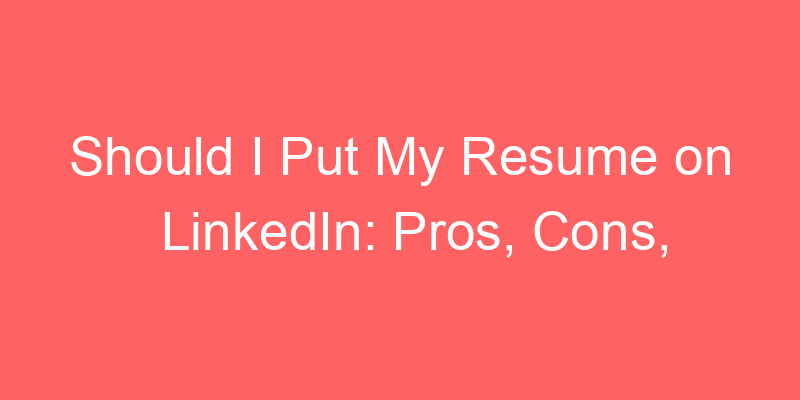Should I Put My Resume on LinkedIn?
Benefits of Uploading Your Resume to LinkedIn
Considering whether to showcase your resume on LinkedIn? Here’s why it can be a game-changer for your job search:
- Enhanced Visibility: Putting your resume on LinkedIn increases your visibility to recruiters and hiring managers actively seeking talent.
- Networking Opportunities: It allows you to connect with professionals in your industry and join relevant groups for career insights and job openings.
- Personal Branding: LinkedIn serves as a platform to build your personal brand by highlighting your skills, achievements, and career aspirations.
Guidelines for Uploading Your Resume
Here are some essential guidelines to optimize your resume on LinkedIn:
- Complete Profile: Ensure your LinkedIn profile is complete with a professional photo, headline, and summary that aligns with your resume.
- Keyword Optimization: Use industry-relevant keywords in your profile and headline to improve searchability by recruiters.
- Formatting: Upload your resume in a format that is easy to read and compatible with LinkedIn’s platform.
Key Considerations Before Uploading
Before you upload your resume to LinkedIn, consider these important factors:
- Privacy Settings: Adjust your privacy settings to control who can view your full resume to balance visibility and confidentiality.
- Profile Completeness: Ensure your LinkedIn profile complements your resume and provides a holistic view of your professional journey.
Conclusion
Uploading your resume to LinkedIn can significantly boost your job search efforts by expanding your professional network, enhancing your visibility, and showcasing your expertise. It aligns with current trends where recruiters frequently use LinkedIn to source candidates for various roles.
Should I Put My Resume on LinkedIn?
Benefits of Uploading Your Resume to LinkedIn
Uploading your resume to LinkedIn can significantly enhance your job search strategy. By making your professional experience and skills visible to recruiters and employers actively seeking talent, you increase your chances of being discovered for relevant job opportunities. LinkedIn serves as a digital networking platform, allowing you to connect with professionals in your industry and beyond, potentially opening doors to new career paths.
Enhancing Your Profile with Your Resume
Integrating your resume into your LinkedIn profile provides a comprehensive overview of your career trajectory and accomplishments. This not only reinforces your professional brand but also ensures that your profile reflects your latest achievements and skills. A well-crafted LinkedIn profile with detailed work experience and relevant keywords can improve your visibility in search results, making it easier for recruiters to find you.
Creating an Effective LinkedIn Profile
Your LinkedIn profile should be more than just an online version of your resume. It’s an opportunity to showcase your personality and professional goals. Use the summary section to highlight your unique value proposition and career aspirations. Incorporate multimedia elements such as project links, publications, and presentations to provide a holistic view of your capabilities.
Using LinkedIn for Networking and Job Search
LinkedIn offers powerful networking capabilities that can accelerate your job search. Joining relevant groups and engaging in discussions can help you connect with industry peers and potential employers. Additionally, following companies of interest and staying updated on their activities can alert you to job openings and trends within your field.
Career Path Visualization
| Entry-Level | Mid-Level | Senior-Level | Executive-Level |
|---|---|---|---|
| Junior Associate | Project Manager | Director of Operations | Chief Executive Officer |
| Intern | Senior Project Manager | Vice President | Chief Operations Officer |
| Assistant | Department Head | Chief Operating Officer | Chief Financial Officer |
Resume FAQs
- Should I include all my work experience on LinkedIn?
- How often should I update my LinkedIn profile?
- Is it necessary to have a professional photo on LinkedIn?
- Can I customize my LinkedIn URL?
Layout Tips for LinkedIn
When formatting your LinkedIn profile, ensure clarity and professionalism. Use a clean, easy-to-read font and organize your sections logically. Incorporate bullet points to highlight key achievements and responsibilities. Consider using headers and subheadings to segment information effectively.
Resume Checklist for LinkedIn
- Update your headline with a current job title or career focus.
- Include a professional photo that aligns with your industry.
- Optimize your summary with relevant keywords.
- Highlight key accomplishments using bullet points.
- Request recommendations from colleagues and supervisors.
Keyword Tips for LinkedIn
Keywords play a crucial role in optimizing your LinkedIn profile for search engines and recruiter queries. Research industry-specific terms and incorporate them naturally throughout your profile, especially in your headline, summary, and experience sections. This helps increase your profile’s visibility and relevance.
Effective Resume Strategies
Crafting a compelling resume involves tailoring your content to match the job description, emphasizing relevant skills and achievements. Use action verbs to describe your accomplishments and quantify results whenever possible. Additionally, customize your resume for each application to align with the specific requirements of the role.
HR Insights on LinkedIn Profiles
Recruiters often use LinkedIn as a primary tool for sourcing candidates. They look for profiles that are complete, professional, and up-to-date. Including industry-specific keywords and showcasing a consistent career progression can make your profile more attractive to hiring managers.
`
Generate Your NEXT Resume with AI
Accelerate your resume crafting with the AI Resume Builder. Create personalized resume summaries in seconds.