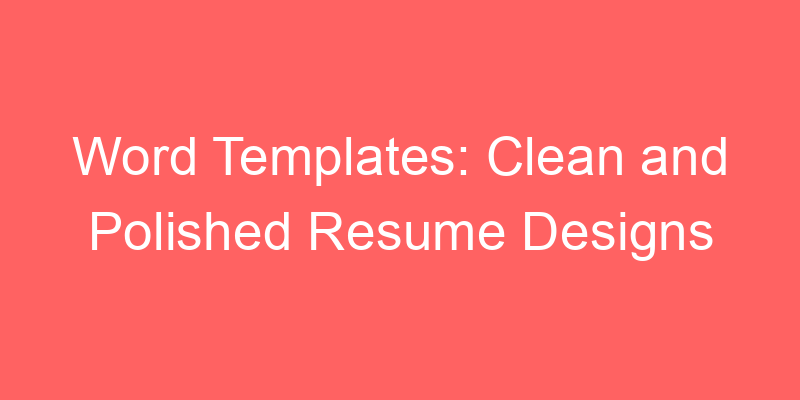Word Templates: Clean and Polished Resume
Crafting a Professional Resume Using Word Templates
Microsoft Word templates offer a convenient and efficient way to create a polished and professional resume. This section explores how you can leverage Word templates to craft an impressive resume that stands out to potential employers.
Benefits of Using Word Templates
Ease of Use: Word templates provide pre-designed formats that are easy to customize with your personal information, skills, and work experience. They streamline the resume creation process, saving time and ensuring a consistent layout.
Professional Appearance: Templates in Word are designed with aesthetics in mind, featuring clean layouts, modern fonts, and well-organized sections. This helps your resume appear polished and visually appealing to recruiters.
Choosing the Right Word Template for Your Resume
Types of Word Templates Available
Chronological Templates: Ideal for candidates with a solid work history, chronological templates emphasize work experience, starting with the most recent job. They are structured to showcase career progression and achievements effectively.
Functional Templates: Functional templates focus on skills and qualifications rather than chronological work history. They are suitable for career changers, recent graduates, or individuals with employment gaps who want to highlight specific skills relevant to the job.
Customizing Your Resume Template
Key Elements to Include
Contact Information: Ensure your name, phone number, email address, and LinkedIn profile (if applicable) are prominently displayed at the top of the resume. Make it easy for recruiters to contact you.
Professional Summary: Craft a compelling summary that highlights your key skills, professional accomplishments, and career objectives. Tailor this section to align with the job you are applying for.
Tips for Using Word Templates Effectively
Formatting and Design Tips
Consistency is Key: Maintain consistent formatting throughout your resume, including font styles, sizes, and spacing. This ensures readability and a professional appearance.
Use Bulleted Lists: Present information using bullet points to make it easier for recruiters to scan your resume quickly. Focus on achievements and quantify results where possible to demonstrate your impact.
FAQs About Word Templates for Resumes
How do I access and use Word templates for resumes?
To access Word templates, open Microsoft Word, click on “File,” then “New.” Search for “Resumes” or browse through the template options available. Choose a template that best suits your career background and goals.
Can I customize colors and fonts in Word templates?
Yes, you can customize colors, fonts, and overall design elements in Word templates. Use the “Design” tab to explore different color schemes and font options that align with your personal style and professional image.
Are Word templates compatible with applicant tracking systems (ATS)?
Most Word templates are ATS-friendly, especially when saved as PDF files. However, avoid using complex formatting, tables, or graphics that may not be compatible with ATS scanning.
How can I ensure my resume stands out using a Word template?
Focus on showcasing your unique skills, experiences, and achievements in a clear and concise manner. Tailor each resume to the specific job description and company culture to highlight your suitability for the role.
Should I include a cover letter with my resume created using a Word template?
Yes, it’s recommended to include a cover letter tailored to each job application. Use your resume as a foundation and expand on key points in your cover letter to demonstrate your motivation and fit for the role.
Can I use Word templates for creative fields or industries?
Word templates are versatile and can be adapted for various industries. For creative roles, consider customizing templates with unique visuals or design elements that showcase your creativity while maintaining professionalism.
Conclusion
Utilizing Word templates to create a clean and polished resume can significantly enhance your job application efforts. By selecting the right template, customizing it effectively, and ensuring compatibility with ATS, you can create a compelling resume that effectively communicates your skills and experiences to potential employers. Follow the tips and guidelines outlined in this article to craft a professional resume that stands out in today’s competitive job market.
Word Templates: Crafting Clean and Polished Resumes in Minutes
In today’s competitive job market, a well-crafted resume is your golden ticket to landing that dream interview. But staring at a blank document, unsure where to begin, can be daunting. Word templates offer a helping hand, providing pre-formatted structures and design elements to jumpstart your resume creation process.
The Benefits of Using Word Templates
Word templates offer several advantages for resume creation:
Save Time and Effort: Pre-designed templates eliminate the need to build your resume from scratch. This saves you valuable time and allows you to focus on personalizing the content.
Professional Look: Word templates typically come with professional layouts and formatting. This ensures your resume has a clean, polished appearance that impresses hiring managers.
Structure and Organization: Templates often include pre-defined sections for your contact information, work experience, skills, and education. This provides a clear structure for your resume, making it easy to read and navigate.
Consistency: Templates ensure consistency in formatting and design throughout your resume. This creates a professional and polished look.
Choosing the Right Word Template
With a wide variety of Word templates available, selecting the right one is crucial. Here are some factors to consider:
Industry: Certain industries might favor specific resume formats. For instance, a creative field might benefit from a more visually appealing template, while a traditional role might call for a more conservative design.
Experience Level: Entry-level candidates might prefer a simpler template with clear sections for highlighting education and skills. Experienced professionals can explore templates with dedicated sections for achievements and awards.
Personal Preferences: Ultimately, the template should resonate with you. Choose one with a layout and design that complements your personal brand and makes you feel confident.
Tips for Using Word Templates Effectively
Here’s how to maximize the benefits of using Word templates for your resume:
Personalize the Template: Don’t settle for a generic look. Replace the placeholder text with your own information and tailor the content to each job you apply for.
Focus on Content: While the template provides the framework, the content is king. Craft strong action verbs, impactful descriptions, and quantifiable achievements to showcase your skills and value.
Proofread Meticulously: Typos and grammatical errors can create a negative impression. Proofread your resume carefully and have someone else review it for any mistakes.
Keep it Simple: Avoid overly complex layouts or distracting fonts. Maintain a clean and professional look that prioritizes readability.
Example: Using a Template to Build Your Resume
Imagine you’re a Marketing Associate with 3 years of experience. A Word template might provide sections for:
Header: Your name, contact information, and professional social media links (e.g., LinkedIn).
Summary: A brief overview of your skills and experience relevant to the target job.
Work Experience: List your past positions with company names, locations, and dates of employment. Highlight key achievements and contributions using action verbs and quantifiable results.
Skills: Showcase your relevant skills using bullet points or a skills bar chart (depending on the template).
Education: List your educational qualifications, including the institution name, degree earned, and major field of study.
Additional Sections (Optional): Include volunteer work, awards, or certifications relevant to the job you’re applying for.
By personalizing this template with your unique experiences and achievements, you can create a clean, polished, and effective resume that grabs the attention of hiring managers and increases your chances of landing your dream job.
Word templates are a valuable tool for crafting a strong resume. However, remember, the content is what truly sets you apart. So, leverage the template’s structure and focus on creating compelling content to showcase your skills and experience in the best possible light.
out Resume: Leverage the Power of Clean and Polished Templates
Your resume is your chance to make a clean and polished first impression on potential employers. In today’s digital world, word templates offer a convenient and effective way to create a professional-looking resume that showcases your skills and experience.
Benefits of Word Templates: Streamlining Your Resume Creation
Using a word template can save you time and effort when crafting your resume. Here’s why:
Pre-formatted Structure: Most templates come with a pre-defined structure, including sections for your contact information, summary, work experience, skills, and education. This ensures a clean and organized layout that’s easy for hiring managers to navigate.
Professional Design: Templates often incorporate professional fonts, colors, and spacing, giving your resume a polished and sophisticated look.
Customization Options: Don’t be fooled by the term “template.” Most word templates are highly customizable. You can adjust fonts, colors, and sections to fit your specific needs and personal brand.
Choosing the Right Template: Matching Your Industry and Style
With a variety of word templates available, selecting the right one is crucial. Here are some tips:
Industry Relevance: Consider your industry when choosing a template. Some templates have a more creative flair, while others offer a classic and minimalist look. Opt for a template that aligns with the expectations of your target industry.
Personal Preference: Don’t be afraid to inject your personality! While the design should remain professional, choose a template with fonts and colors that resonate with you.
Example 1: The Marketing Specialist with a Modern Word Template
Imagine Sarah, a marketing specialist applying for a social media marketing role. She chooses a modern word template with:
- A clean and uncluttered layout with clear headings and sections.
- A subtle blue color scheme, conveying trustworthiness and professionalism.
- Modern fonts that are easy to read on both screen and paper.
Example 2: The Experienced Project Manager with a Classic Template
David, a project manager with extensive experience, opts for a classic word template. This template features:
- A conservative layout with clear sections for his work history and skills.
- A traditional black and white color scheme, projecting a sense of experience and authority.
- Professional fonts that enhance readability.
Remember: A clean and polished resume is essential for landing your dream job. Leverage the power of word templates to streamline the process and create a professional document that effectively highlights your skills and experience.
Polished Resume Templates for Job Search Success
Why a Clean and Polished Resume Matters?
When embarking on your job search journey, your resume is your first impression. A clean and polished resume not only showcases your skills and experience but also demonstrates professionalism and attention to detail to potential employers. Employers often receive numerous applications, and a well-crafted resume can make you stand out from the crowd.
Creating a Professional Resume Template
Begin with a clear and concise resume template that highlights your strengths. Use a simple, elegant design that is easy to read and navigate. Ensure your contact information is prominently displayed at the top. Organize sections such as education, experience, skills, and achievements logically, with bullet points for clarity.
For example, in the experience section, list your previous roles in reverse chronological order, emphasizing your accomplishments in each position rather than just job duties. Use action verbs and quantitative results where possible to quantify your achievements.
Sample Resume Templates
| Template | Description |
|---|---|
| 1. Clean and Modern | A minimalist design focusing on clarity and key achievements. |
| 2. Creative Design | An artistic template for industries like graphic design or marketing. |
| 3. Executive Format | A format suitable for senior-level positions, emphasizing leadership. |
Tips for Writing a Polished Resume
- Customize your resume for each job application to highlight relevant skills and experiences.
- Proofread carefully for grammatical errors and consistency in formatting.
- Include keywords from the job description to pass through applicant tracking systems (ATS).
Experience Highlights
Employers value candidates who can showcase their experience effectively. For instance, if you’re applying for a project management role, highlight specific projects you’ve successfully managed and the outcomes achieved. Use metrics to quantify your impact, such as completing projects under budget or ahead of schedule.
Professional Development Resources
| Resource | Description |
|---|---|
| 1. LinkedIn Learning | Offers courses on resume writing, interview skills, and career development. |
| 2. Coursera | Provides specialized courses in areas like data analysis or digital marketing. |
| 3. Professional Workshops | Local workshops on resume building and job interview techniques. |
Conclusion
A clean and polished resume is essential for making a strong impression during your job search. By using well-designed templates, highlighting your key experiences, and continuously improving your skills through professional development, you can increase your chances of landing your desired job. Remember, your resume should reflect your unique qualifications and career aspirations effectively.
Word Templates for Clean and Polished Resumes
Career Advice and Tips
Crafting a compelling resume is pivotal to standing out in today’s competitive job market. Your resume serves as a snapshot of your professional journey, highlighting your skills, experiences, and achievements. To ensure your application shines, focus on tailoring your resume to each job application, emphasizing relevant skills and accomplishments that align with the job description.
Additionally, consider the importance of formatting and layout. Utilizing word templates designed for clean and polished resumes can significantly enhance the visual appeal of your document, making it easier for recruiters to navigate and understand your qualifications at a glance.
Provide 10 Similar Jobs Related to Main Topic in Table Format with Description
| Job Title | Description |
|---|---|
| HR Specialist | Responsible for recruiting, interviewing, and hiring employees. Requires strong communication and organizational skills. |
| Marketing Coordinator | Creates and implements marketing strategies. Proficiency in digital marketing tools and analytics is essential. |
| Executive Assistant | Supports senior executives by managing schedules, organizing meetings, and handling communications. |
| Graphic Designer | Designs visual concepts to communicate ideas that inspire, inform, or captivate consumers. |
| Project Manager | Plans, executes, and finalizes projects according to strict deadlines and within budget. |
| Financial Analyst | Examines financial data and prepares financial reports to determine or maintain a company’s financial health. |
| Software Engineer | Develops, tests, and maintains software applications to meet business objectives. |
| Content Writer | Produces engaging content for online platforms, often specializing in specific industries or subjects. |
| Customer Service Representative | Addresses customer inquiries and resolves issues, ensuring customer satisfaction and retention. |
| Operations Manager | Oversees daily operations and ensures efficient use of resources to achieve business goals. |
Provide Career Path Visualization in Table Format
| Entry-Level | Mid-Level | Senior-Level | Executive-Level | |
|---|---|---|---|---|
| Skills & Roles | Basic job-specific skills | Specialized skills, team leadership | Strategic decision-making, departmental leadership | Organizational vision, C-suite responsibilities |
| Example Role | Junior Marketing Assistant | Marketing Manager | Marketing Director | Chief Marketing Officer |
Provide Resume FAQs about the Topic
Q: What should I include in a clean and polished resume?
A: Focus on relevant work experience, skills, and achievements that directly align with the job you are applying for. Use a professional template to ensure readability and visual appeal.
Q: How can word templates enhance my resume?
A: Word templates offer predefined layouts that help organize your information effectively, making it easier for recruiters to review and assess your qualifications.
Provide 3 Samples Effective Resumes about the Topic
1. Marketing Specialist Resume: [Include a detailed example showcasing a well-organized resume tailored for a marketing role, highlighting key achievements and skills relevant to the industry.]
2. Project Manager Resume: [Provide another example demonstrating how a structured resume format can effectively showcase project management skills and accomplishments.]
3. Executive Assistant Resume: [Offer a third example that illustrates the importance of clarity and professionalism in resumes tailored for administrative roles.]
Provide Layout Tips about the Topic
When using word templates for your resume, ensure:
- Consistent formatting throughout the document.
- Adequate white space for readability.
- Bullet points to list achievements and skills.
- Use of a professional font and font size.
Provide Resume Checklist about the Topic
Before submitting your resume, check for:
- Correct contact information.
- Relevance to the job description.
- No grammar or spelling errors.
- Quantifiable achievements.
- Consistent formatting.
Provide Keyword Tips about the Topic
Include industry-specific keywords relevant to the job you are applying for. Research job descriptions to identify key terms and incorporate them naturally throughout your resume.
Provide Resume Strategies about the Topic
Customize your resume for each application to highlight the most relevant skills and experiences. Tailoring your resume increases the chances of passing automated applicant tracking systems (ATS) and catching the recruiter’s eye.
Provide HR Insights about the Topic
Recruiters appreciate well-structured resumes that are easy to read and demonstrate clear career progression. Utilizing word templates can help ensure your resume meets these criteria, enhancing your chances of landing an interview.
Generate Your NEXT Resume with AI
Accelerate your resume crafting with the AI Resume Builder. Create personalized resume summaries in seconds.